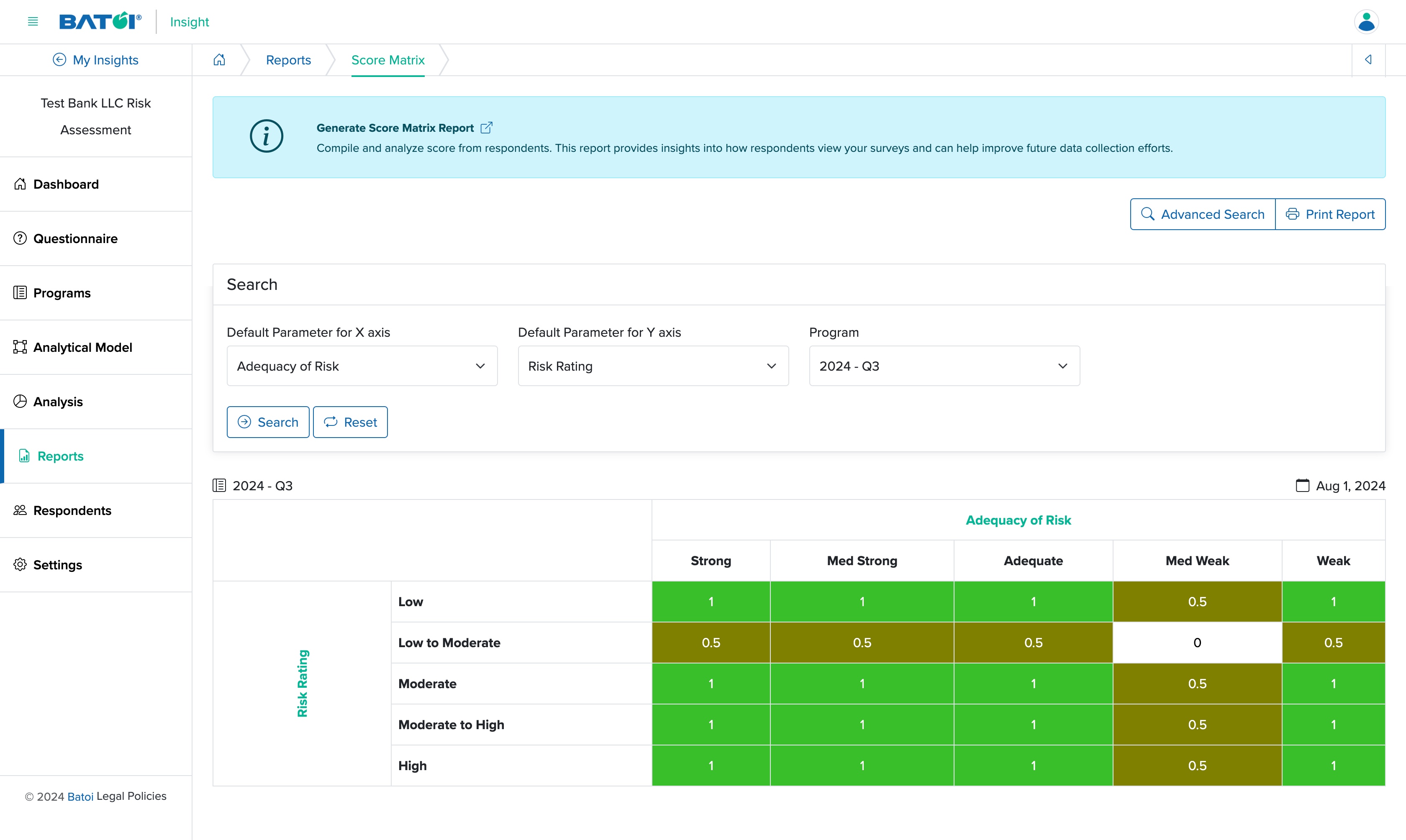Generate and Customize Reports
Click the Reports menu from the primary menu section and the Reports list page will open with available reports in cards, as shown in Figure 1 below.
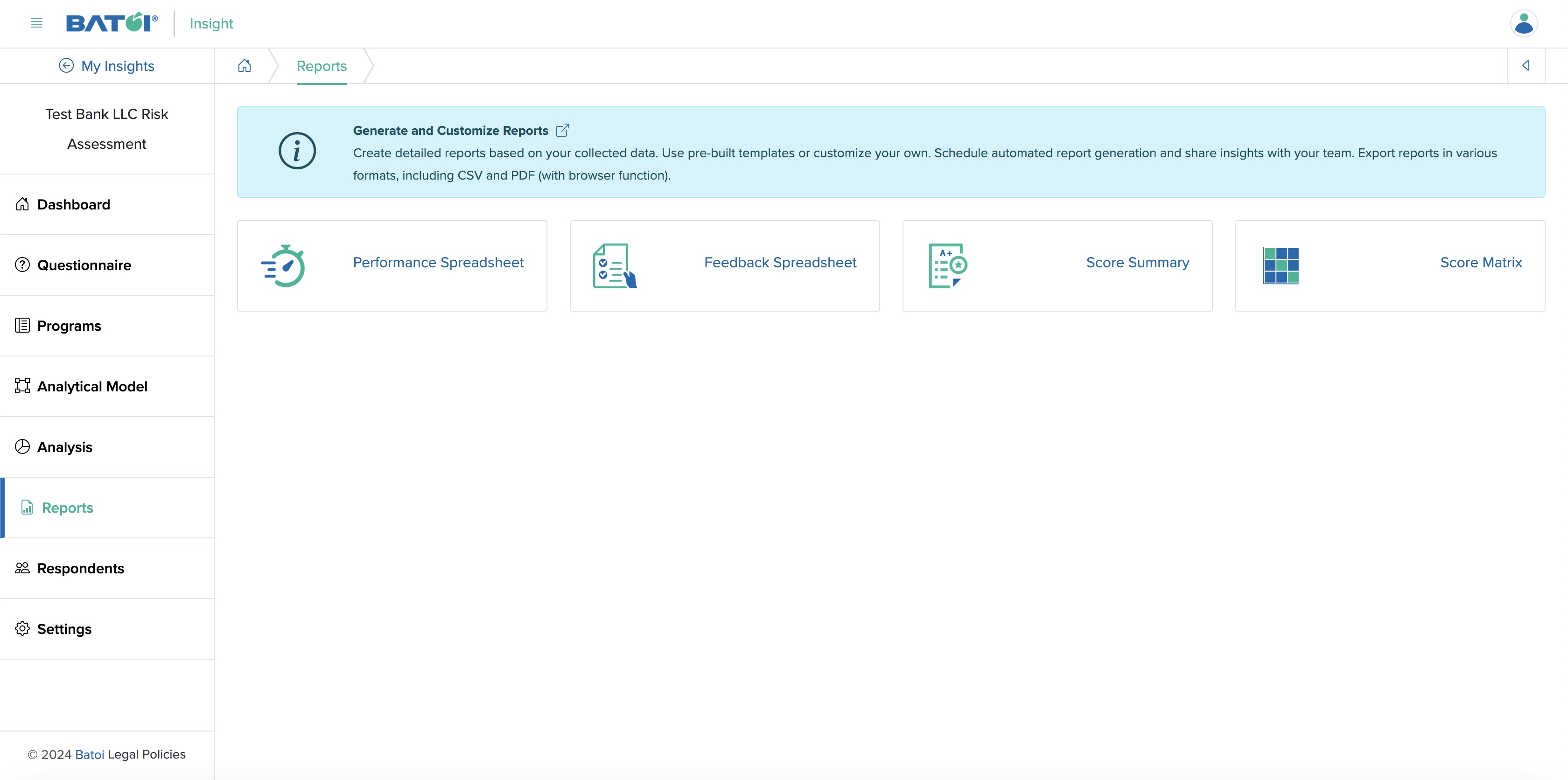
Currently, the Performance Spreadsheet, Feedback Spreadsheet, Score Summary, and Score Matrix reports are available, as shown in Figure 1 above.
Performance Spreadsheet
Click the Performance Spreadsheet card on the reports dashboard and the detail page of the report will open, as shown in Figure 2 below.
Click the Print Report button to print the report, as shown in Figure 2 below.
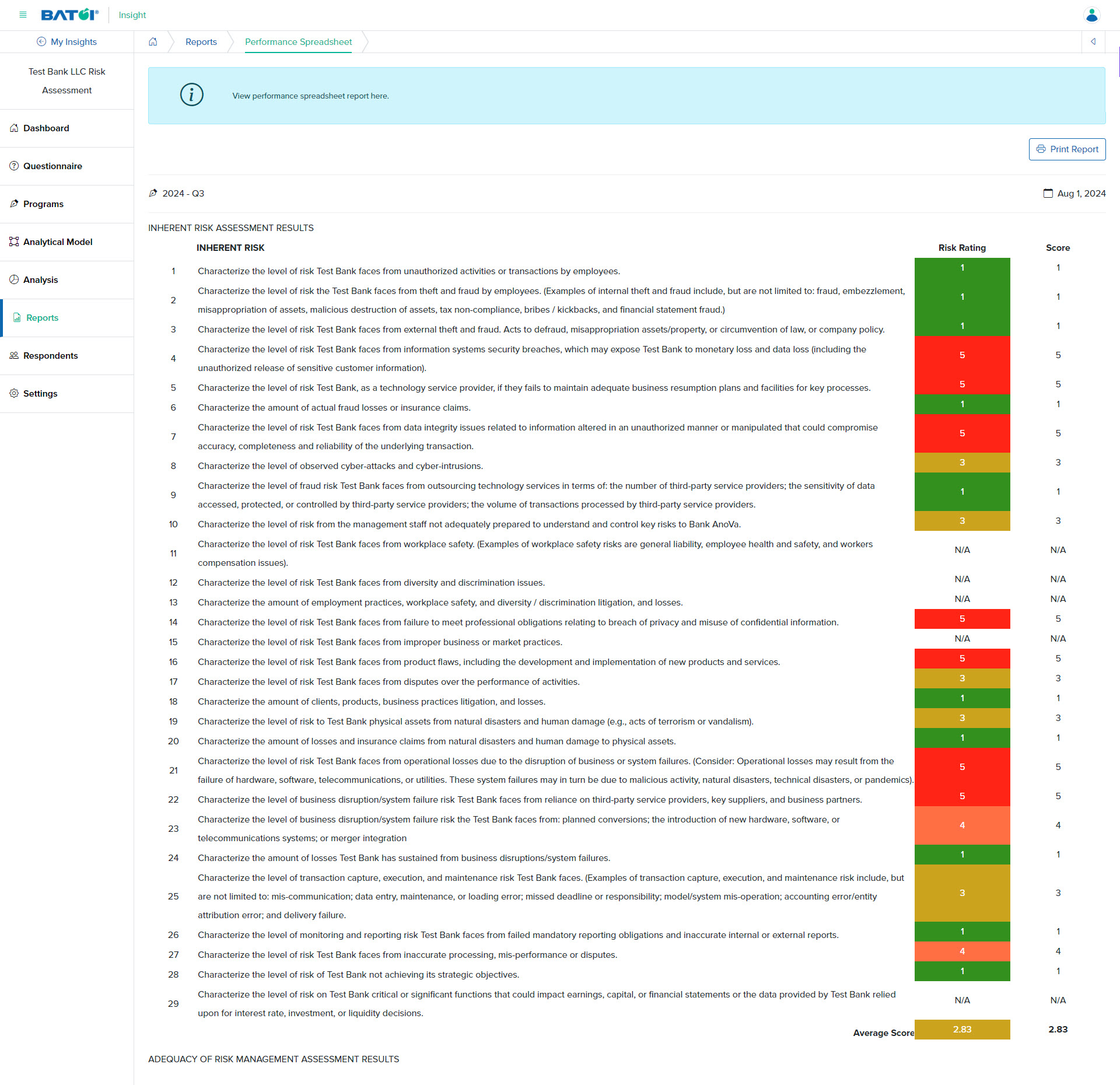
Feedback Spreadsheet
Click the Feedback Spreadsheet card on the reports dashboard and the detail page of the report will open, as shown in Figure 3 below.
Click the Print Report button to print the report, as shown in Figure 3 below.
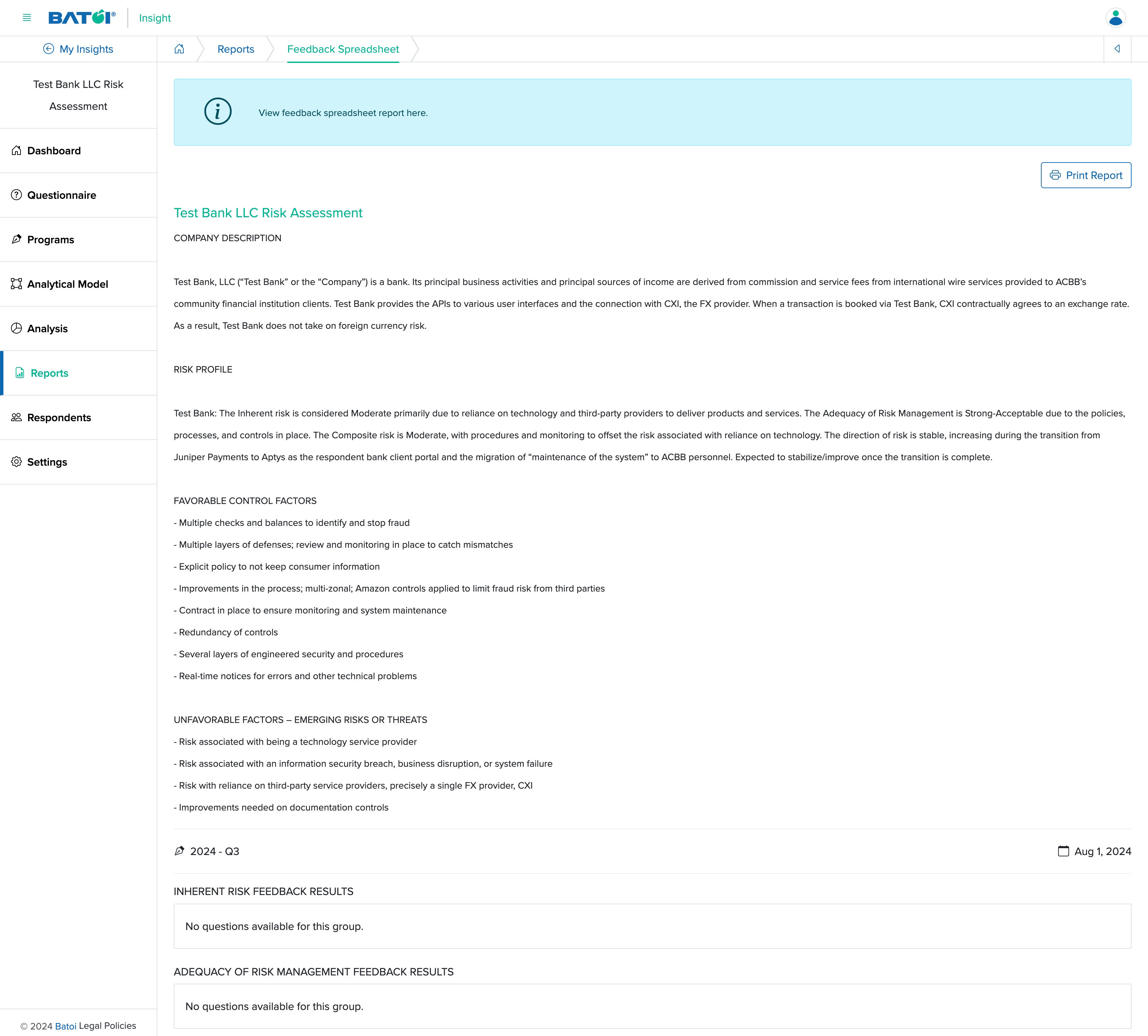
Score Summary
Click the Score Summary card on the reports dashboard and the detail page of the report will open, as shown in Figure 4 below.
Click the Print Report button to print the report, as shown in Figure 4 below.
Click the Advanced Search button and the dropdon section will open with advanced search, as shown in Figure 4 below. You can search Error rate for WIP or Basic Mean Tendency for the Analytical Model in the advanced search option.
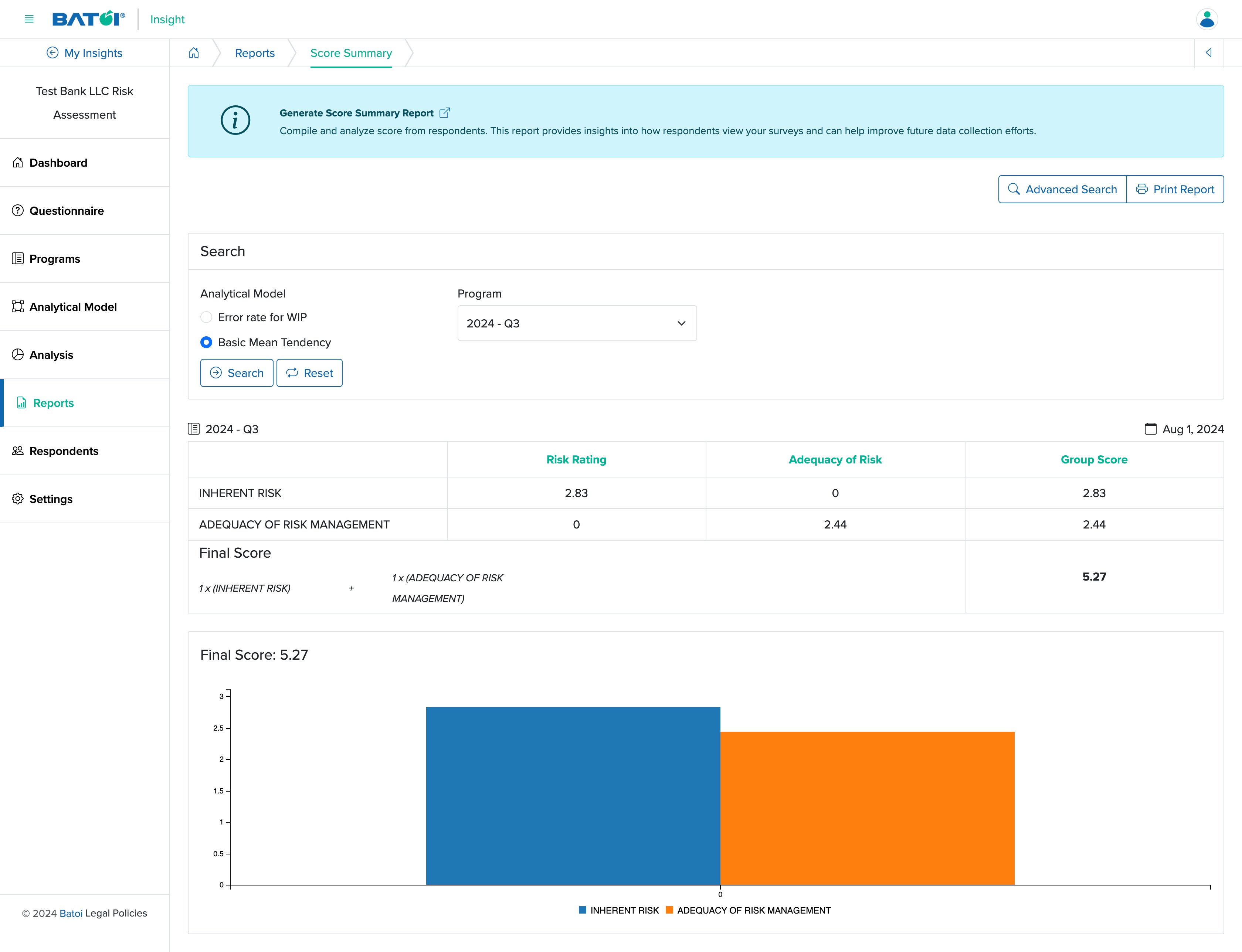
Score Matrix
Click the Score Matrix card on the reports dashboard and the detail page of the report will open, as shown in Figure 5 below.
Click the Print Report button to print the report, as shown in Figure 5 below.
Click the Advanced Search button and the dropdon section will open with advanced search, as shown in Figure 5 below. You can search Default Parameter for X axis, Default Parameter for Y axis, and Program from the respective dropdown memu in the advanced search option.