Renew Your Domain Name with Batoi
When you register a domain name, it is registered in your name for a certain number of years i.e., until its Registration period expires. If you plan to continue using it beyond its Expiry Date, then you need to renew it.
To renew your domain name from your Domain Name Control Panel, login to your Domain Control Panel using the access details as shared with you by Batoi Support Team after you sign up for a domain name service.
Note: If you do not have the correct login credentials, please contact Batoi Support Help Desk via phone or create a support ticket for help.
In the Menu, point to Manage Orders and then click List/Search Orders as shown in Figure 1.
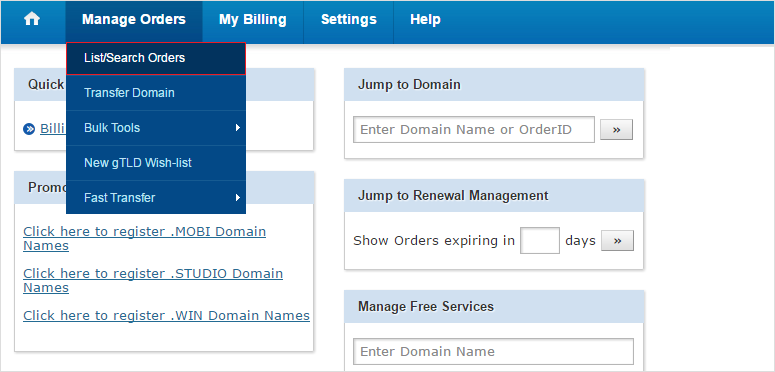
Upon doing so, you would see a list of all your Domain Names registered as shown in Figure 2. Click on the desired domain name to reach its Order Information view.
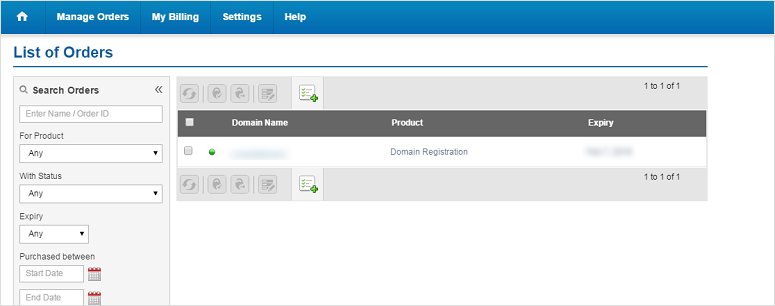
Click the Renew button as shown in Figure 3.
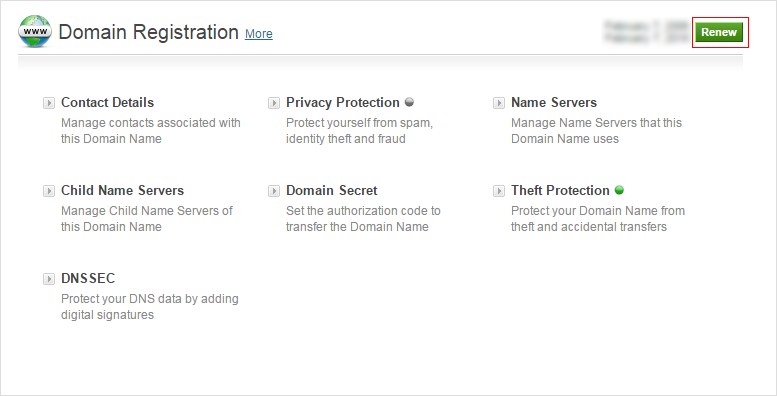
From the Renew for drop-down box, select the numbers of years for which you wish to renew this domain name as shown in Figure 4. You may renew the Privacy Protection service along with the domain name, by selecting the Include Privacy checkbox.
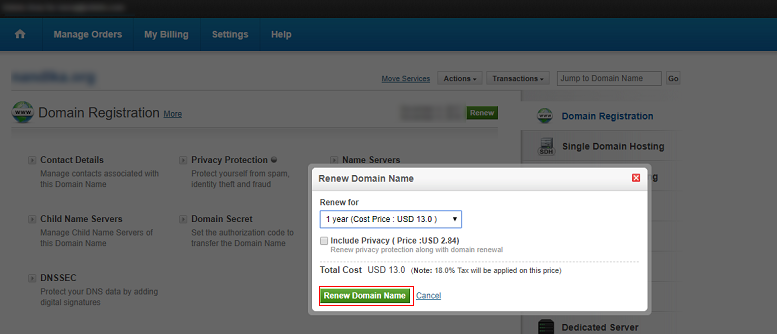
Click the Renew Domain Name button and proceed to pay for the renewal.
Once the payment is successful, the renewal would be effected immediately.


























