Manage Name Servers for a Domain Name
In order to host a website on your domain name, you will need to obtain the Name Servers from the Web Hosting company with whom you wish to host your website and point your domain name to these Name Servers. To Manage the Name Servers of your domain name, follow the steps as mentioned below.
Login to your Service Dashboard for domains.
Note: The Username and Password to log into the Service Dashboard for domains shall be provided to you by Batoi Support Team after you sign up for a domain name service. If you do not have the correct login credentials, please contact Batoi Support Desk via phone or create a support ticket for help.
In the Menu, point to Manage Orders and then click List/Search Orders as shown in Figure 1.
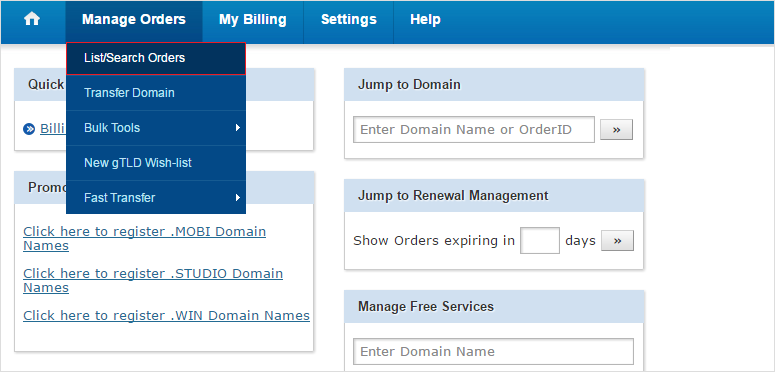
Upon doing so, you would see a list of all your Domain Names registered as shown in Figure 2. Click any domain name to reach its Overview.
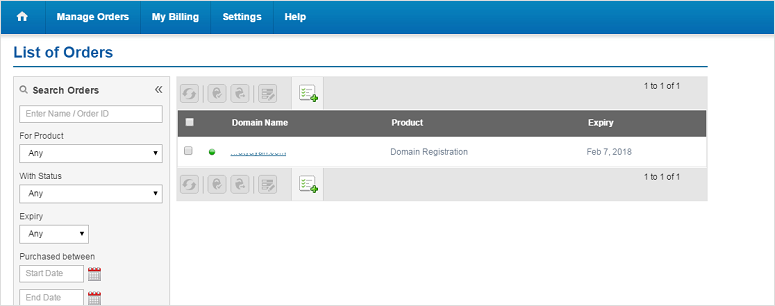
Then click on the link Name Servers as shown in Figure 3.
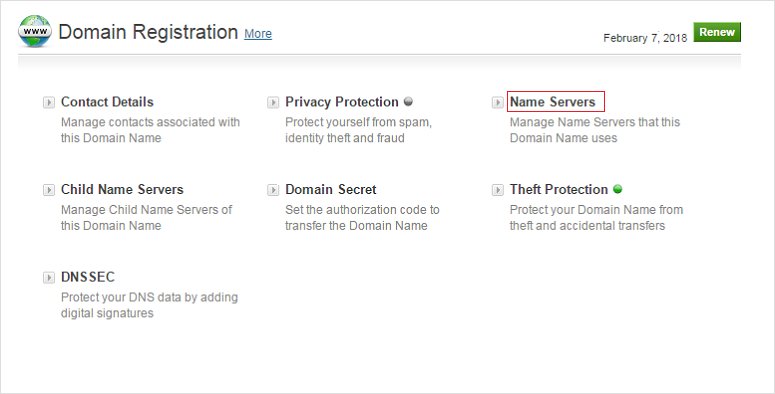
Upon doing so a pop-up window shall appear showing the name servers assigned by the registrar at the time the domain name was registered as shown in Figure 4.
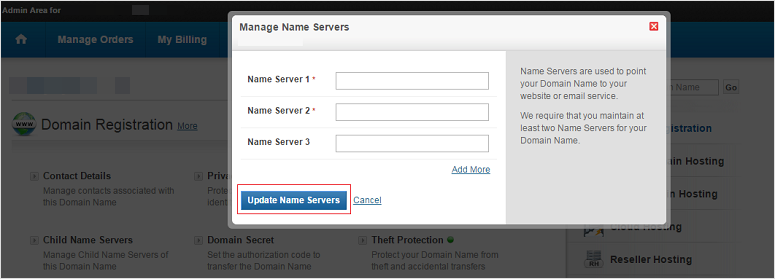
You need to enter the Name Server details and then save it by clicking the Update Name Servers button as shown in Figure 4.
Note: Please note that it may take up to 24 to 48 hours before these changes (DNS Propagation) to take effect.


























