Accessing cPanel and Webmail on Linux
Type the cPanel access details received from Batoi Support in your browser and press Enter.
If you are using Mozilla Firefox browser:
A pop-up screen will appear with the heading Authentication Required. Enter the Username and Password of your cPanel account and press the button OK. After clicking OK, you can access your cPanel.
Note: The Username and Password to log into cPanel shall be provided to you by Batoi Support after you sign up for hosting services at Batoi. If you do not have the correct login credentials, please contact Batoi Priority Support via phone or create a support ticket for help.
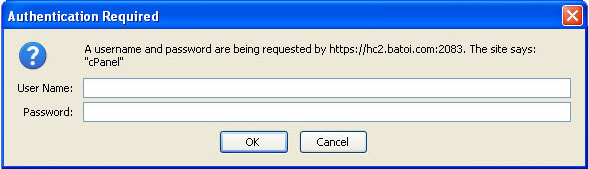
If you are using Google Chrome browser:
A pop-up screen will appear with the heading Authentication Required. Enter the Username and Password of your cPanel account and press the button Log In. After clicking Log In, you can access your cPanel.
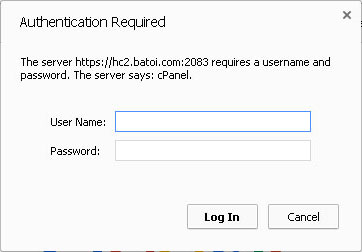
If you are using Microsoft Internet Explorer browser:
A pop-up screen will appear. Enter the Username and Password of your cPanel account and press the button OK. After clicking OK, you can access your cPanel.
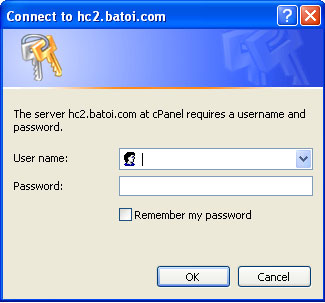
To Access Your Webmail
- Type the Webmail access details received from Batoi Support in your browser and press Enter.
- Follow the above mentioned procedure for Mozilla Firefox, Google Chrome and Microsoft Internet Explorer browsers as described above to access the Webmail service.


























