Create a Batoi Account
Go to the Batoi Account Sign Up page
Enter Your Full Name, Email Address, Mobile No, and click on the Create Account button, as illustrated in Figure 1 below.
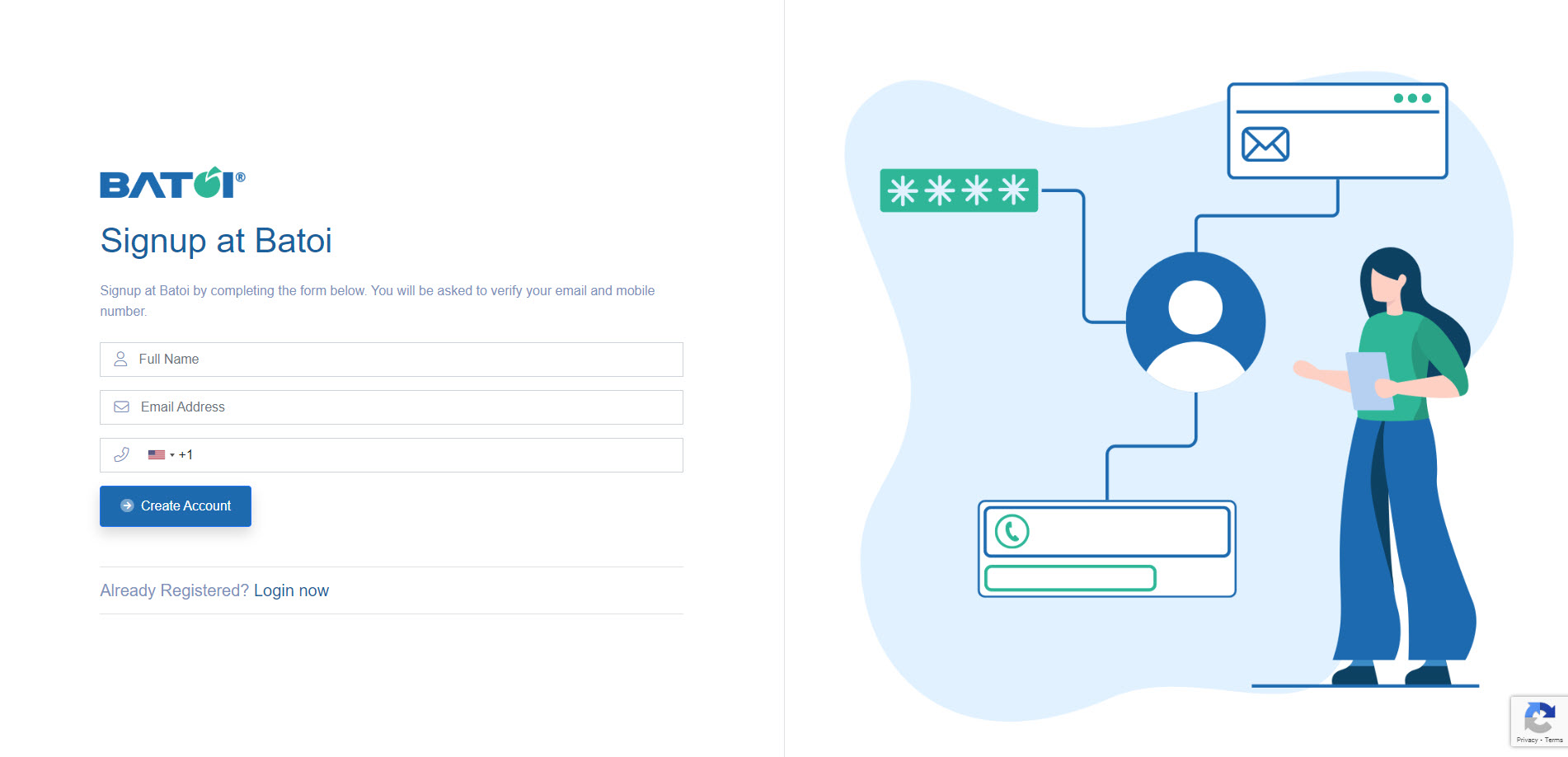
If you have a Batoi login, click the link Login now, as illustrated in Figure 1 above.
You will receive verification OTP in your registered email address and mobile number, as illustrated in Figure 2 below.
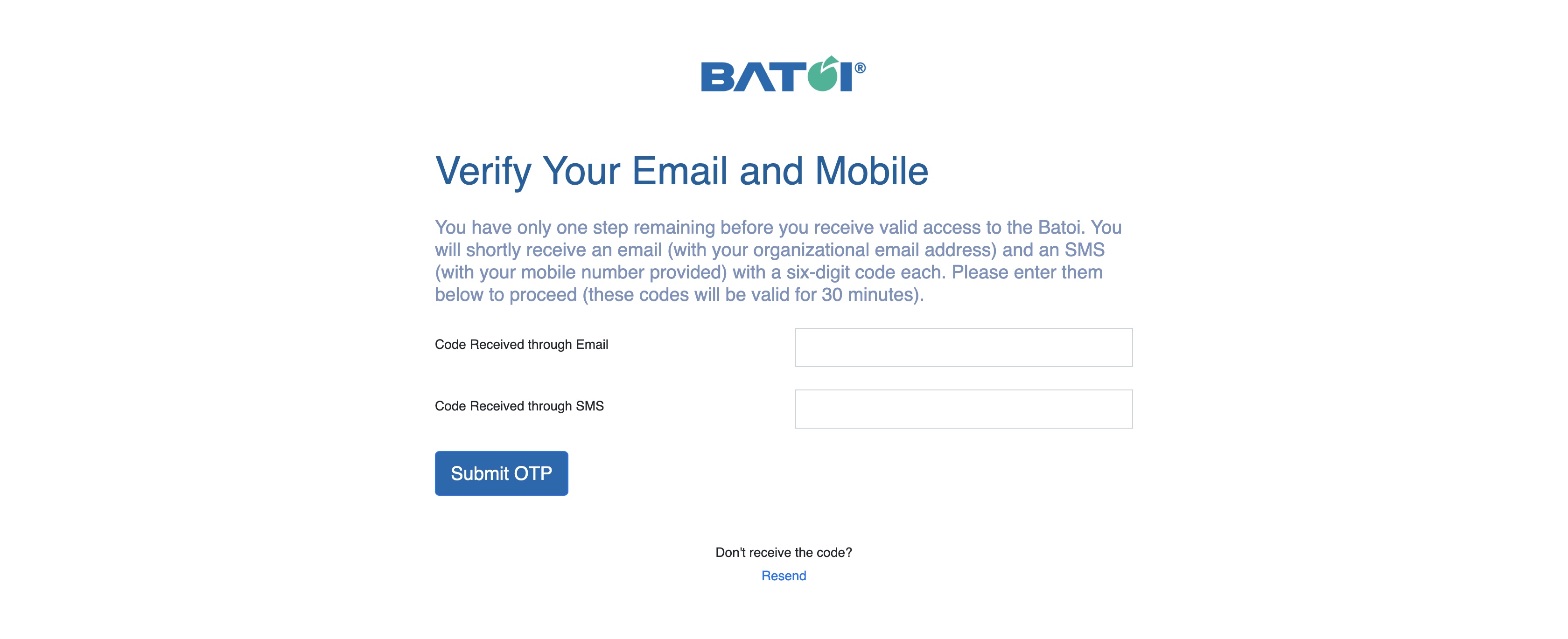
Upon successful submission of verification OTP, you will receive an email in your registered email address with the login details, as illustrated in Figure 3 below, and will be redirected to the registration successful page, as shown in Figure 4 below.
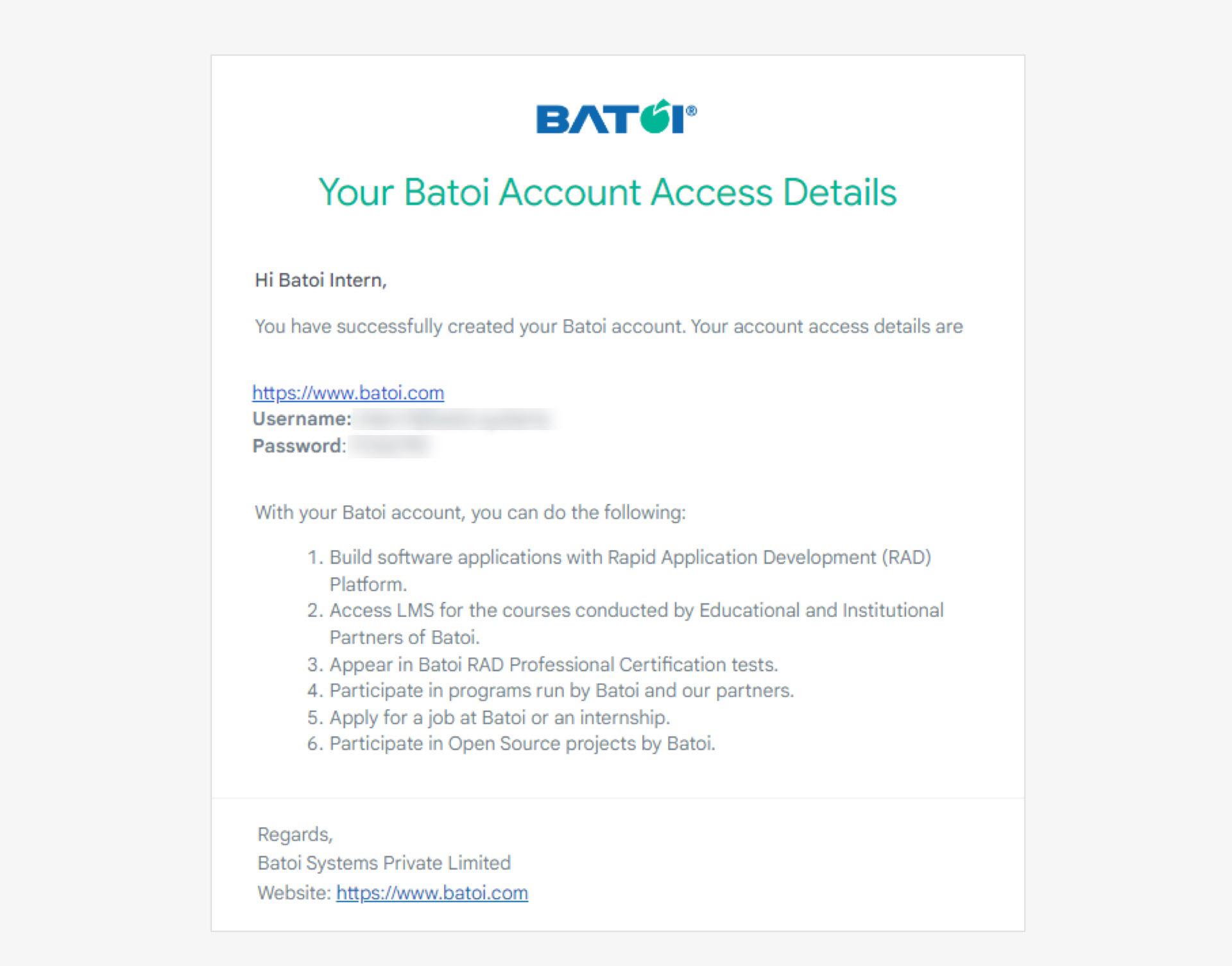
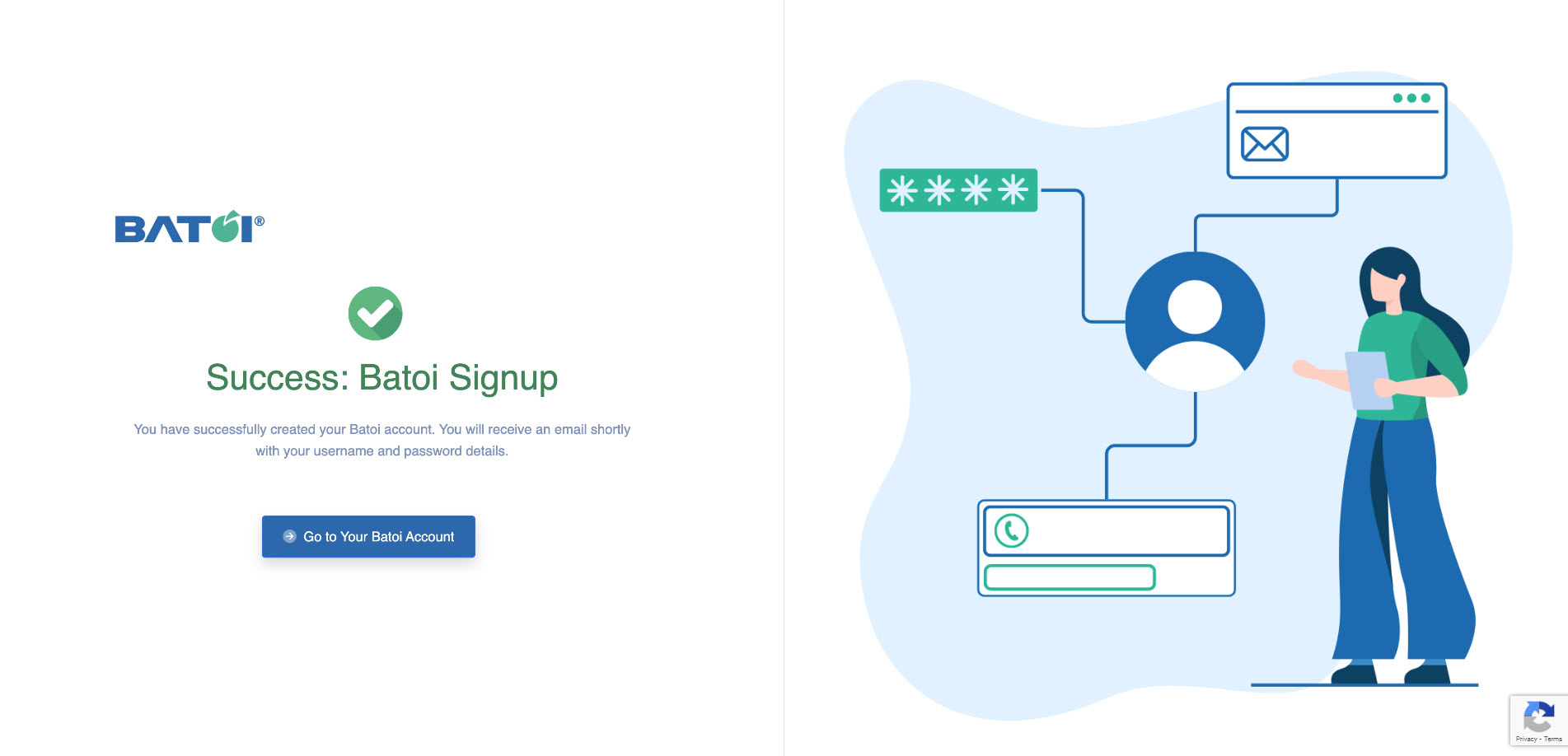
Click on the Go to Your Batoi Account button, as illustrated in Figure 4 above, to get redirected to the login screen.


























