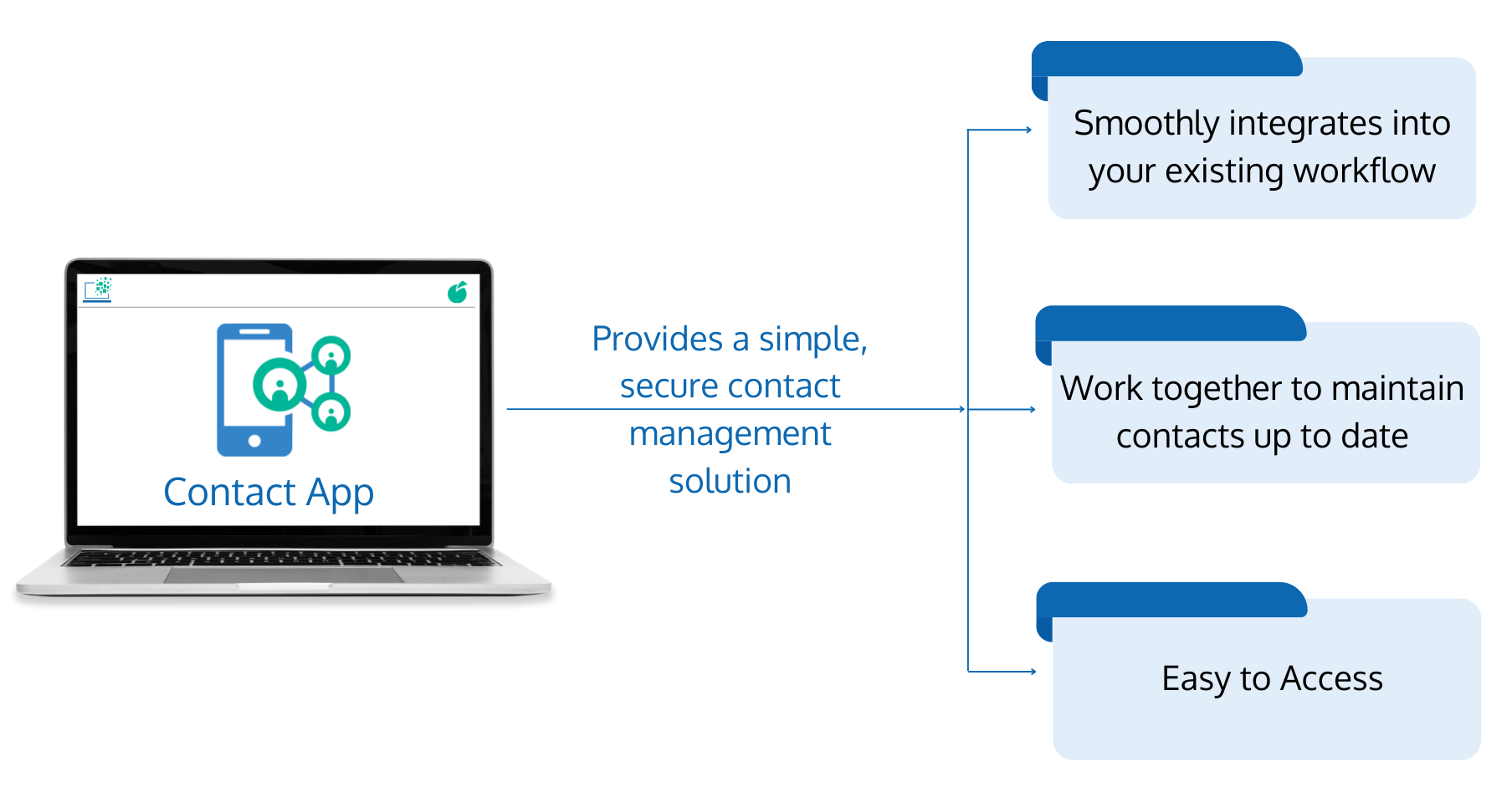- Create and Manage Your CloudSpace in Batoi
- Manage Category Settings in Batoi CloudSpace
- Manage Your Assets and Track Their Maintenance Details in Batoi CloudSpace
- Manage Organizational Contacts in Batoi CloudSpace
- Manage Your Opportunities with Batoi CloudSpace
- Manage Your Inventory with Batoi CloudSpace
- Manage Your Sales using Batoi CloudSpace
- Manage Your Vendors and Customers on Batoi CloudSpace
- Manage Business Unit
- Manage Your Business with ePoS on Batoi CloudSpace
- Manage Your Supply Chain with Batoi CloudSpace
- Manage Books of Accounts of Your Journal, Credit, and Debit in Batoi CloudSpace
- Create and Send Newsletters or Notices to Multiple Recipients Using Batoi CloudSpace
- Share and Track Your Files across Different Business Functions Using Batoi CloudSpace
- Communicate Securely within Team Using Batoi CloudSpace
- Record and Track Your Daily Office Operations with Batoi CloudSpace
- Manage Tasks, Issues and Discussions in Batoi CloudSpace
- Create and View Reports and Charts from Your Existing Dataset in Batoi CloudSpace
- Create and Manage Surveys with Team Members, Vendors and Customers
- Manage Calendar of Organizational Schedules in Batoi CloudSpace
- Manage Your Projects and Project Team in Batoi CloudSpace
Manage Organizational Contacts in Batoi CloudSpace
The first step in organising your contacts is to gather all this information in one area. When individuals give me their contact information, you keep it safe. You can Add a Contact by selecting a ‘Business Unit’ and entering basic information like ‘Contact Name’, ‘E-Mail Address’, ‘Organisation’ and ‘Designation’. You can also add the contact’s ‘Mobile Number’ and ‘Address’. A ‘Short Bio’ would be beneficial to let other internal users get a brief about the contact and avoid confusions with contacts with the same name.
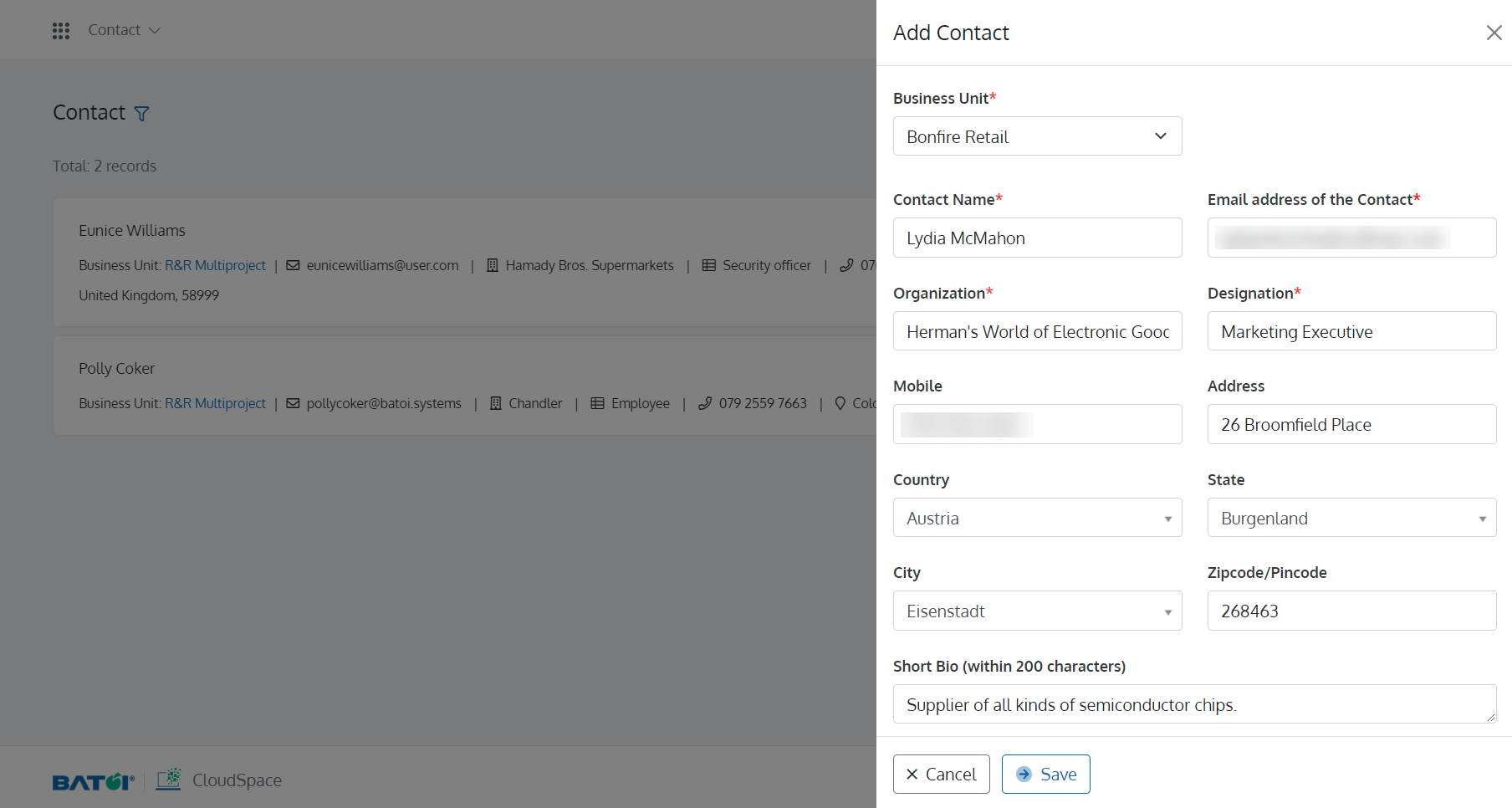
You can see all your contacts in one place. The list page of the Contact App of Batoi CloudSpace shows you all the contacts with all their information like ‘Contact Name’, ‘E-Mail Address’, ‘Organisation’ and ‘Designation’. You can also view the contact’s ‘Mobile Number’ and ‘Address’. You can also Edit or Archive your contacts and keep your team updated. You can also download them in csv format for future reference.
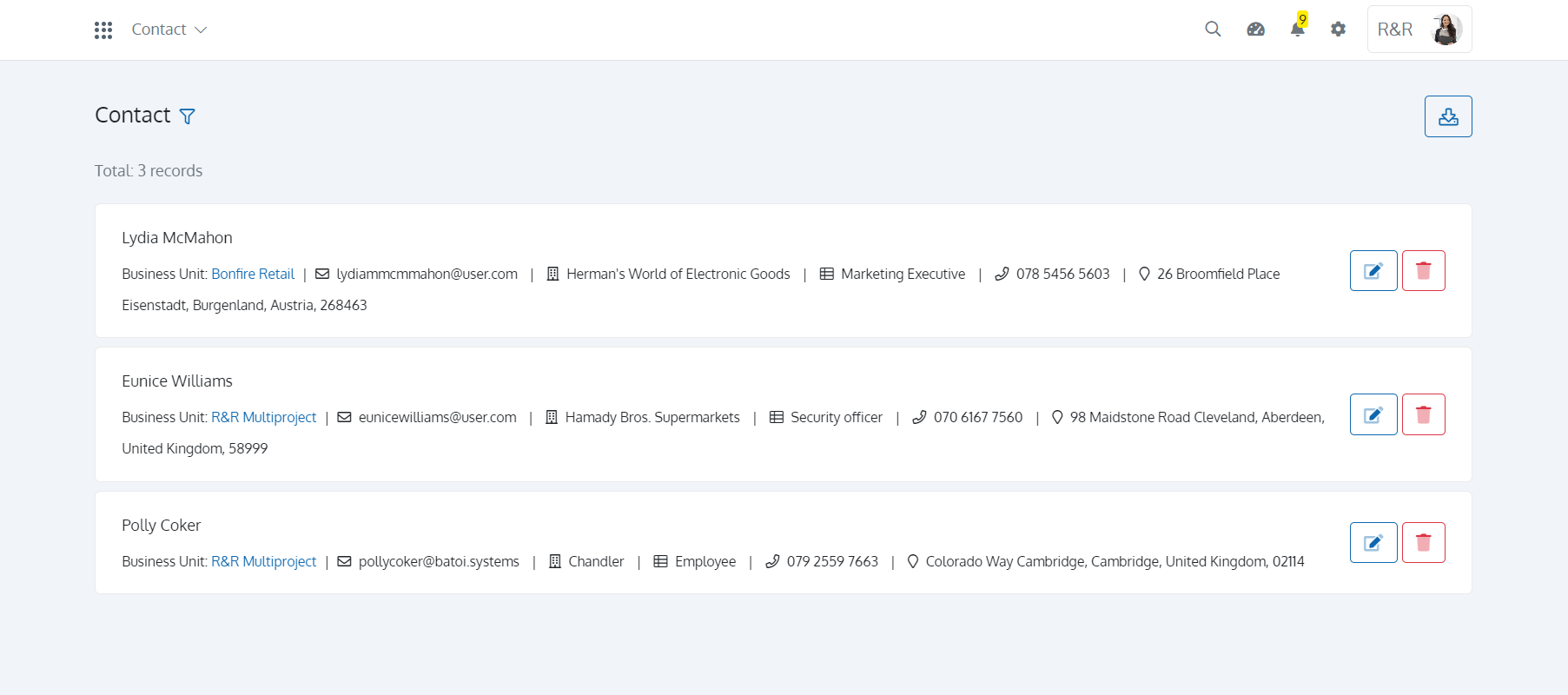
If you prefer to handle your contacts, be certain that they are secure. This might imply utilising a secure, encrypted service such as the Contact App of Batoi CloudSpace. With the Contact App it's easy to ‘Add Multiple Contacts’ at once or import all your contacts from a Spreadsheet.
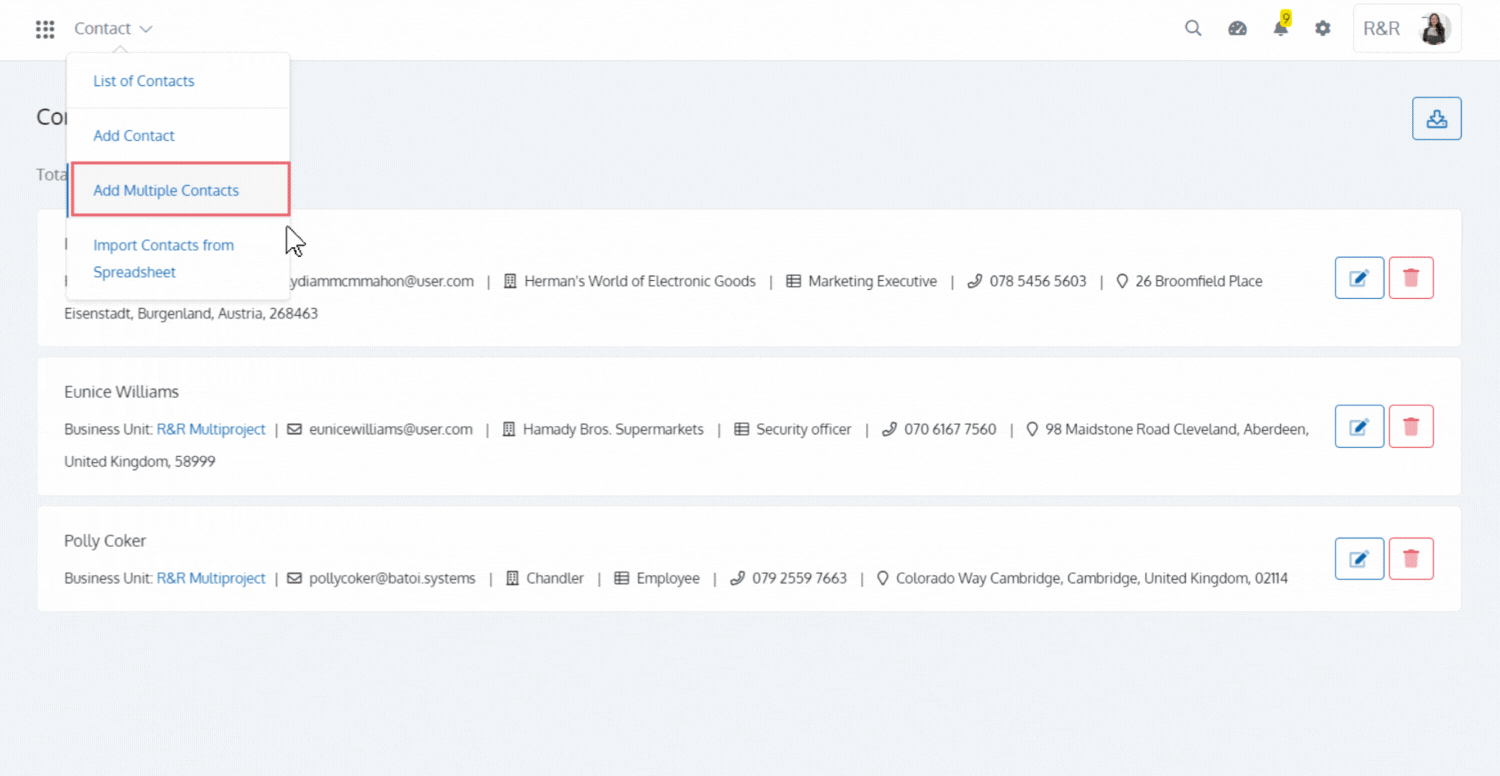
The Contact app provides a simple, secure contact management solution that smoothly integrates into your existing workflow. Share contacts with your coworkers, work together to maintain contacts up to date, access from your phone, and just never be without the correct email address or phone number again.