- Create and Manage Your CloudSpace in Batoi
- Manage Category Settings in Batoi CloudSpace
- Manage Your Assets and Track Their Maintenance Details in Batoi CloudSpace
- Manage Organizational Contacts in Batoi CloudSpace
- Manage Your Opportunities with Batoi CloudSpace
- Manage Your Inventory with Batoi CloudSpace
- Manage Your Sales using Batoi CloudSpace
- Manage Your Vendors and Customers on Batoi CloudSpace
- Manage Business Unit
- Manage Your Business with ePoS on Batoi CloudSpace
- Manage Your Supply Chain with Batoi CloudSpace
- Manage Books of Accounts of Your Journal, Credit, and Debit in Batoi CloudSpace
- Create and Send Newsletters or Notices to Multiple Recipients Using Batoi CloudSpace
- Share and Track Your Files across Different Business Functions Using Batoi CloudSpace
- Communicate Securely within Team Using Batoi CloudSpace
- Record and Track Your Daily Office Operations with Batoi CloudSpace
- Manage Tasks, Issues and Discussions in Batoi CloudSpace
- Create and View Reports and Charts from Your Existing Dataset in Batoi CloudSpace
- Create and Manage Surveys with Team Members, Vendors and Customers
- Manage Calendar of Organizational Schedules in Batoi CloudSpace
- Manage Your Projects and Project Team in Batoi CloudSpace
Manage Books of Accounts of Your Journal, Credit, and Debit in Batoi CloudSpace
Ledger Home
Batoi CloudSpace allows you to manage ledgers of your Business Units. The ledger home is one of the essential dashboards in Batoi CloudSpace. It contains summarized app information and displays Pending Receivables and Pending Payables (debit).
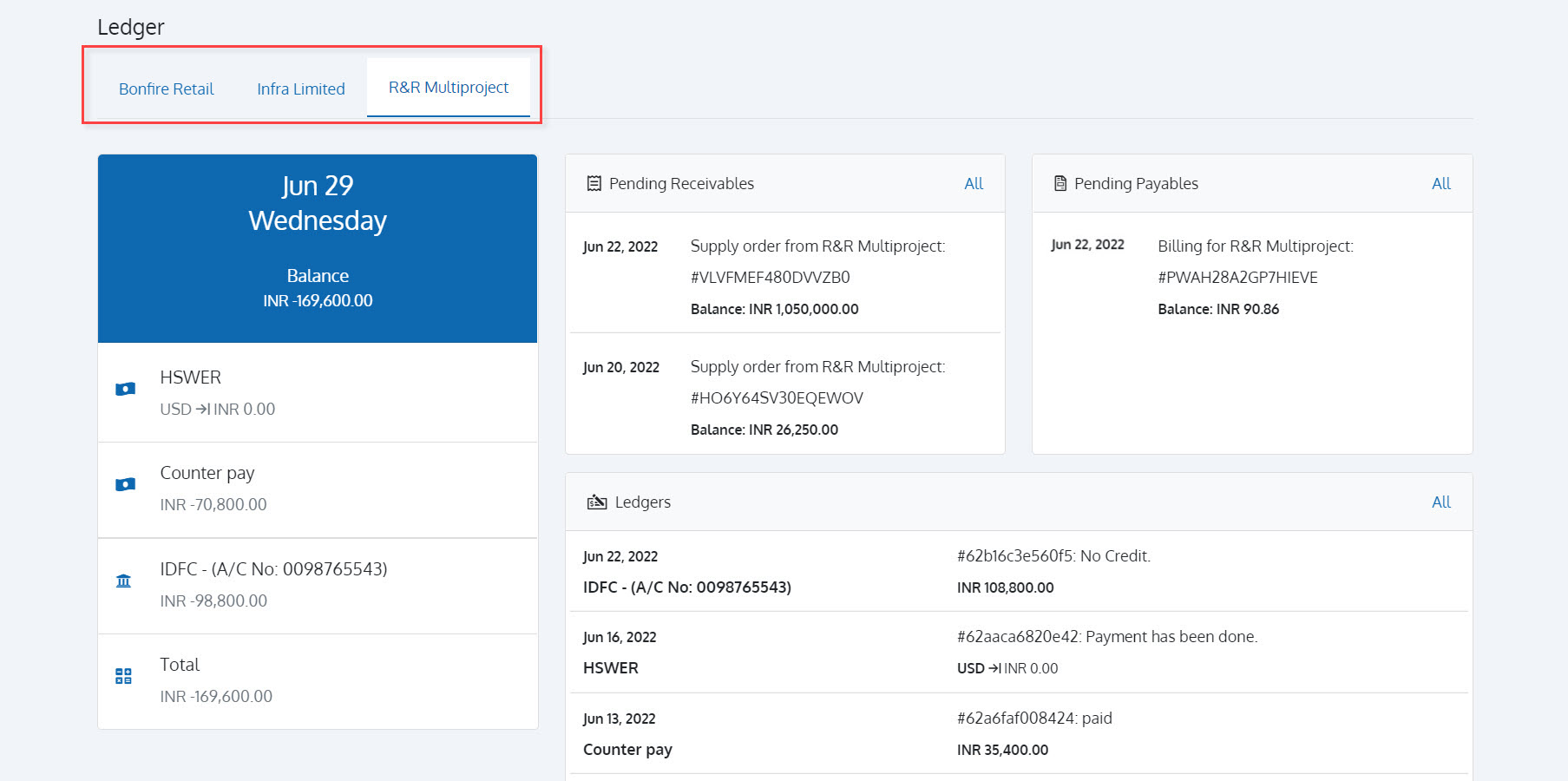
Pending Receivables
Pending Receivables are connected to 'Invoices' in the Sales app. You can see the recent invoices in the dashboard. Click on 'All' to see the list of all Invoices in the Sales app.
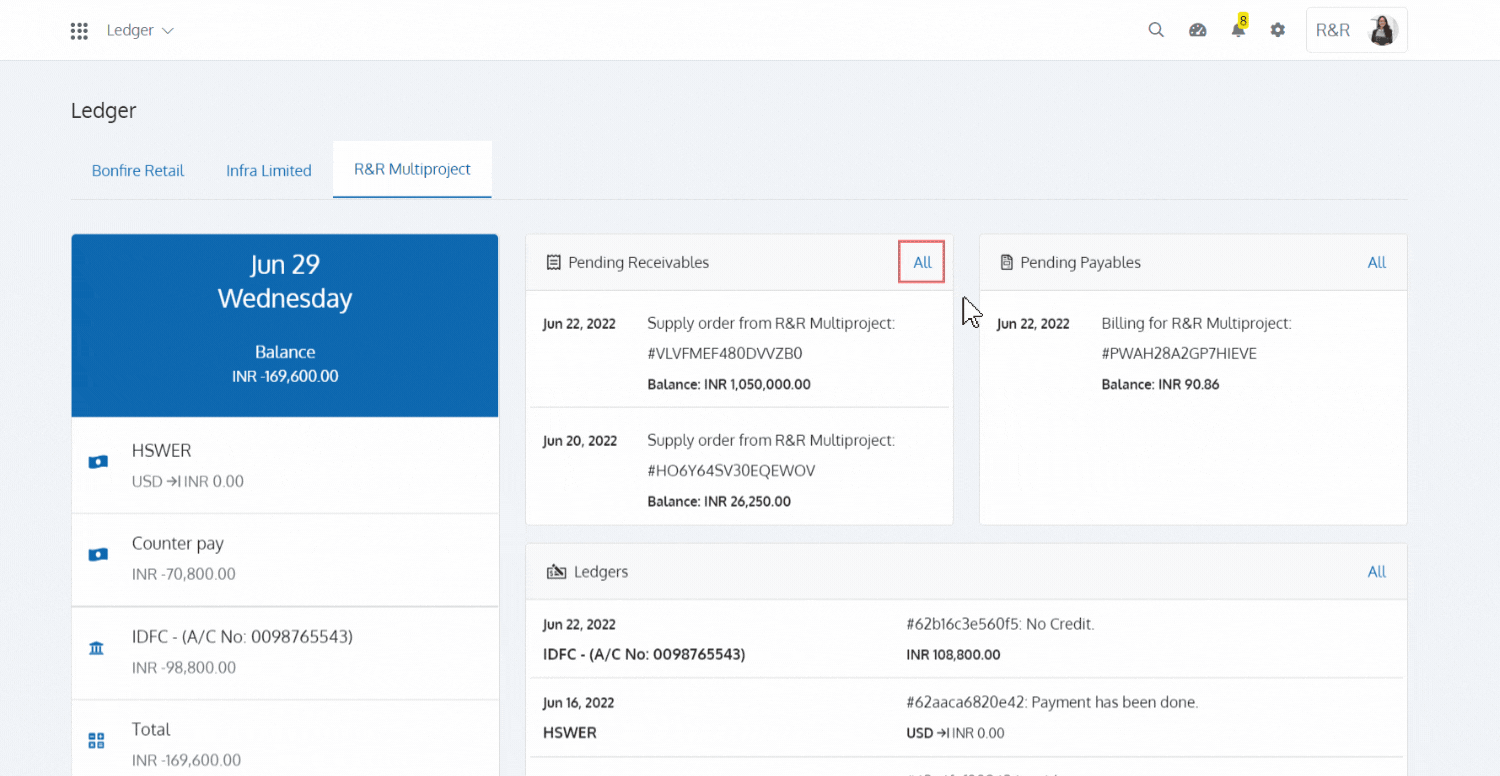
Pending Payables
Pending Payables are connected to 'Invoices' in the Supply app. You can see the recent invoices in the dashboard. Click on 'All' to see the list of all Invoices in the Supply app.
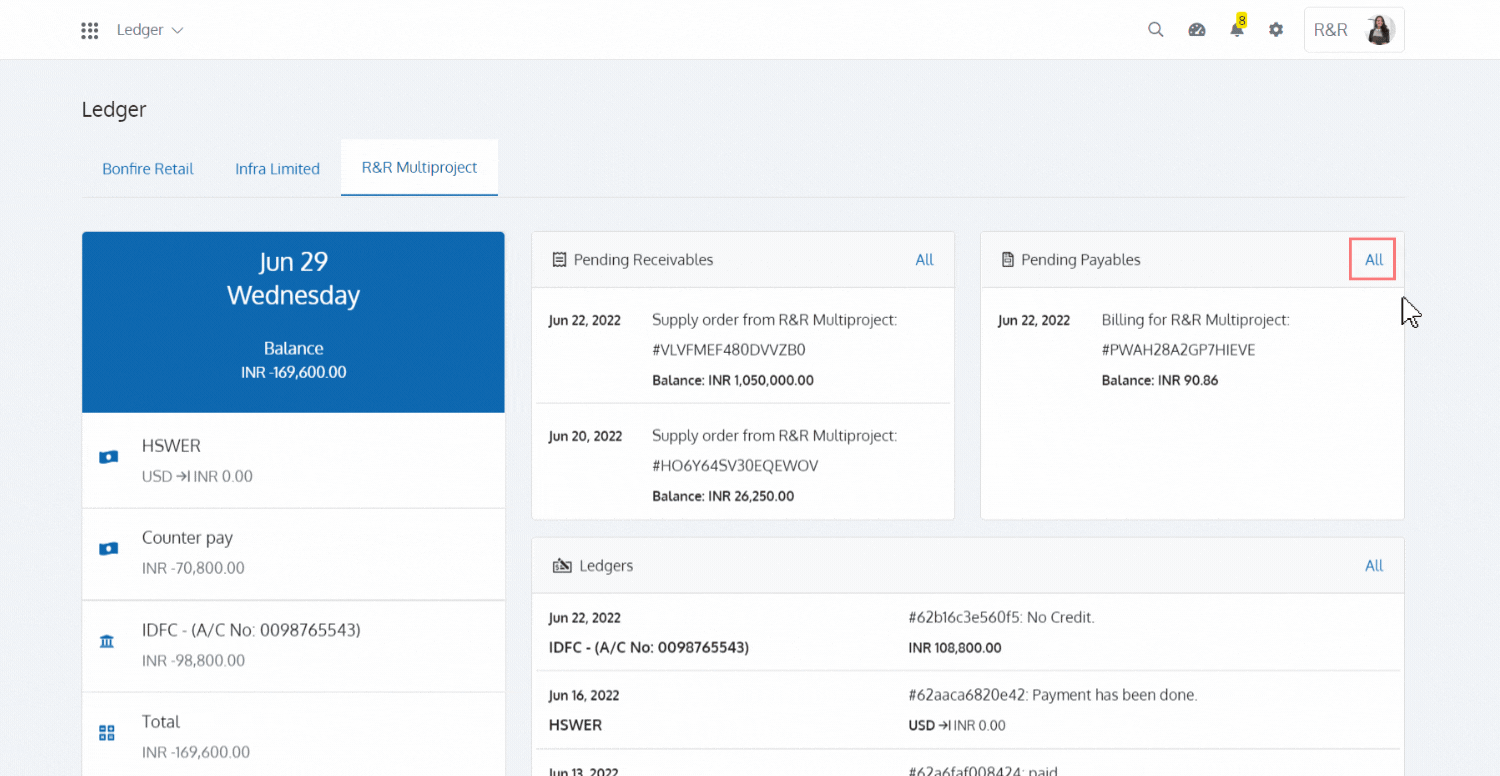
Ledgers
Ledgers contain a list of all transactions that have been recorded using Batoi CloudSpace. You can see the recent transactions on the dashboard. Click on 'All' to view the Ledger Log. Ledger Log contains a transaction table that specifies the Ledger Name, ‘Date of the Transaction’, Payment ID, Description, Credit or Debit Amount, and the ‘Total Ledger Balance’ after each transaction.
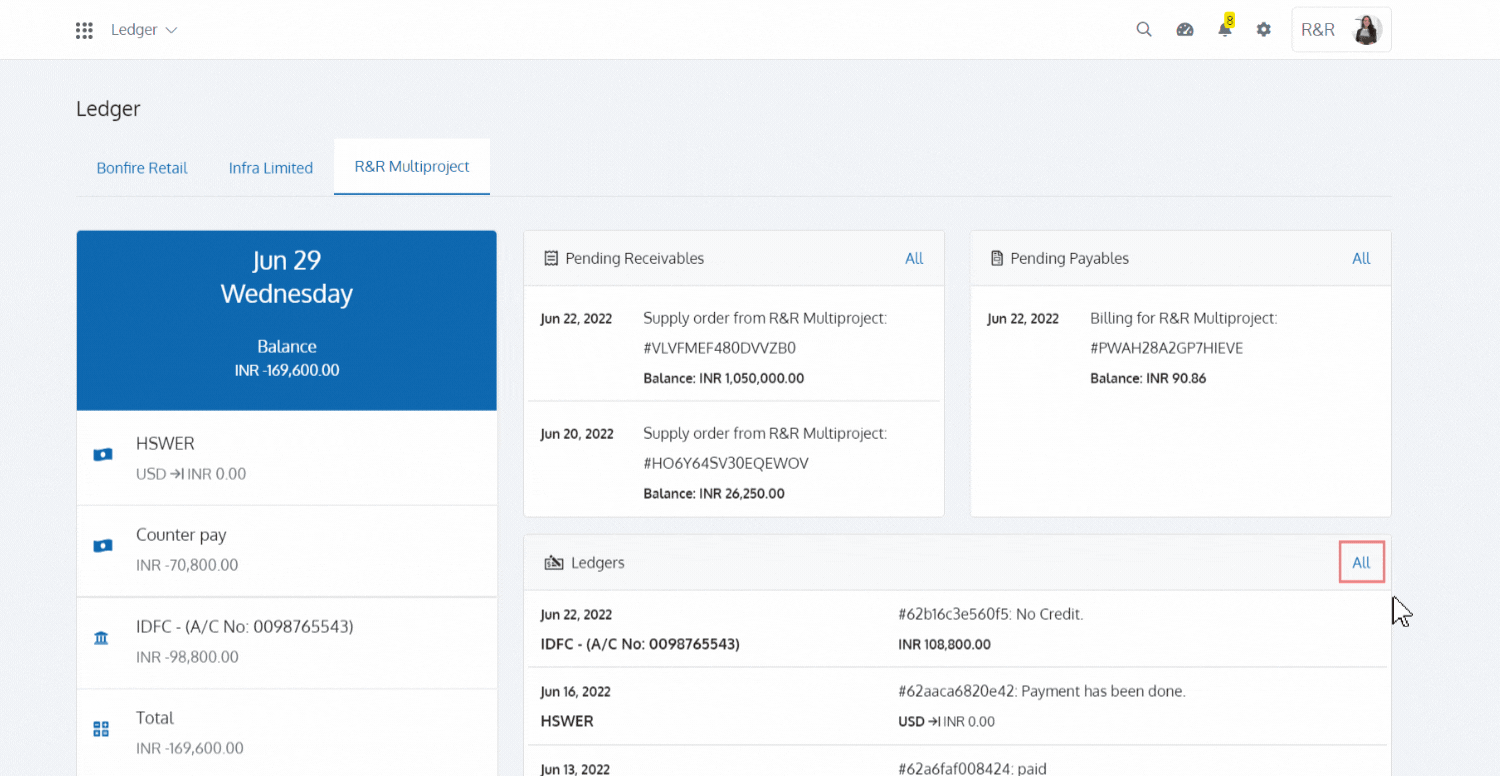
The Ledger app makes you flexible to transfer an amount from one Ledger to another. You can also add a Sale and Supply directly from the app. You can use the Ledger app to prepare a trial balance and determine the accuracy of accounts. It helps your company produce final accounts and analyzes your financial status.
