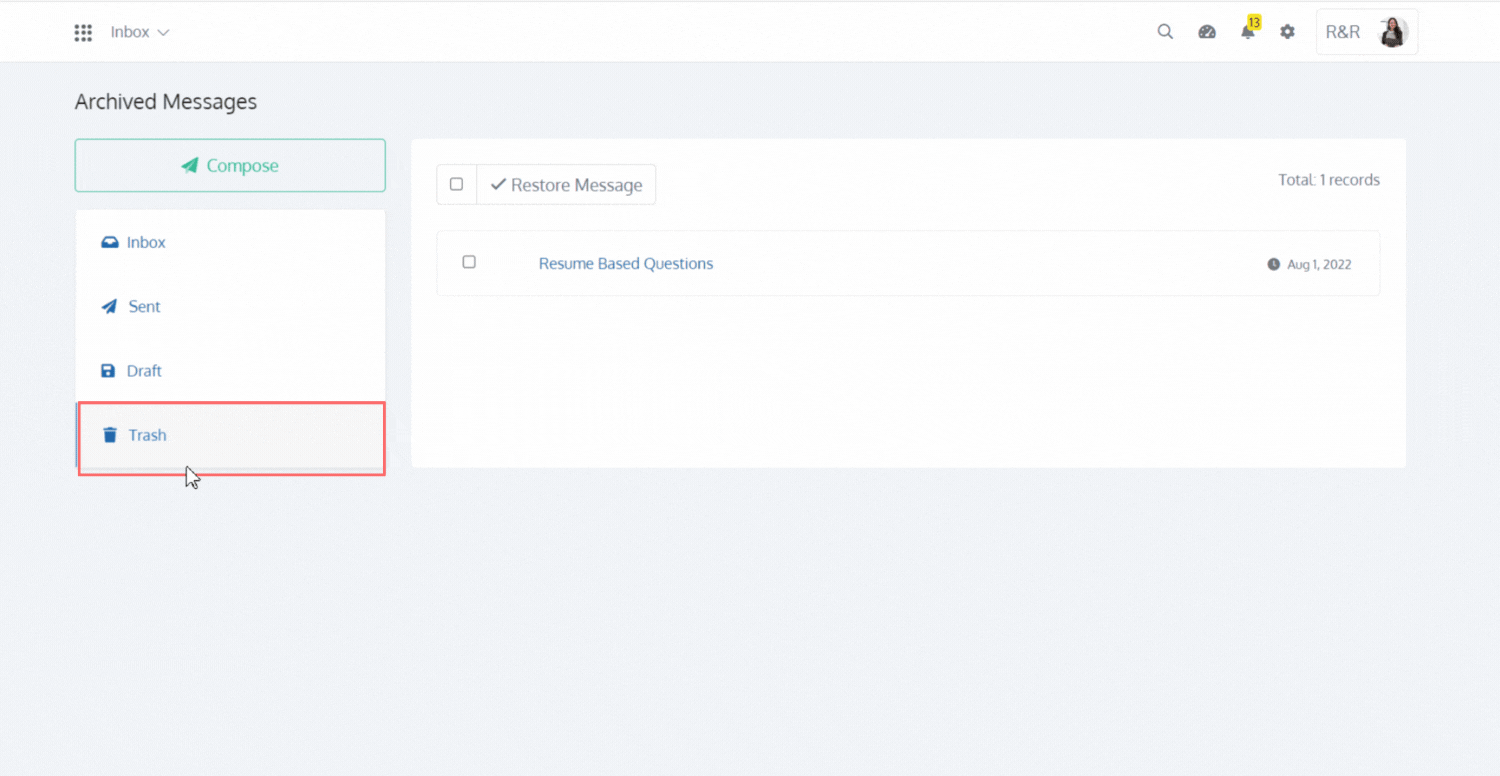Create and Manage Your CloudSpace in Batoi
Manage Category Settings in Batoi CloudSpace
Manage Your Assets and Track Their Maintenance Details in Batoi CloudSpace
Manage Organizational Contacts in Batoi CloudSpace
Manage Your Opportunities with Batoi CloudSpace
Manage Your Inventory with Batoi CloudSpace
Manage Your Sales using Batoi CloudSpace
Manage Your Vendors and Customers on Batoi CloudSpace
Manage Business Unit
Manage Your Business with ePoS on Batoi CloudSpace
Manage Your Supply Chain with Batoi CloudSpace
Manage Books of Accounts of Your Journal, Credit, and Debit in Batoi CloudSpace
Create and Send Newsletters or Notices to Multiple Recipients Using Batoi CloudSpace
Share and Track Your Files across Different Business Functions Using Batoi CloudSpace
Communicate Securely within Team Using Batoi CloudSpace
Record and Track Your Daily Office Operations with Batoi CloudSpace
Manage Tasks, Issues and Discussions in Batoi CloudSpace
Create and View Reports and Charts from Your Existing Dataset in Batoi CloudSpace
Create and Manage Surveys with Team Members, Vendors and Customers
Manage Calendar of Organizational Schedules in Batoi CloudSpace
Manage Your Projects and Project Team in Batoi CloudSpace
Communicate Securely within Team Using Batoi CloudSpace
The Batoi CloudSpace app, Inbox, is a messaging application that can send and receive messages. It helps you spend less time emailing your organisational users, thus streamlining your team collaboration process.
You can share information about the business internally to help your employees do their jobs successfully. The goal of the Inbox app is to provide an efficient flow of information across departments and coworkers inside a business.
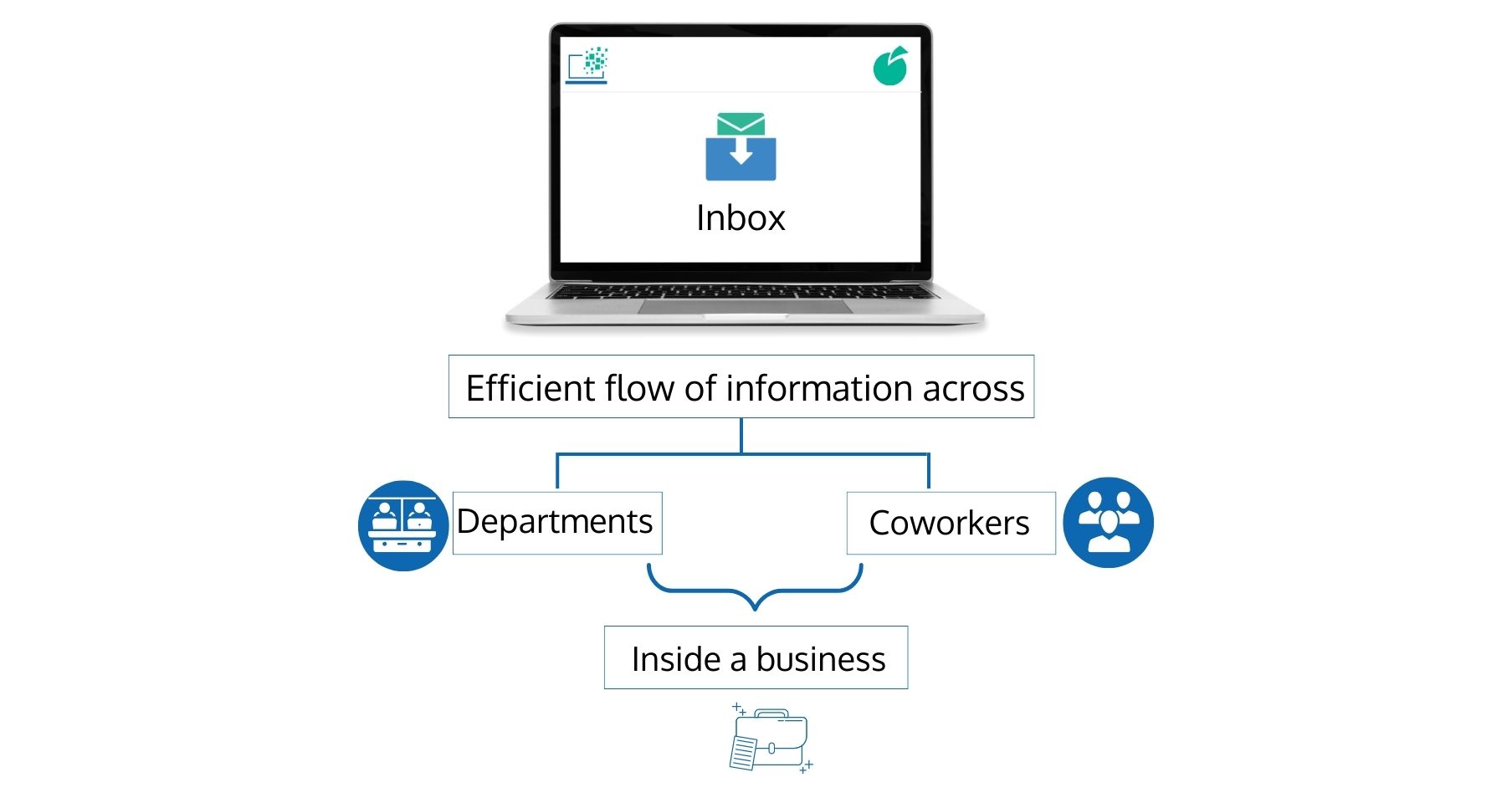
Compose a message for your users by selecting them, followed by entering the 'Subject' and 'Message'. You can then 'Send' or 'Save as Draft'. You can also add one or more 'Attachments' to the message.
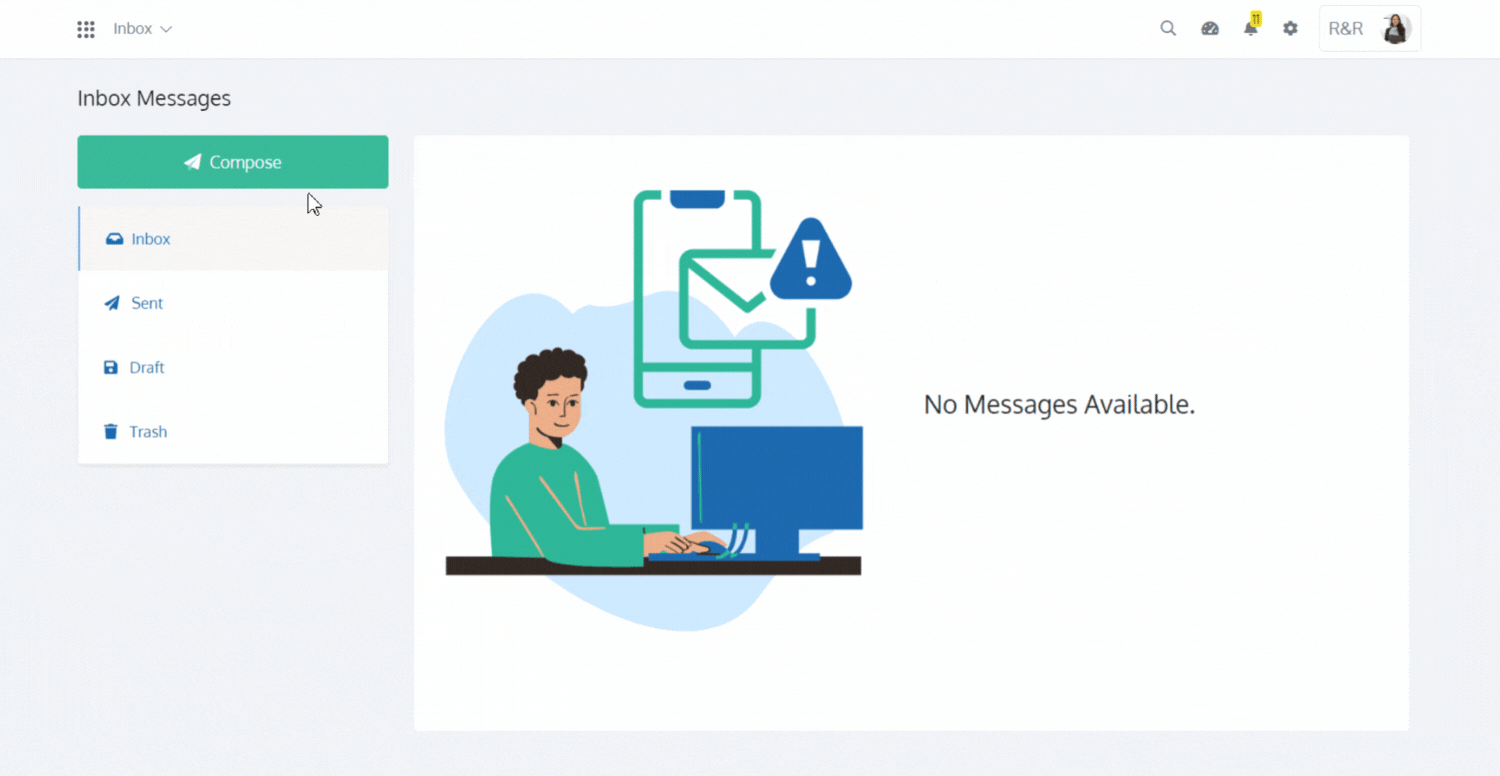
You can view all received messages in the 'Inbox' section, all sent messages in the 'Sent' section and all saved messages in the 'Draft' section.
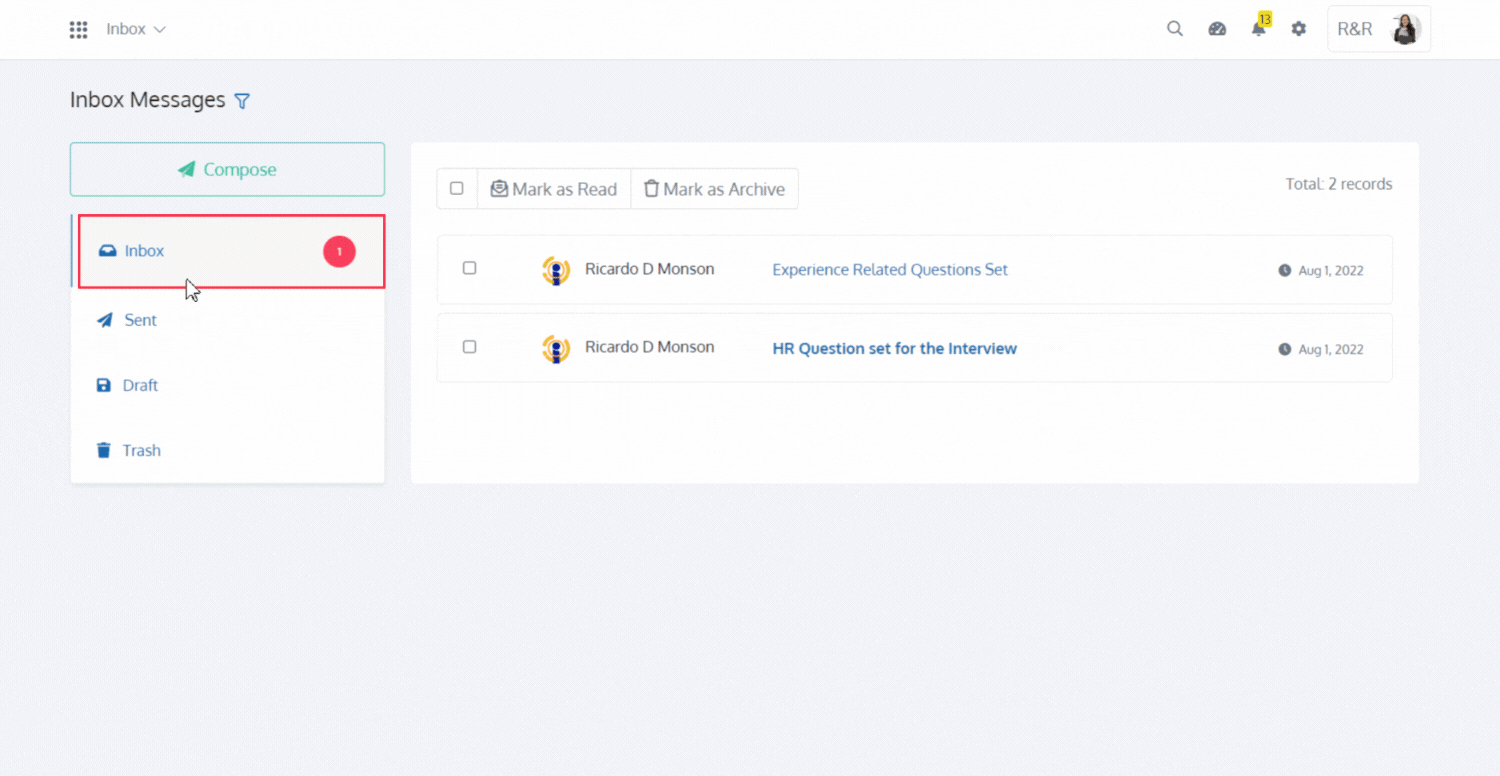
'Mark as Archive' any message from the 'Inbox', 'Sent' and 'Draft' section. You can view and 'Restore' any archived message in the 'Trash' section.