RAD Admin - Dashboard
RAD Admin - Config Parameters
RAD Admin - Application Parameters
RAD Admin - Add Application Parameters
RAD Admin - Edit Application Parameters
RAD Admin - System Parameter
RAD Admin - Edit System Parameter
RAD Admin - Directory Parameter
RAD Admin - Microservice
RAD Admin - Add Microservice
RAD Admin - Edit Microservice
RAD Admin - Microservice Route
RAD Admin - Microservice Add Route
RAD Admin - Microservice Edit Route
RAD Admin - Code Editing of a Route
RAD Admin - Microservice Controller
RAD Admin - Add Microservice Controller
RAD Admin - Edit Microservice Controller
RAD Admin - Theme
RAD Admin - Manage Theme
RAD Admin - Theme Assets
RAD Admin - Manage Theme
On the theme dashboard, the below-listed features will be available, as illustrated in Figure 1 below.
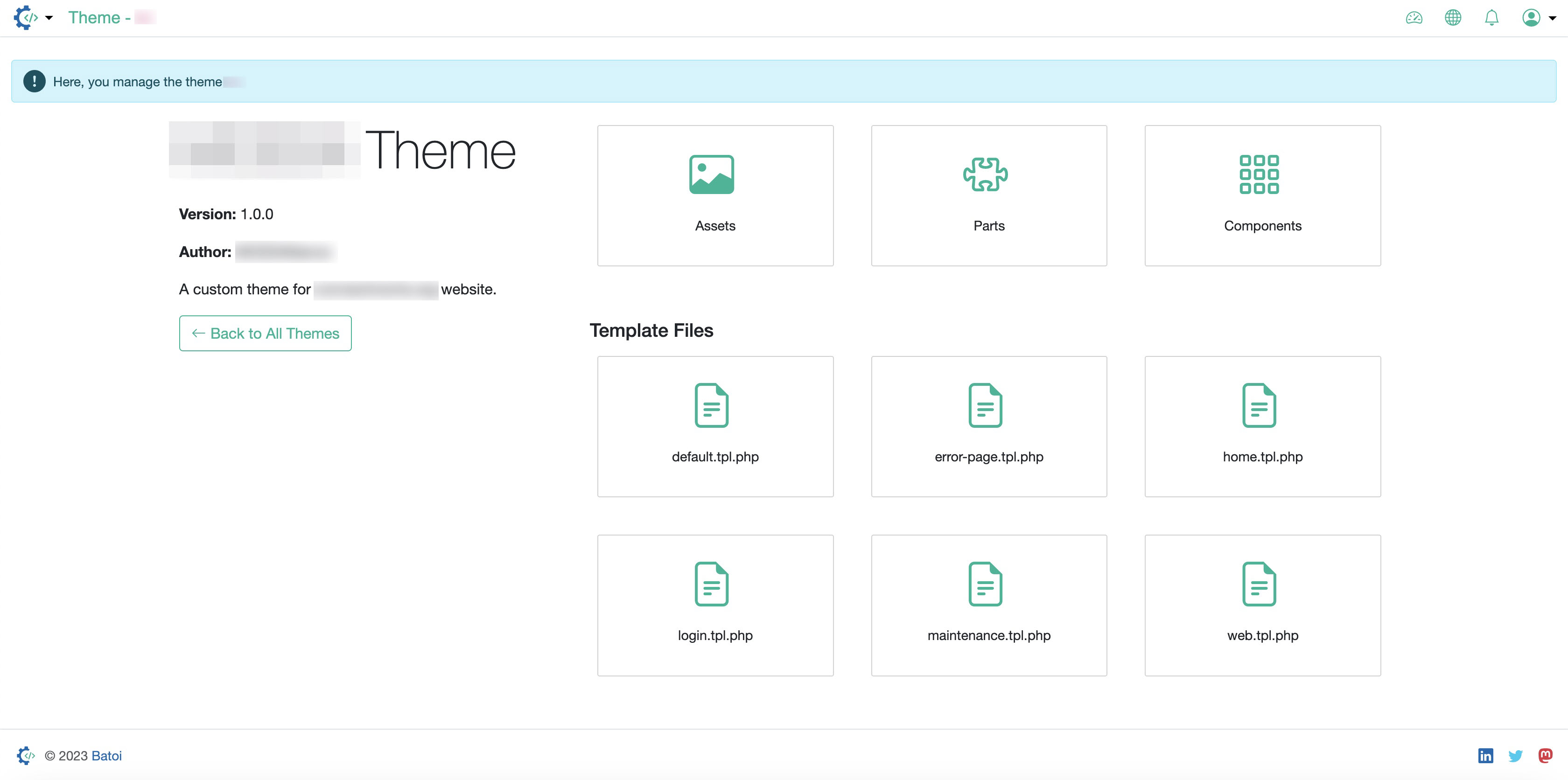
Folders:
- Assets: Contains all the assets used in the theme
- Parts: Contains all the page parts used in the theme
- Components: Contains all the components used in the theme
Template Files:
- default.tpl.php: This is the default page template page of the theme
- error-page.tpl.php: This is the error page template page of the theme
- home.tpl.php: This is the home page template page of the theme
- login.tpl.php: This is the login page template page of the theme
- maintenance.tpl.php: This is the maintenance page template page of the theme
- web.tpl.php: This is the web public page template page of the theme
Click on the individual folders or template files to manage.


























