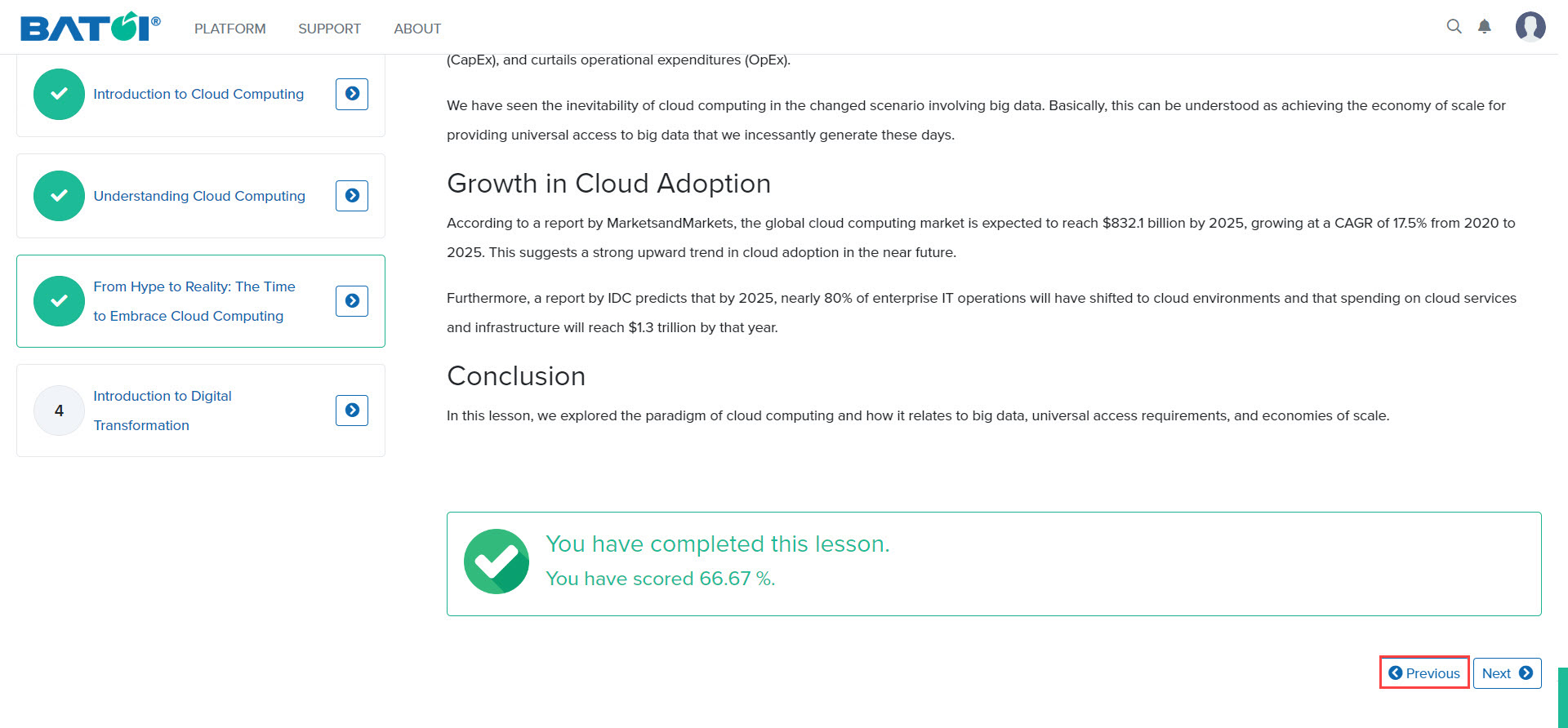Reviewing Program Lessons as a Participant in Batoi Academy
In the Lesson section, you will find up to three lessons that have been added for the program. The completed lessons will be marked with a tick. Click on the View All button to view all the lessons, as illustrated in Figure 1.
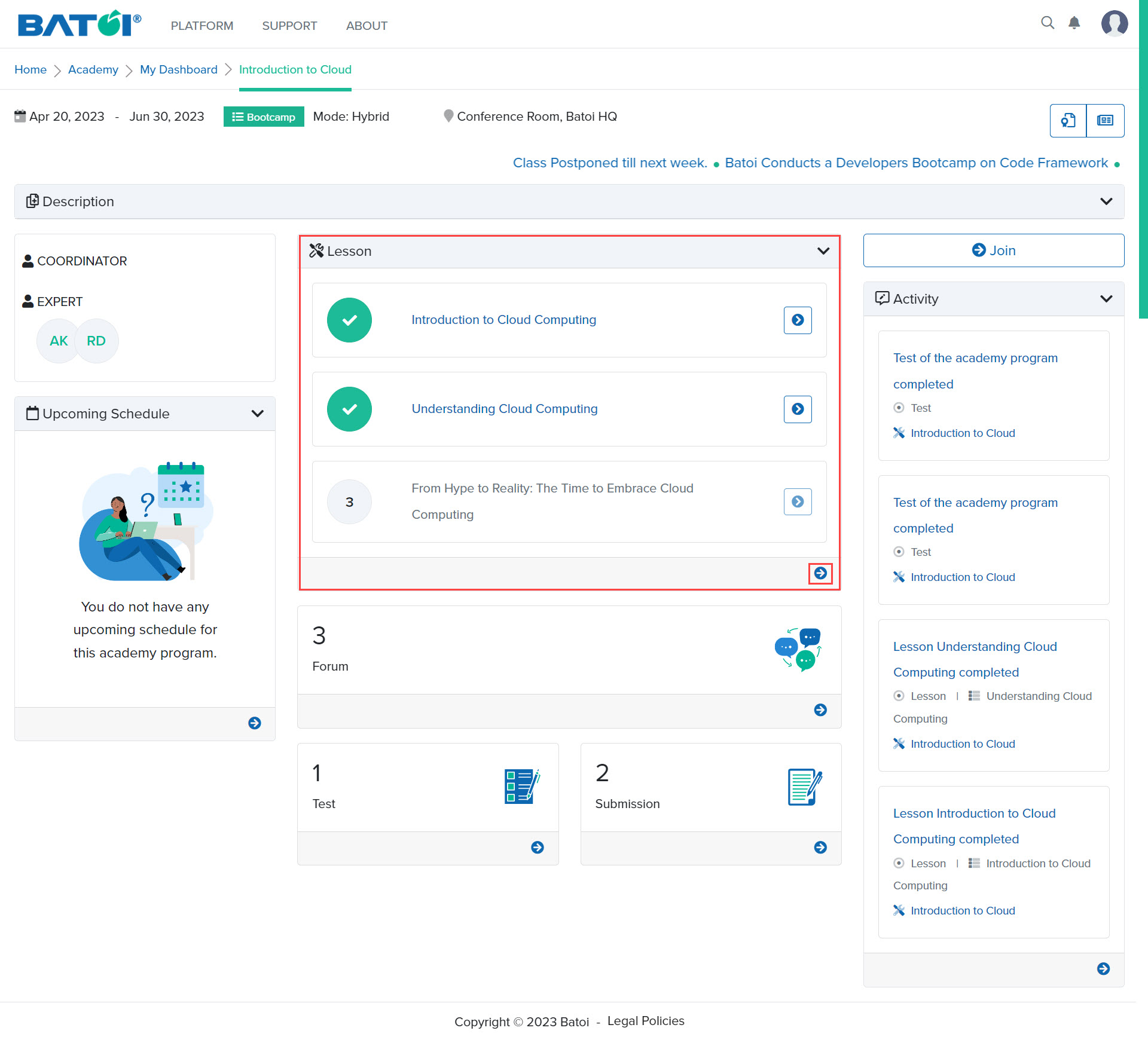
You can click on the view lesson button available for each of the lessons. You will find a few quiz questions at the end of each of the lessons as illustrated in Figure 2.
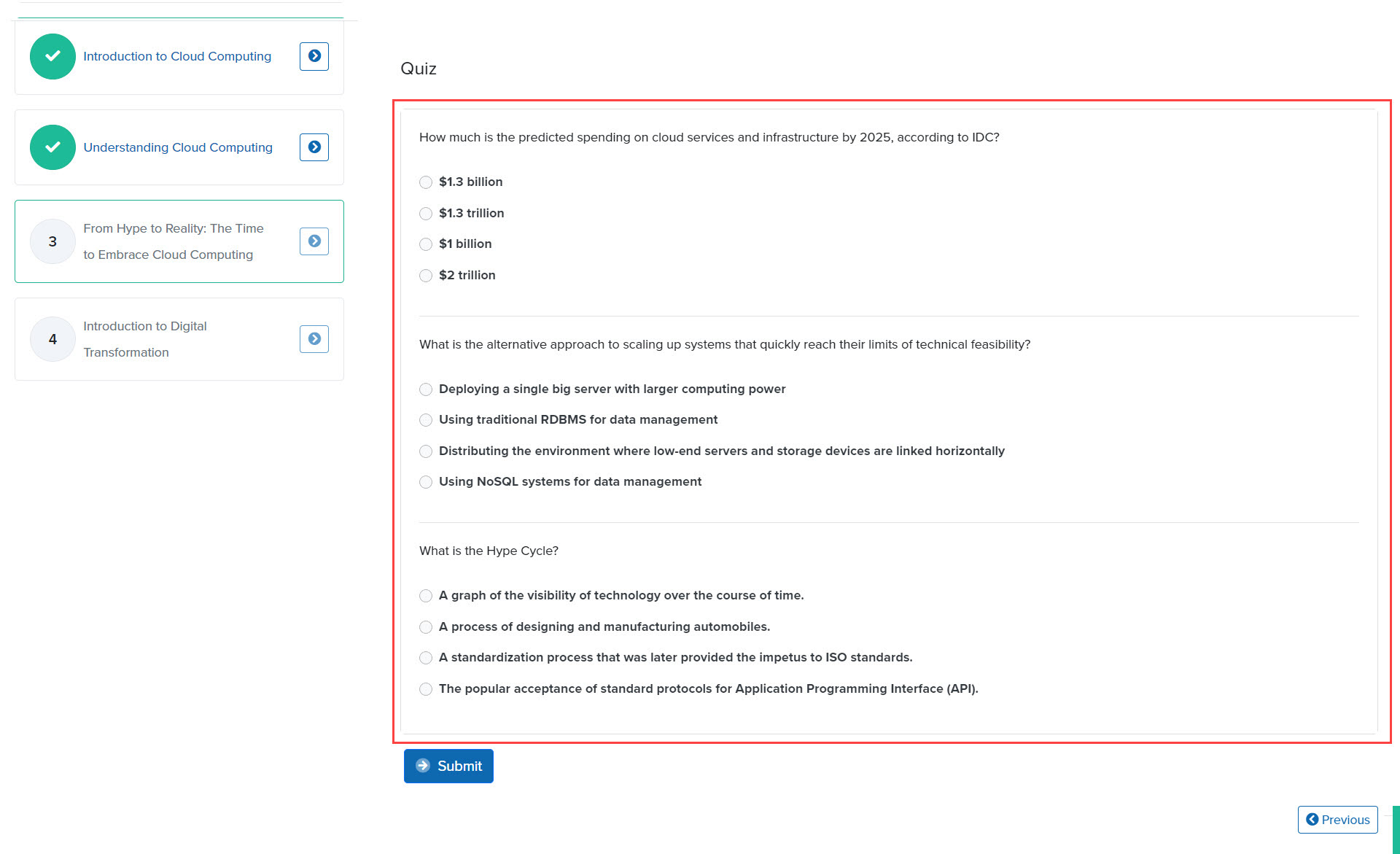
Provide answers for all questions available for the quiz and click on the Submit button to get the score as illustrated in Figure 3.
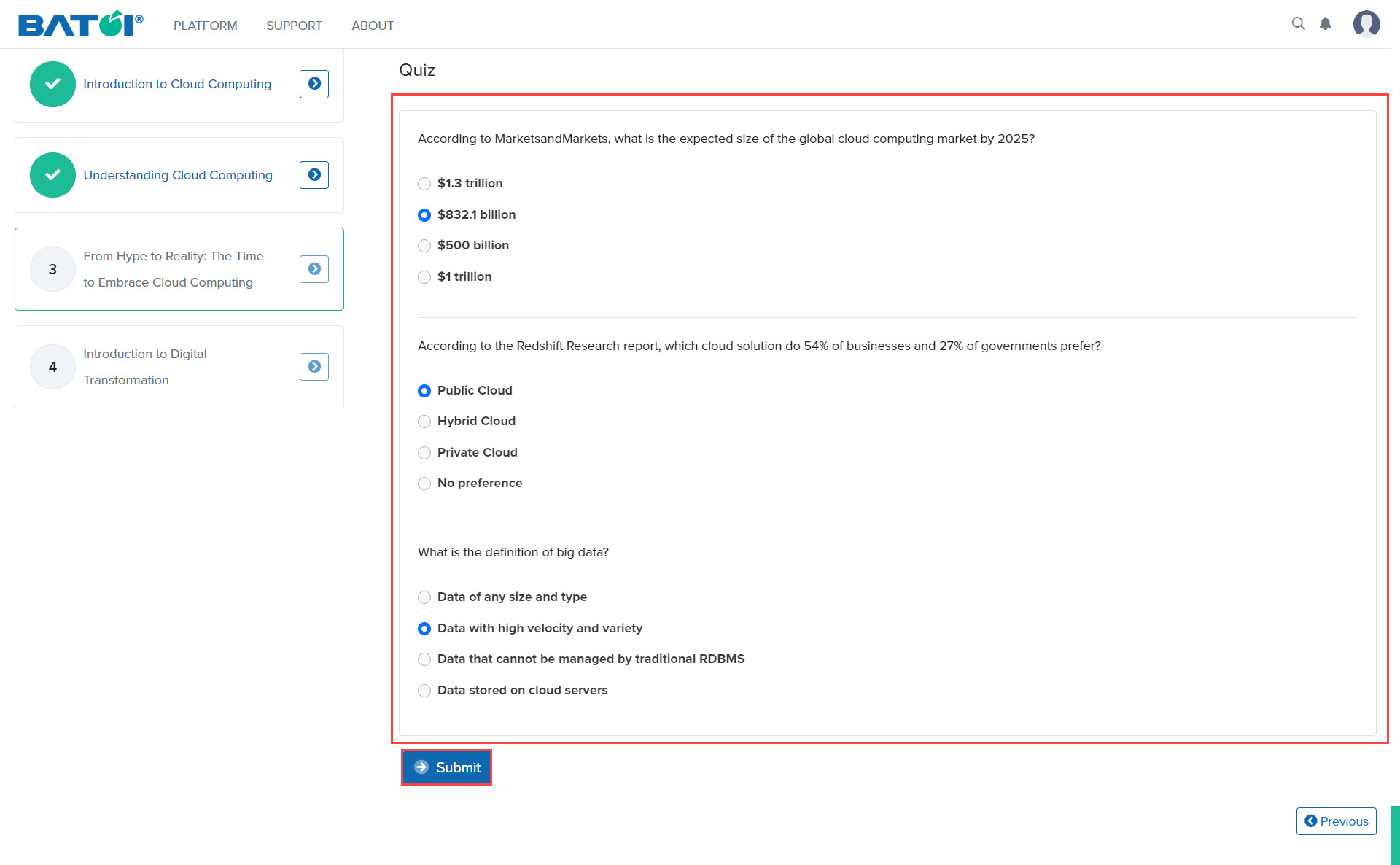
You will see the score of the lesson in a pop-up window after submitting the answers as illustrated in Figure 4. Click on the OK button in the pop-up window.
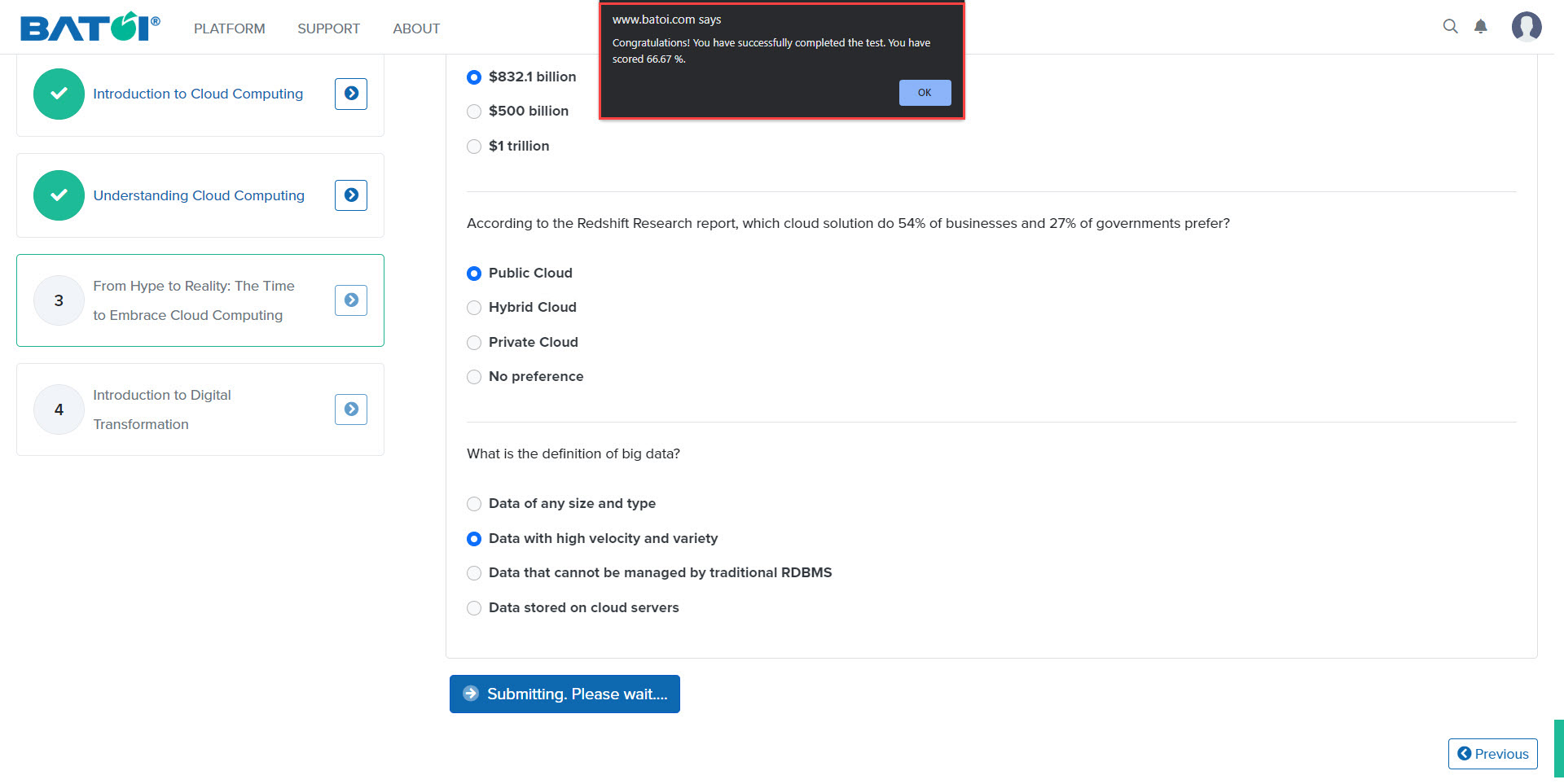
The score will be displayed with a success message as illustrated in Figure 5.
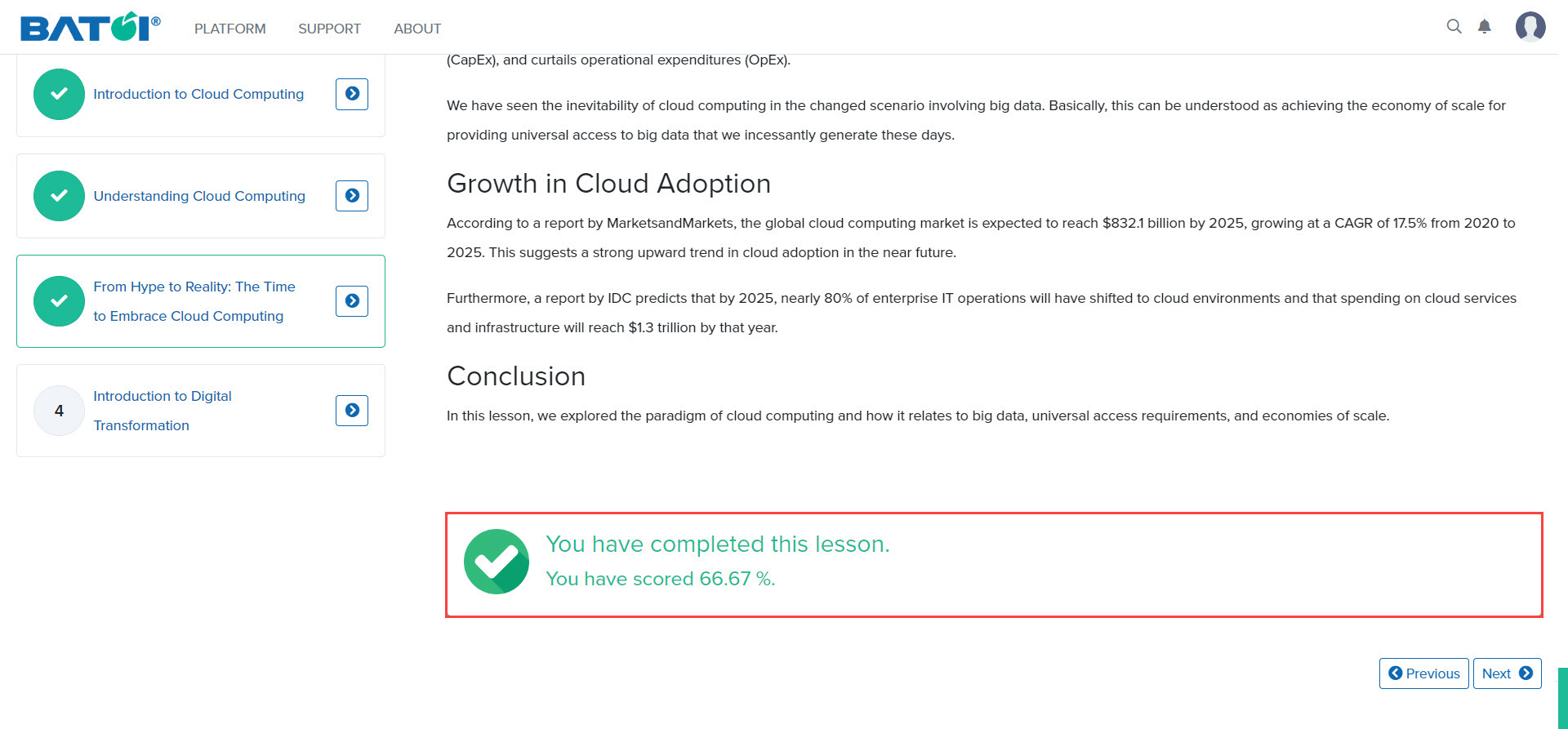
Click on the Next button to navigate to the next lesson as illustrated in Figure 6
.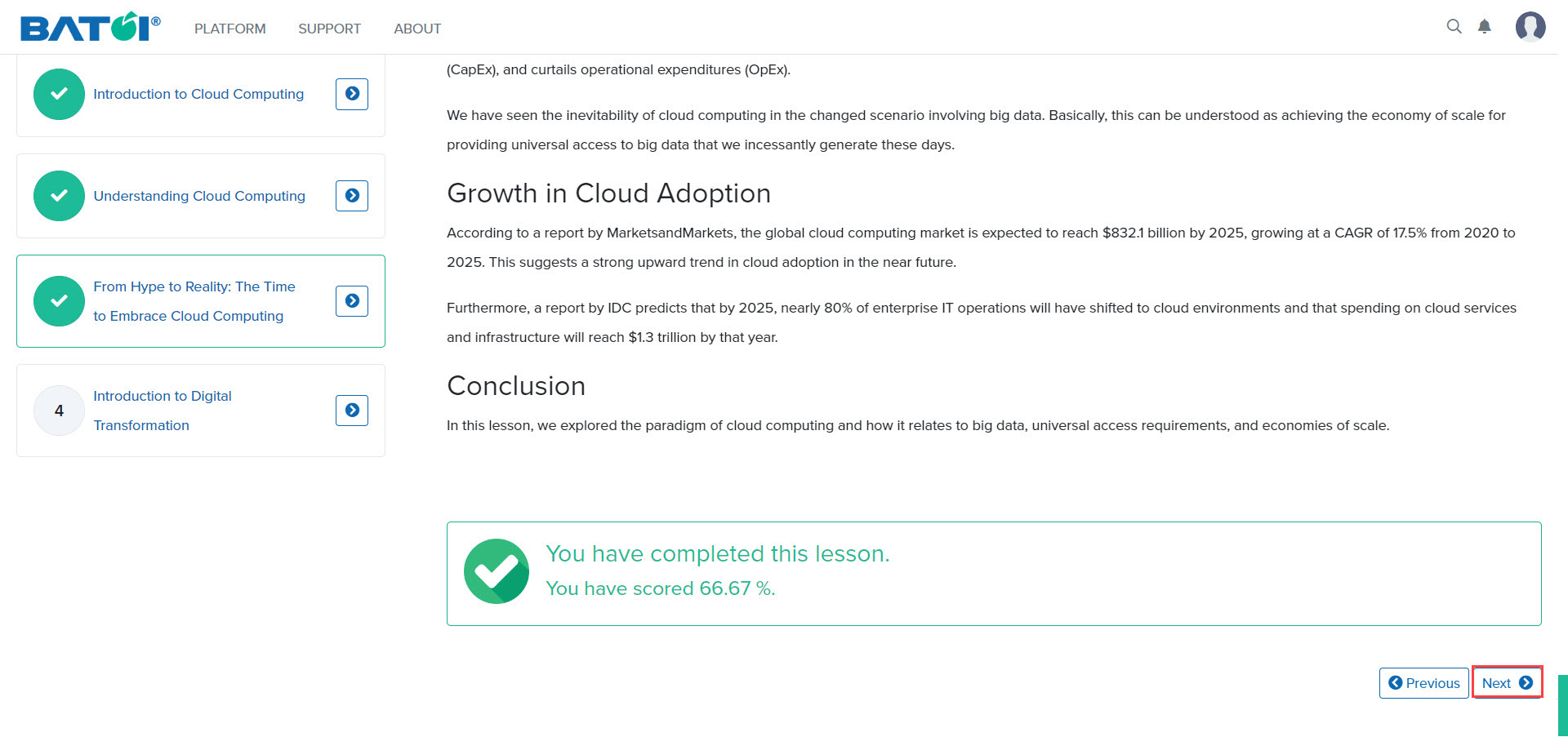
In the last lesson, click on the Previous button to navigate to the previous lesson as illustrated in Figure 7.