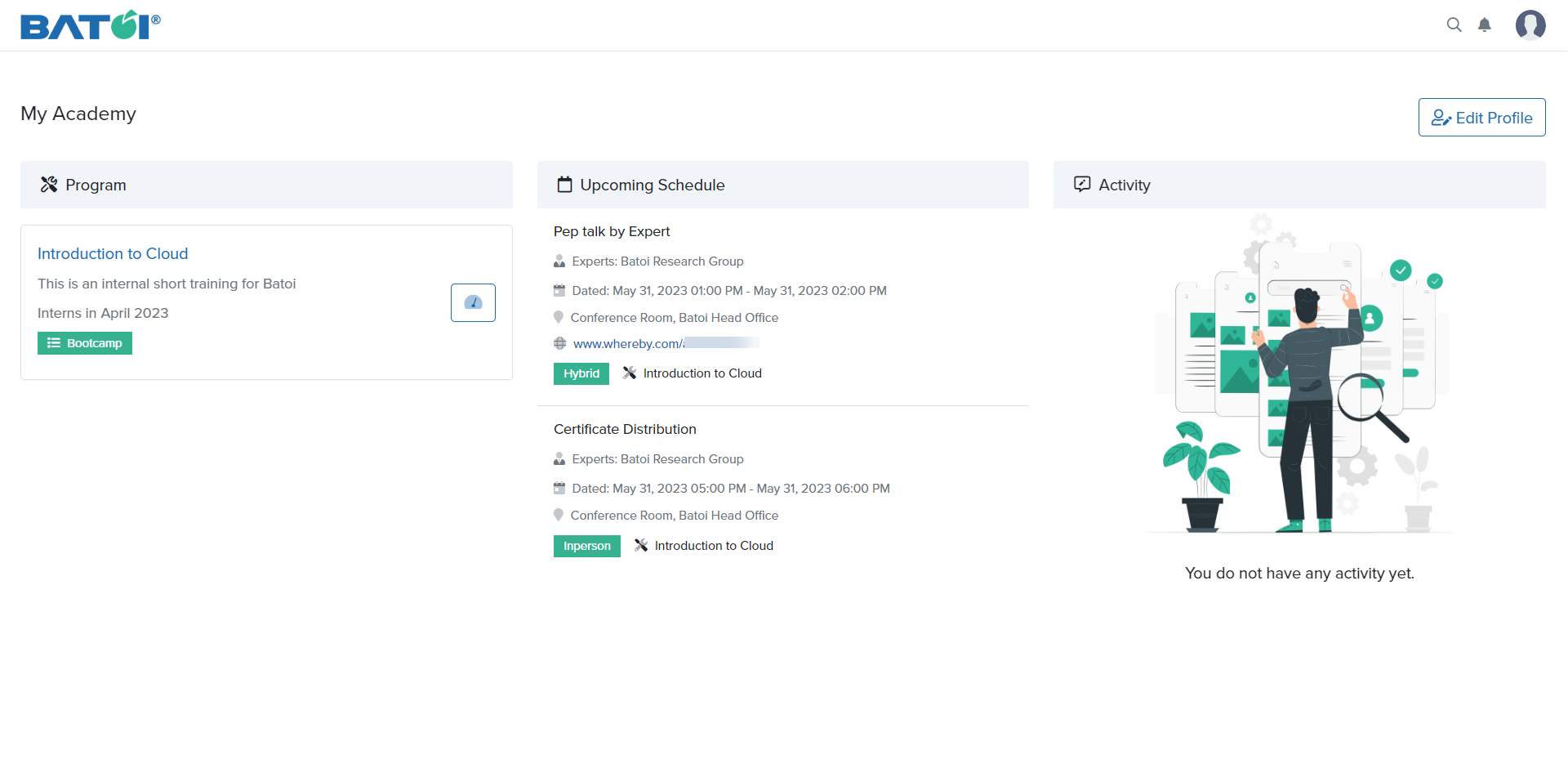Registering in a Batoi Academy Program as a Participant
Once a Batoi Academy Program Coordinator adds your email address for any of the Batoi Academy Programs, you will receive an email to confirm the registration process with the link and a coupon code, as illustrated in Figure 1.
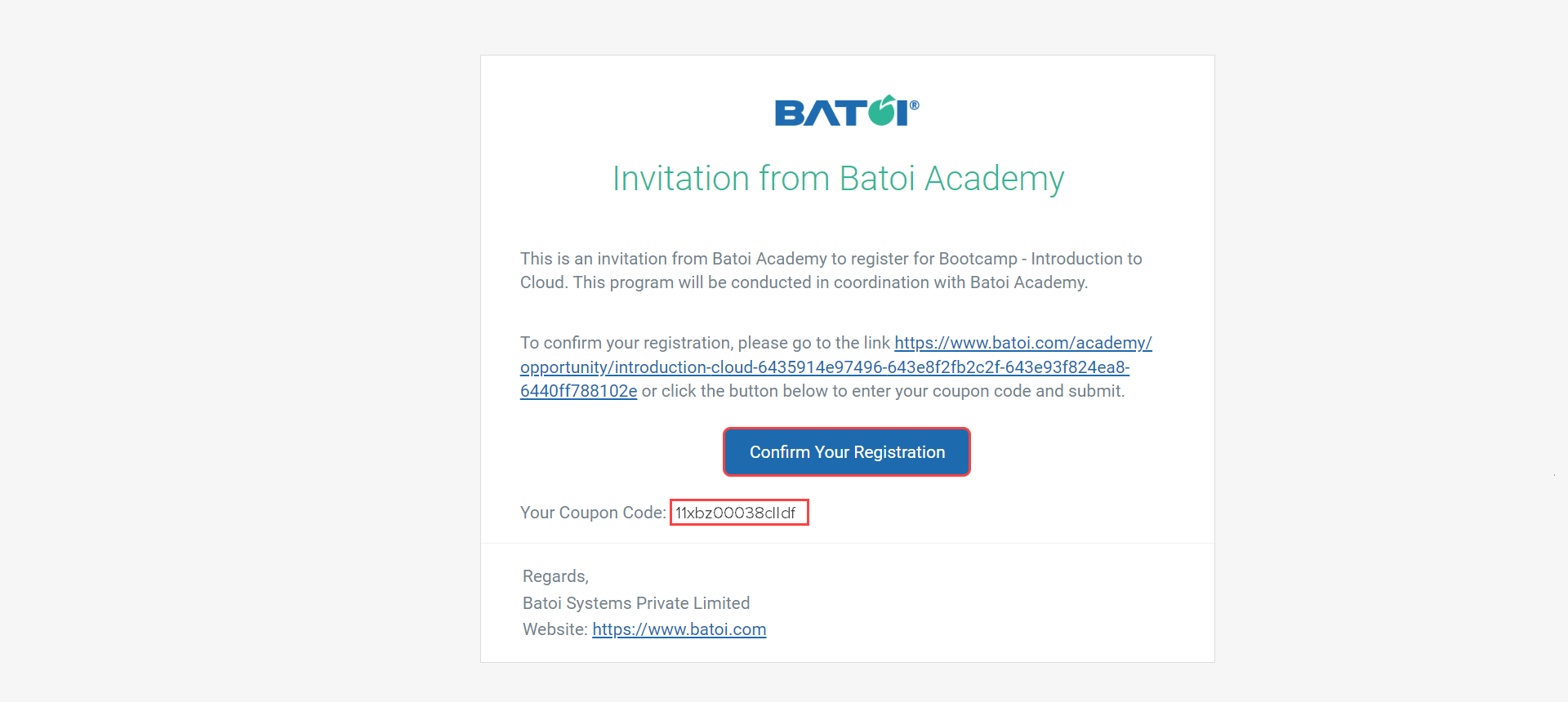
Click on the link available in the email or on the Confirm Your Registration button. If you are not logged into your Batoi account, the page below will be displayed. Click on the Register button available on the page, as illustrated in Figure 2.
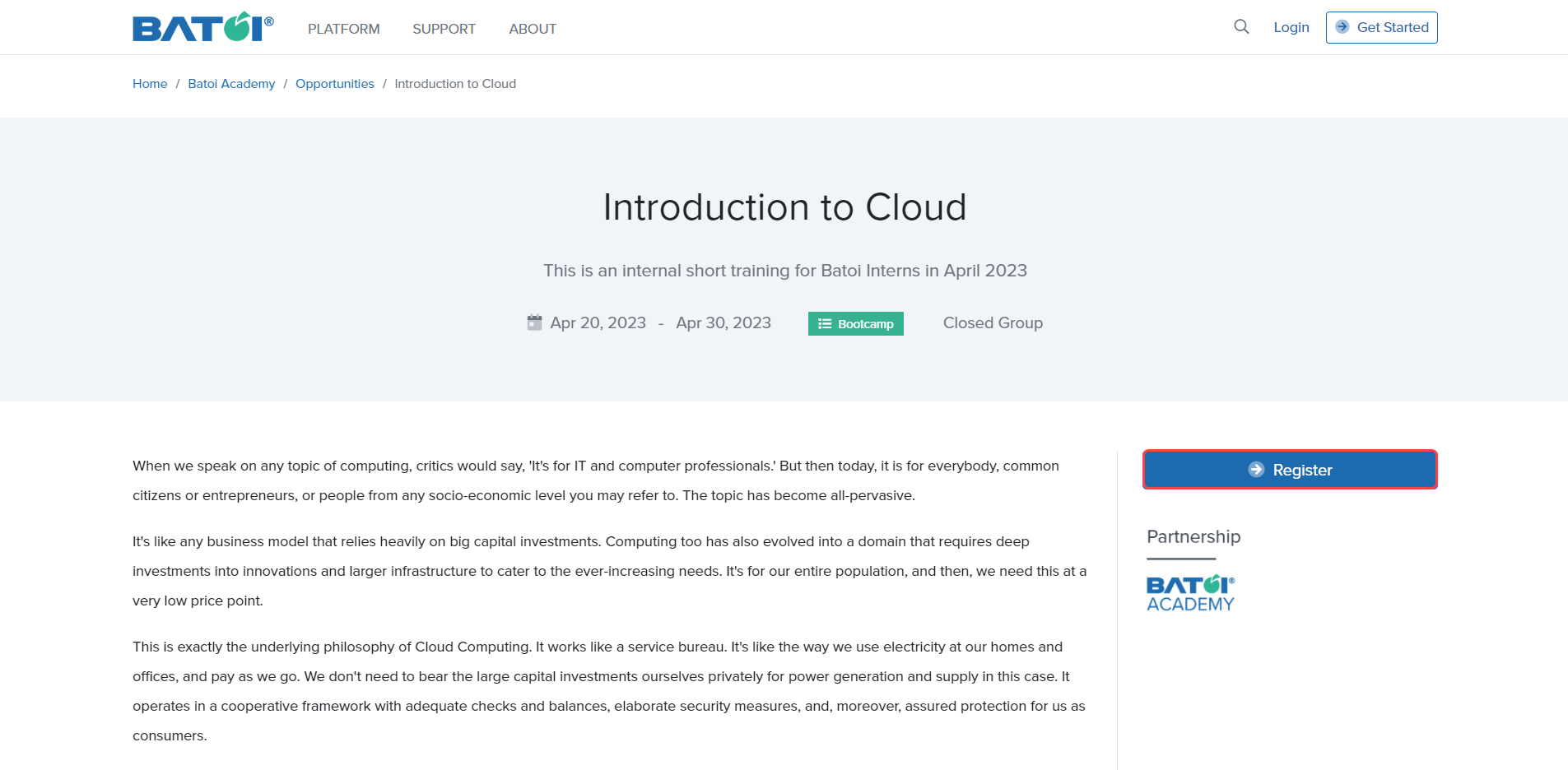
Login to your Batoi account using the login details received at your email address, as illustrated in Figure 3.
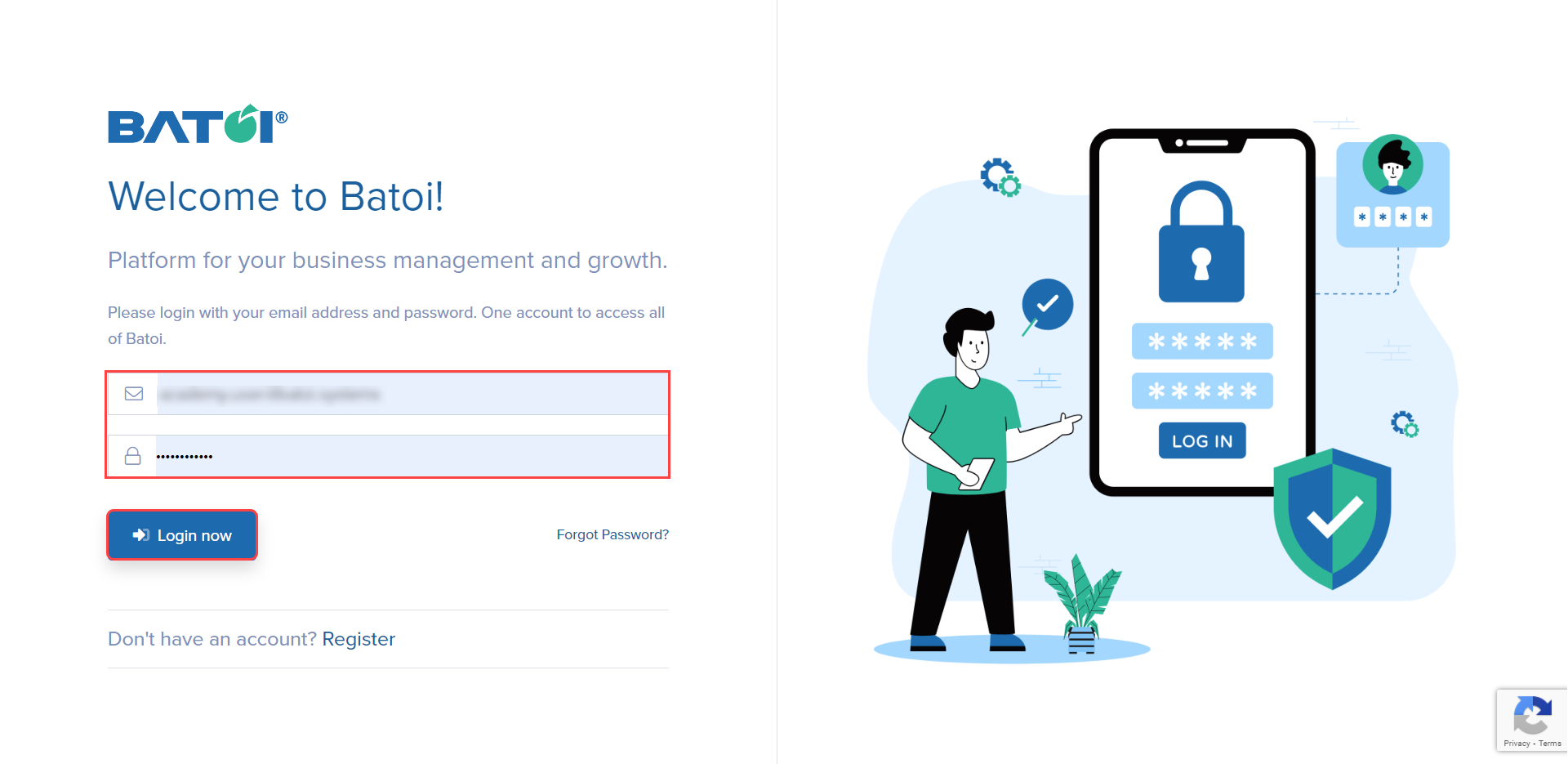
Enter the coupon code and click on the Register button, as illustrated in Figure 4.
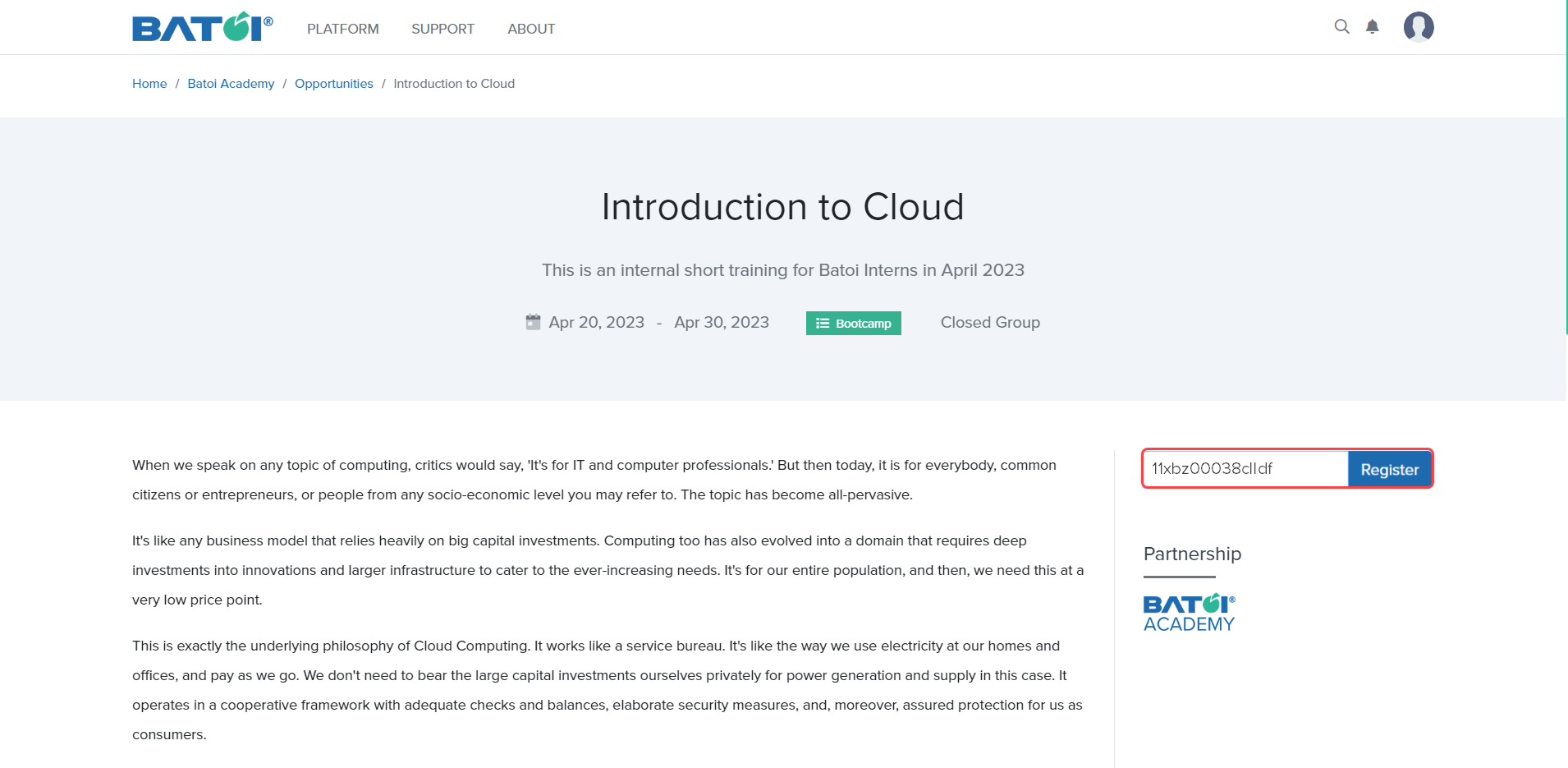
After successful registration, you will receive a message on the screen with the Dashboard button, as illustrated in Figure 5.
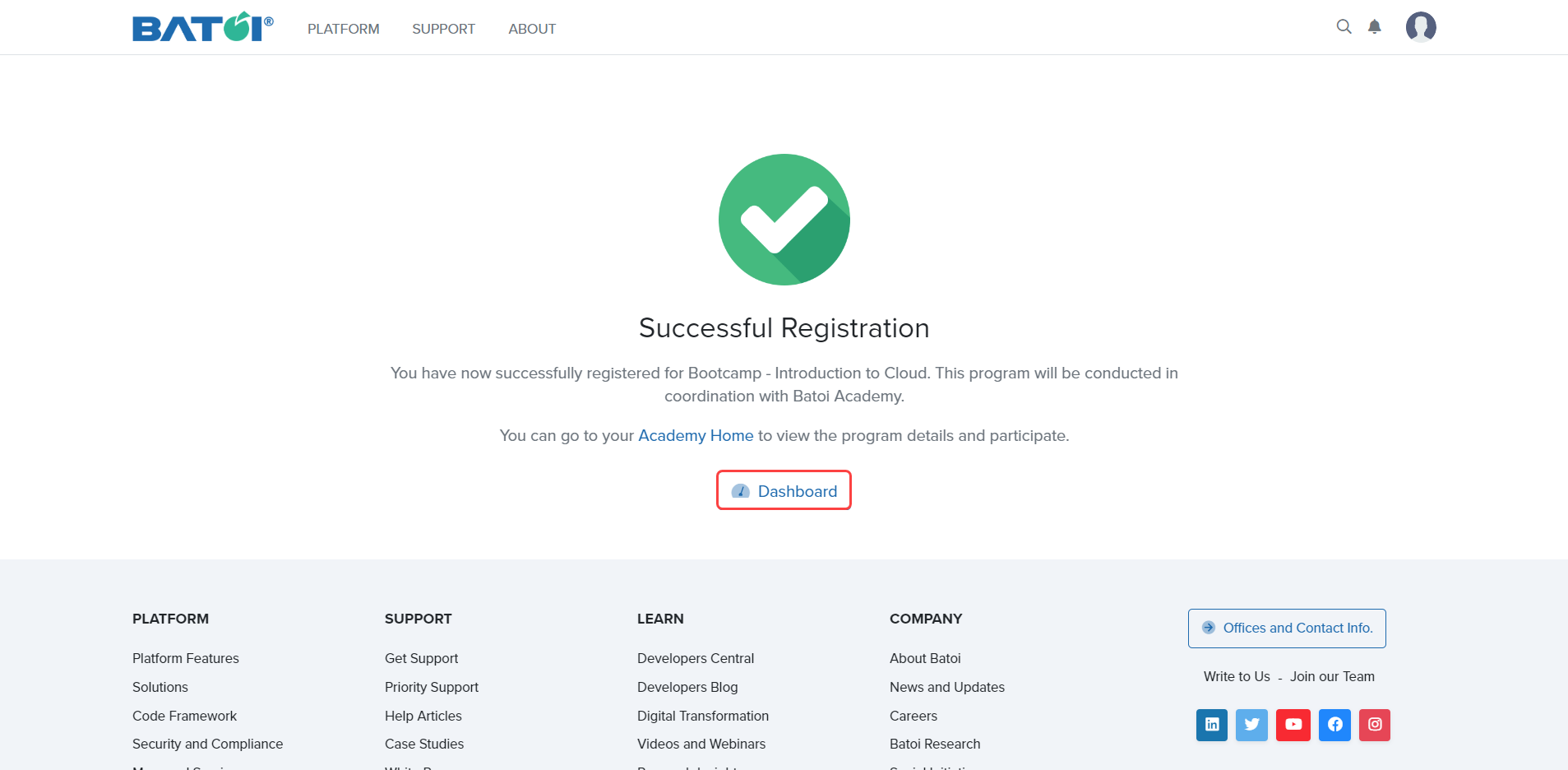
After completing the registration successfully, you will receive an email at your registered email address, as illustrated in Figure 6.
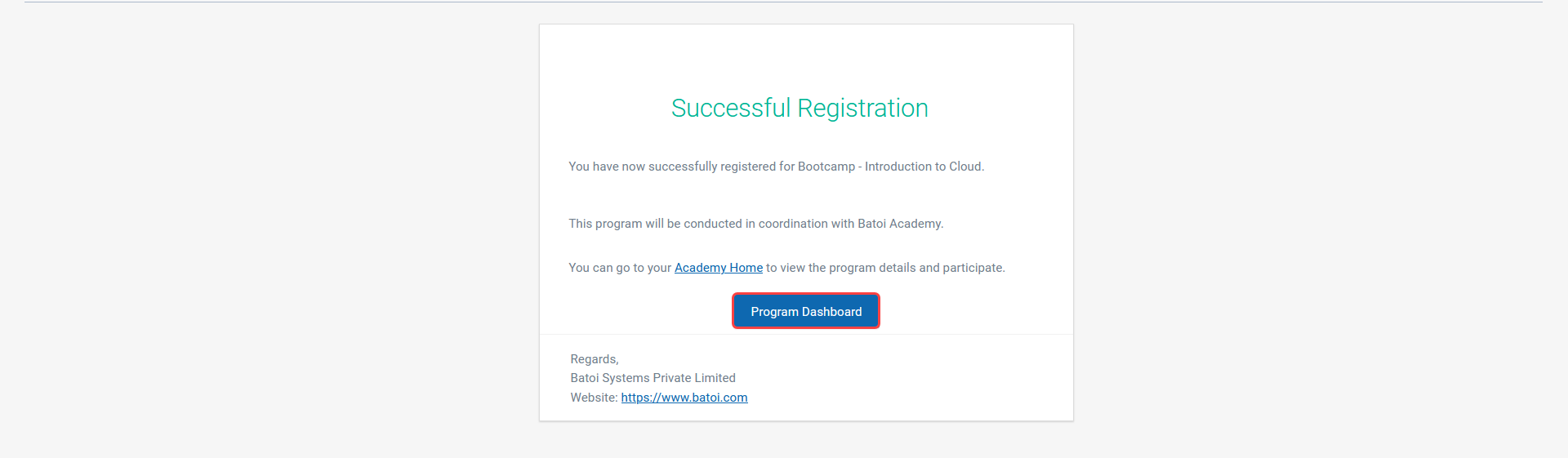
Accessing My Academy Page
To access the My Academy page, click on the Dashboard or Academy Home button to access the My Academy page, as illustrated in Figure 7.
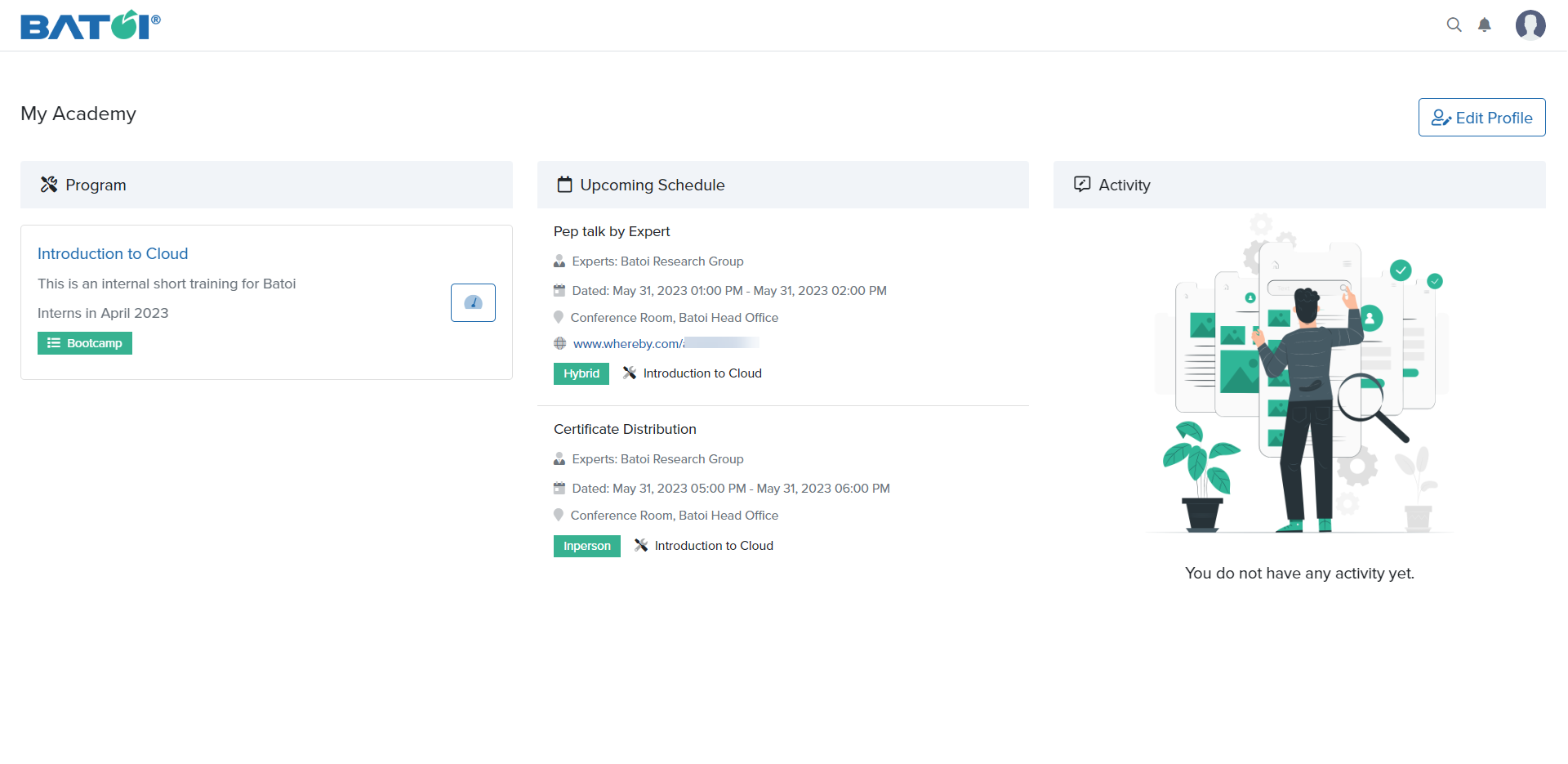
From the next time onwards after login to your Batoi account, the dashboard will be as below. Click on the Academy button to access the My Academy page, as illustrated in Figure 8.
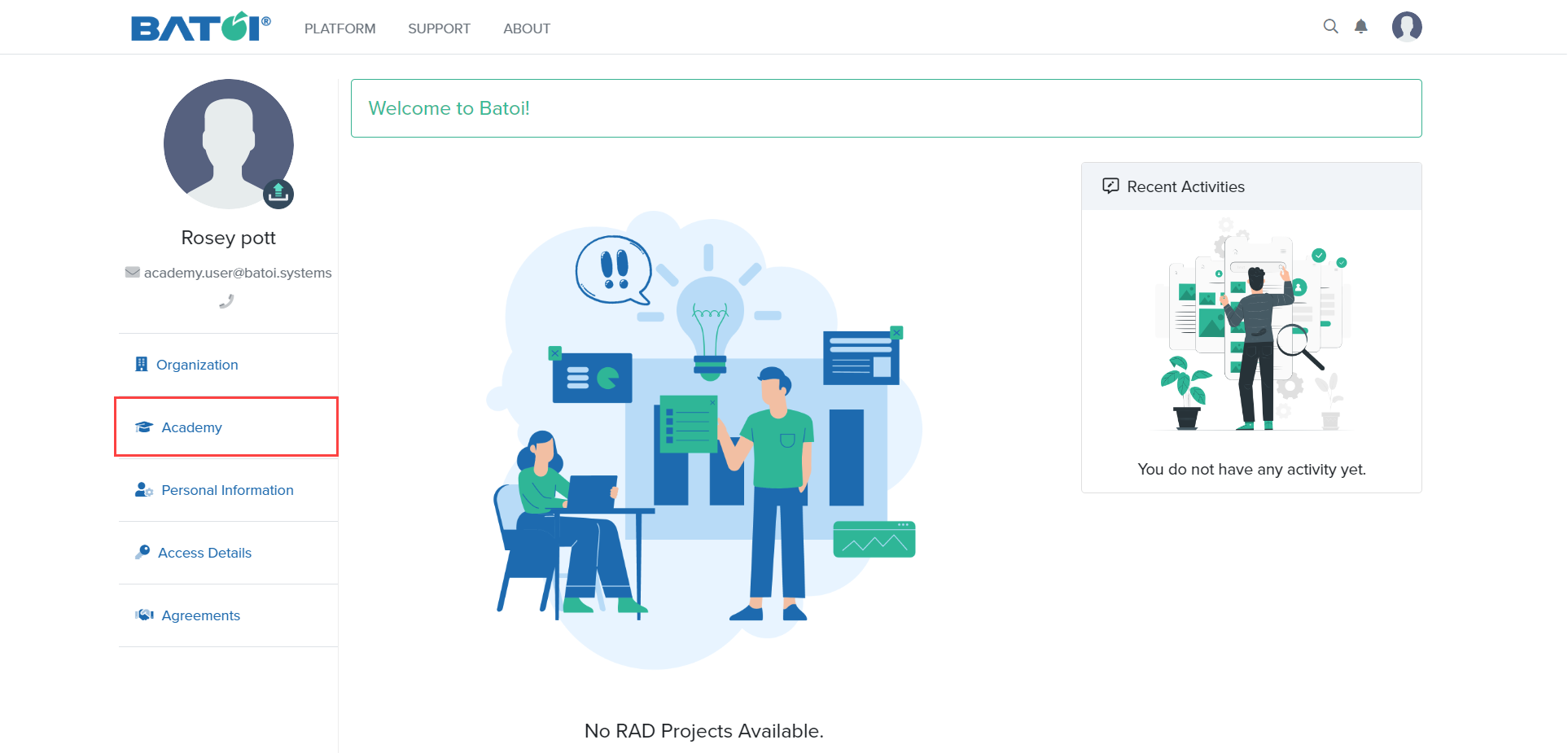
The My Academy dashboard will appear, as illustrated in Figure 9.