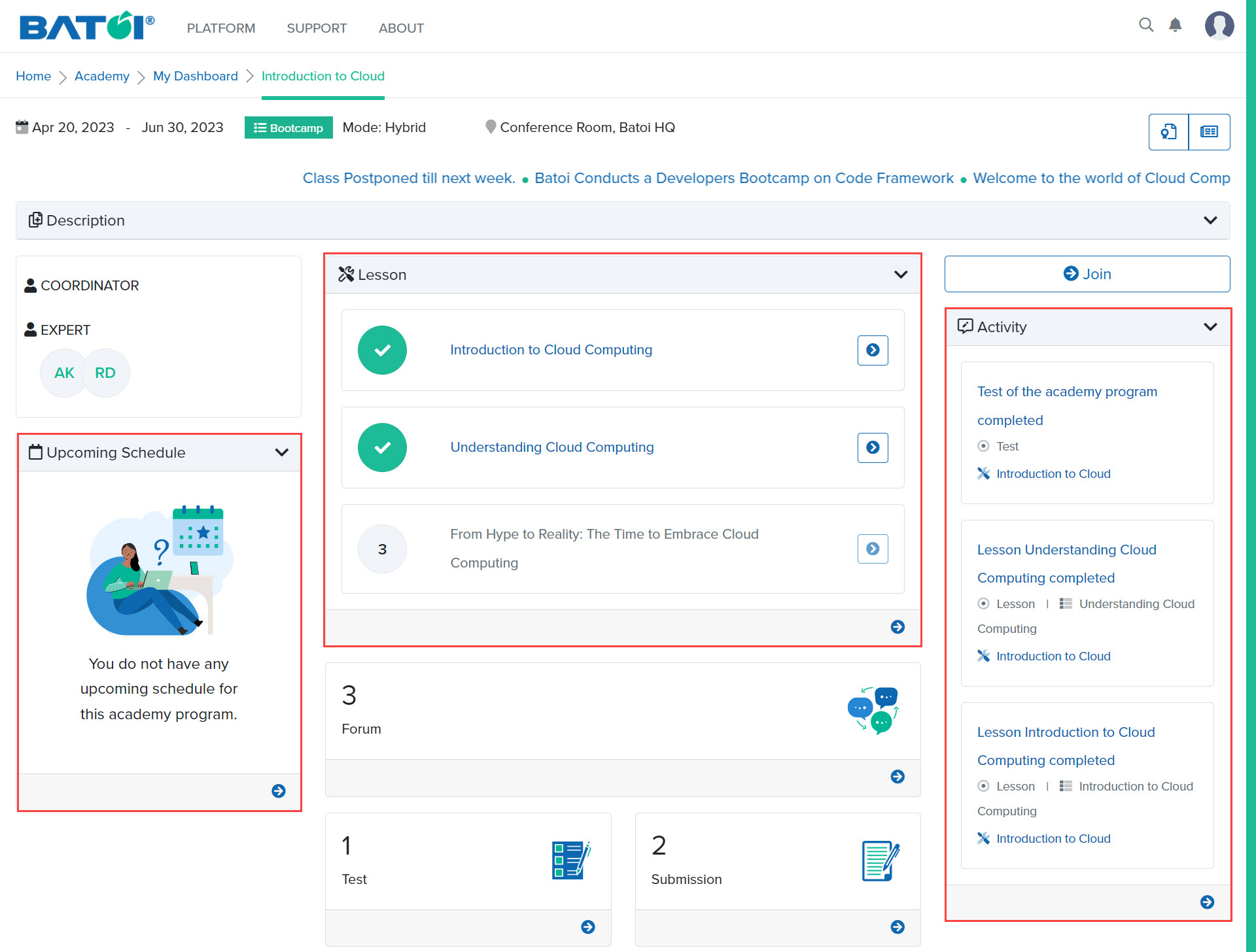Navigating to a Program in the Batoi Academy as a Participant
The programs to which you have been added as a participant will be displayed under the Program tab in the My Academy dashboard. Click on the dashboard button of a program to view the program dashboard as illustrated in Figure 1.
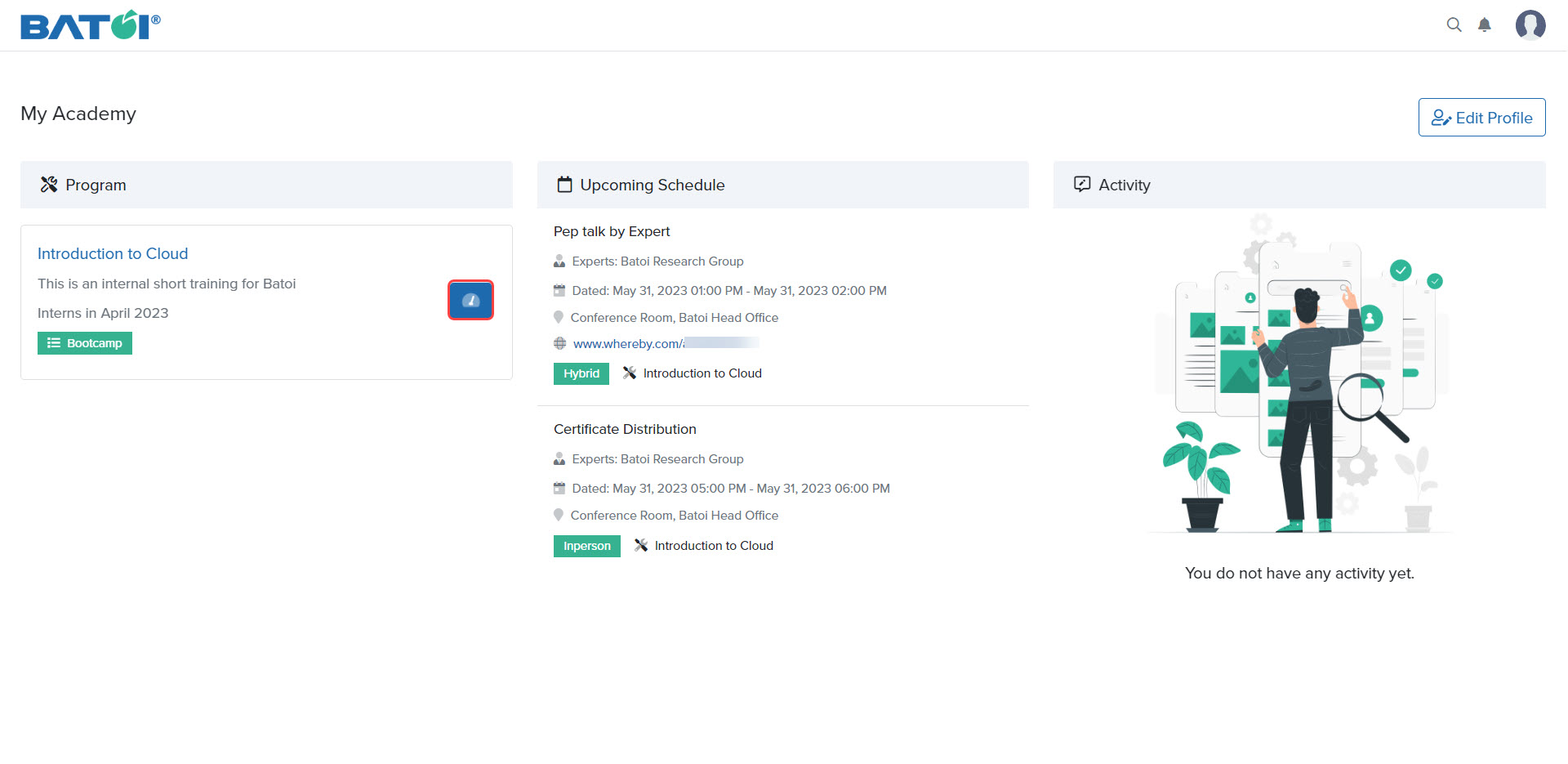
You can view the details of the program like the name, the duration, the type of the program, the mode of the program, etc. When the program mode is online or hybrid, the Join button will be displayed, as illustrated in Figure 2. Here you can have discussions with participants, coordinators, and experts associated with that program.
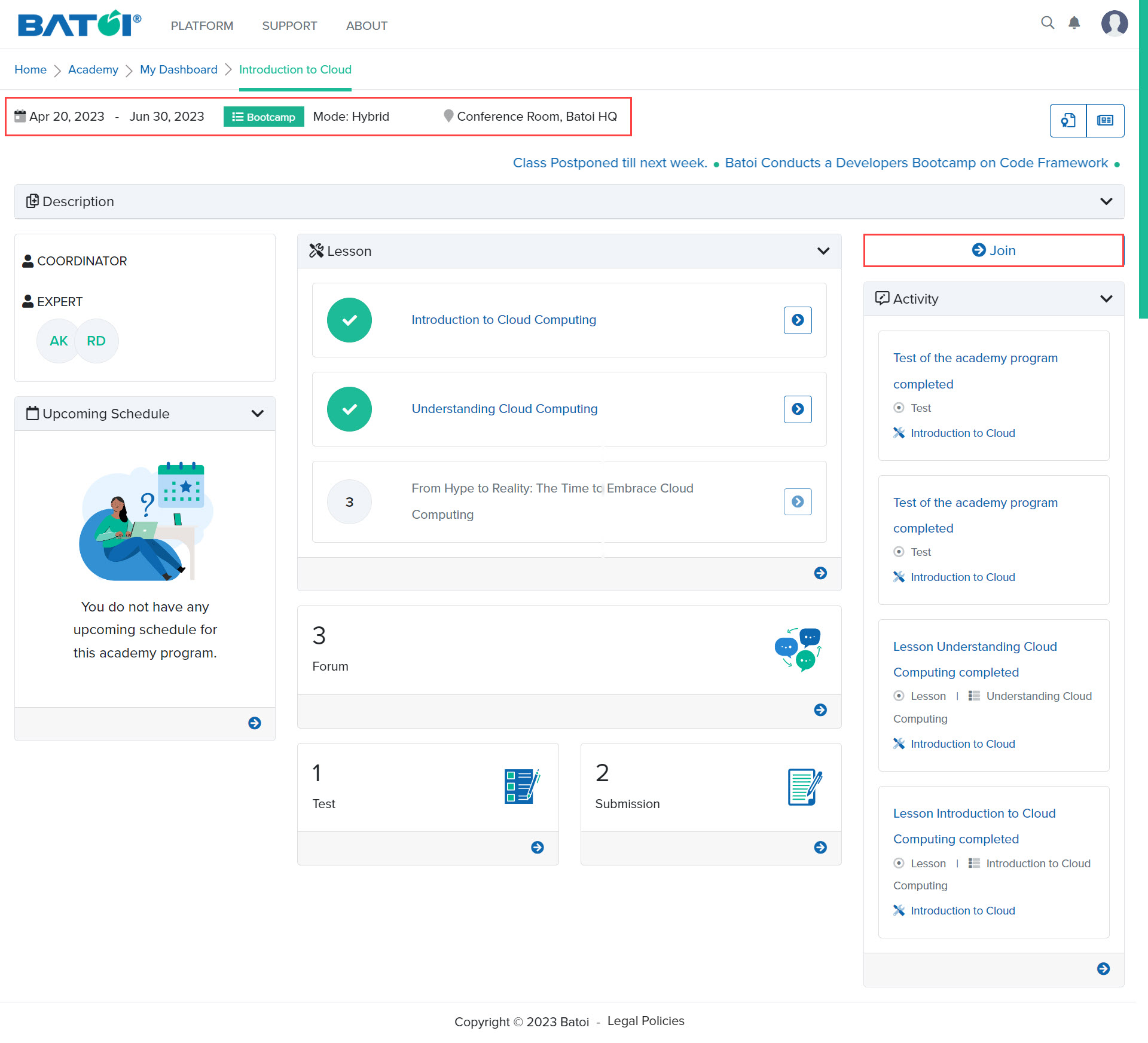
To get detailed information about the program, click on the Down Arrow button available in the description section, as illustrated in Figure 3.
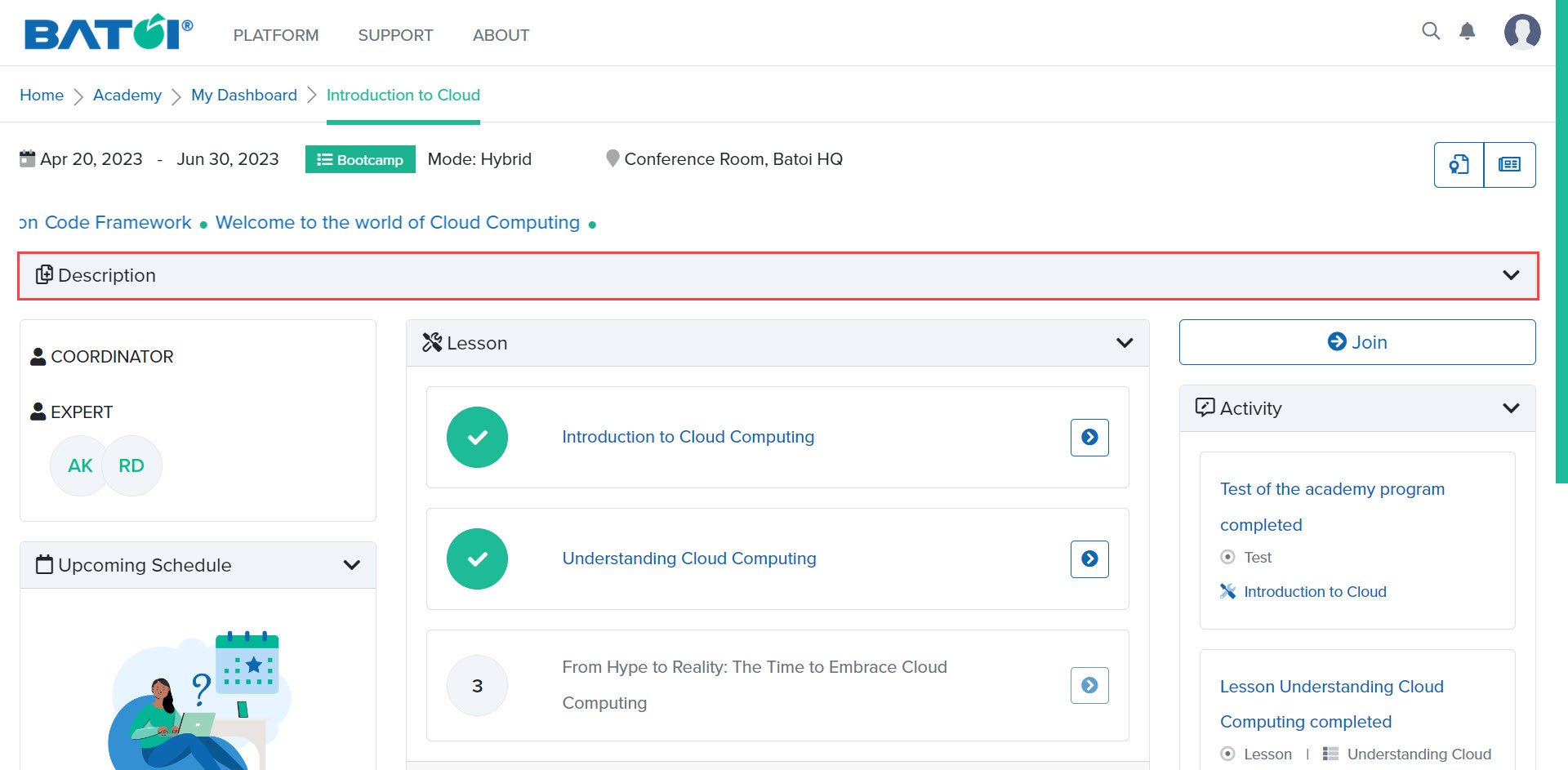
Upon doing so, detailed information about the program will be displayed. You can also view the name of the coordinator and experts assigned for the program, as illustrated in Figure 4.
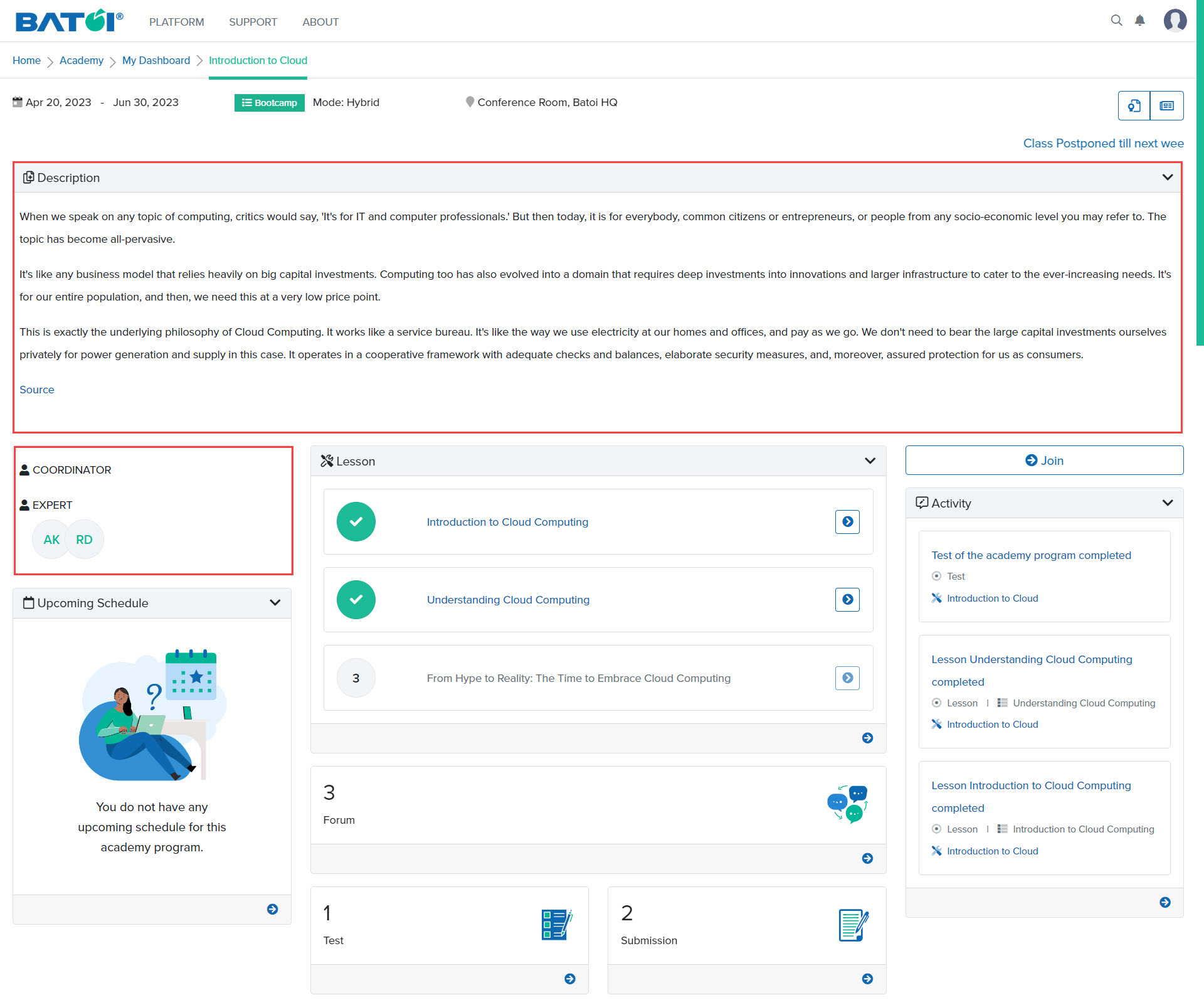
In the program dashboard, Lesson, Upcoming Schedule, and Activity sections will be displayed, as illustrated in Figure 5.