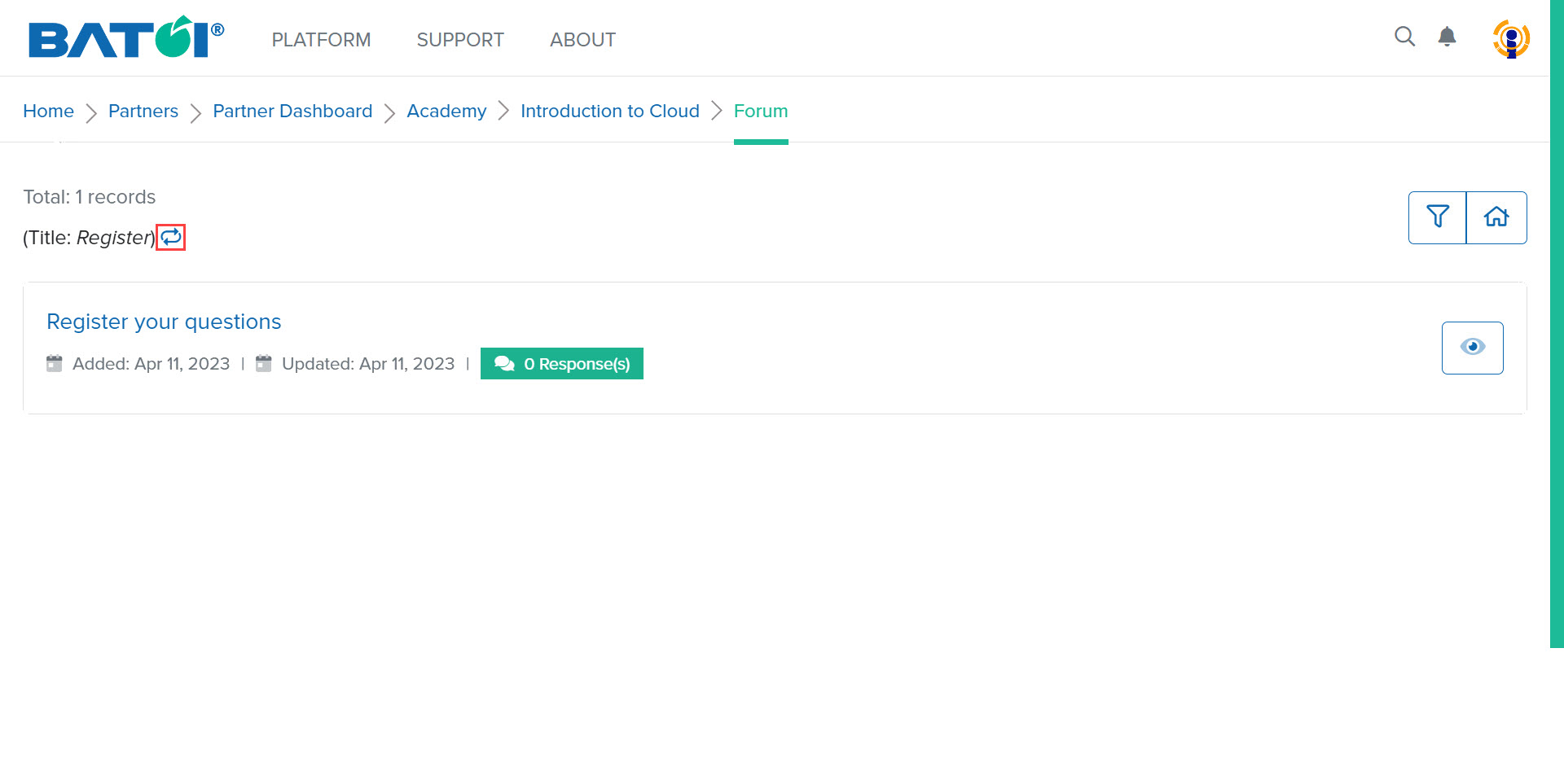Engaging with the Program Forum in the Batoi Academy as an Expert
In Batoi Academy, forums are present to discuss and collaborate. The number 3, represents the number of threads present in that forum. To view all the forums, click on the View All button, as illustrated in Figure 1.
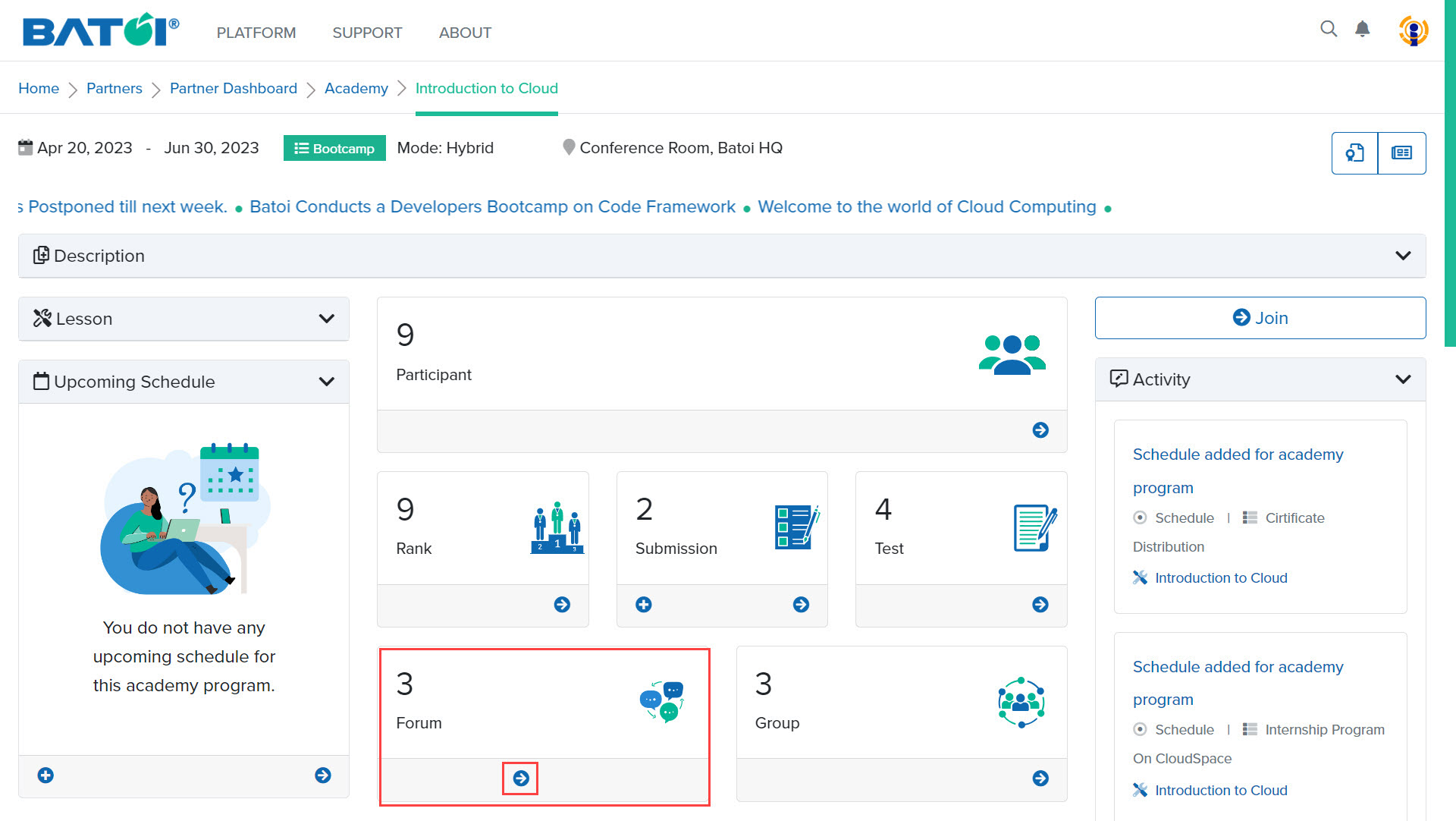
Upon doing so, the forum list page will be displayed. To view the thread for the forum, click on the View Thread button, as illustrated in Figure 2.
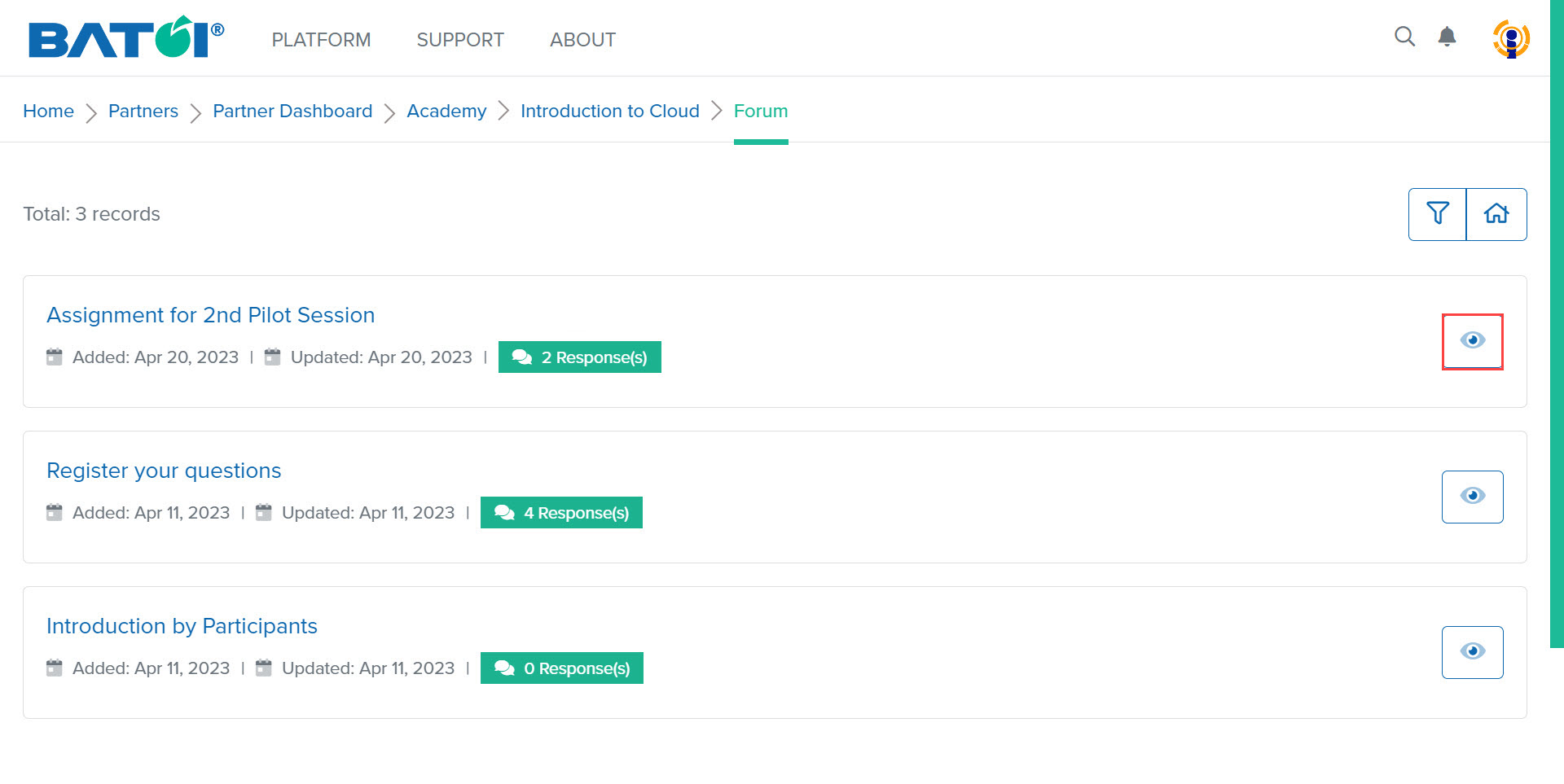
The thread along with responses added by participants will be displayed. You can enter a response and click on the Submit button to save your response, as illustrated in Figure 3.
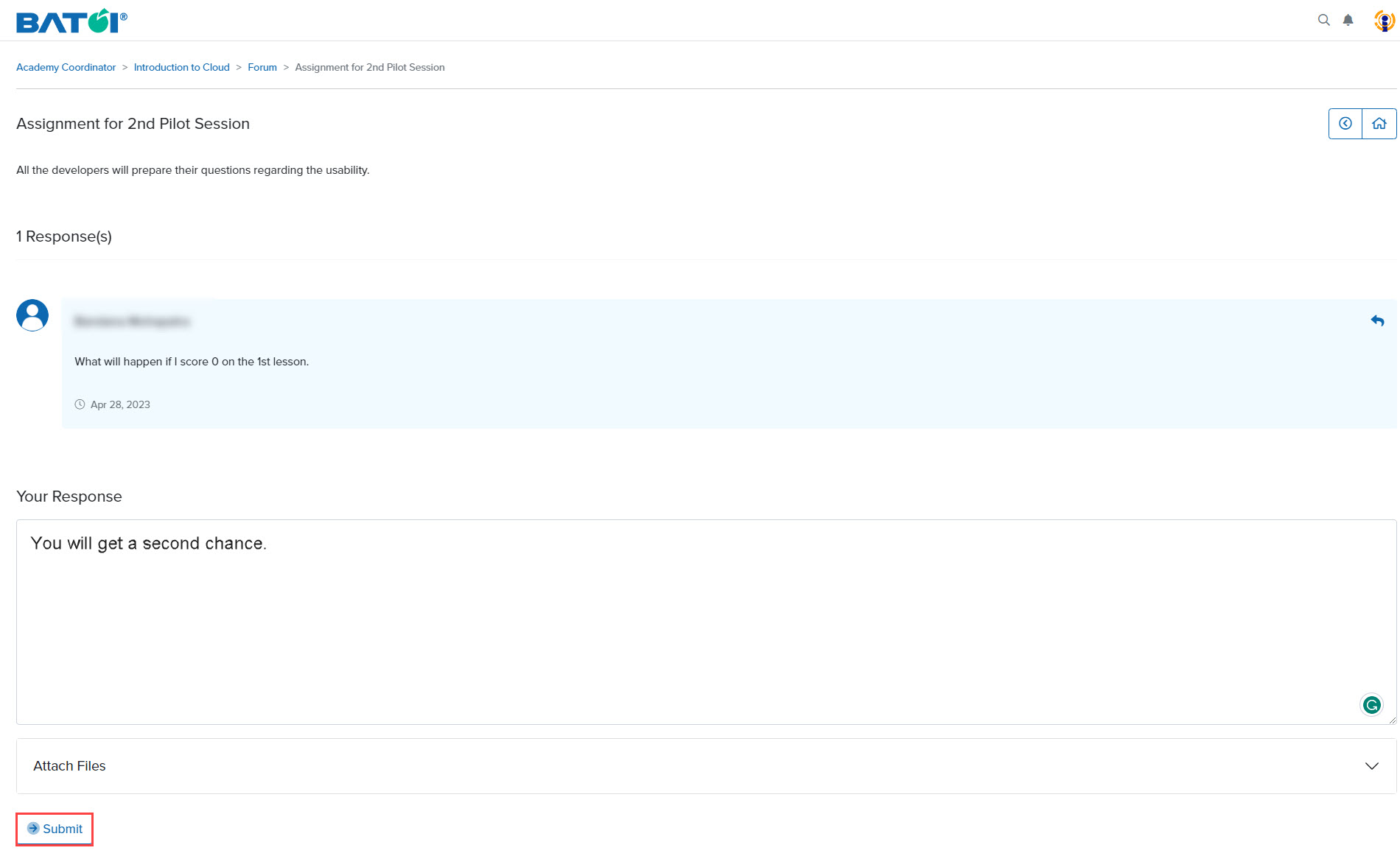
The saved response will be displayed on the screen, as illustrated in Figure 4.
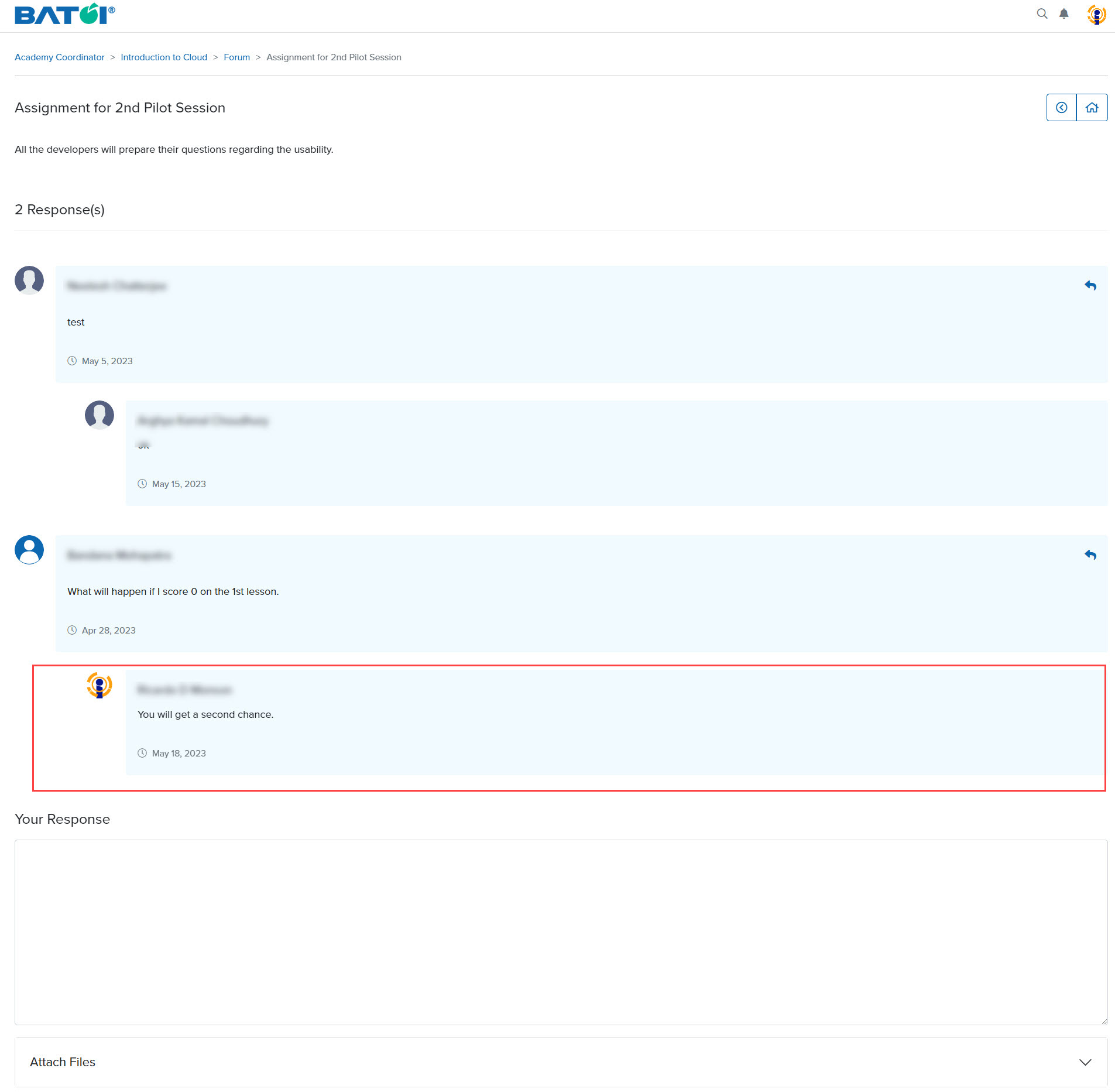
On the forum list page, click on the Filter button, as illustrated in Figure 5.
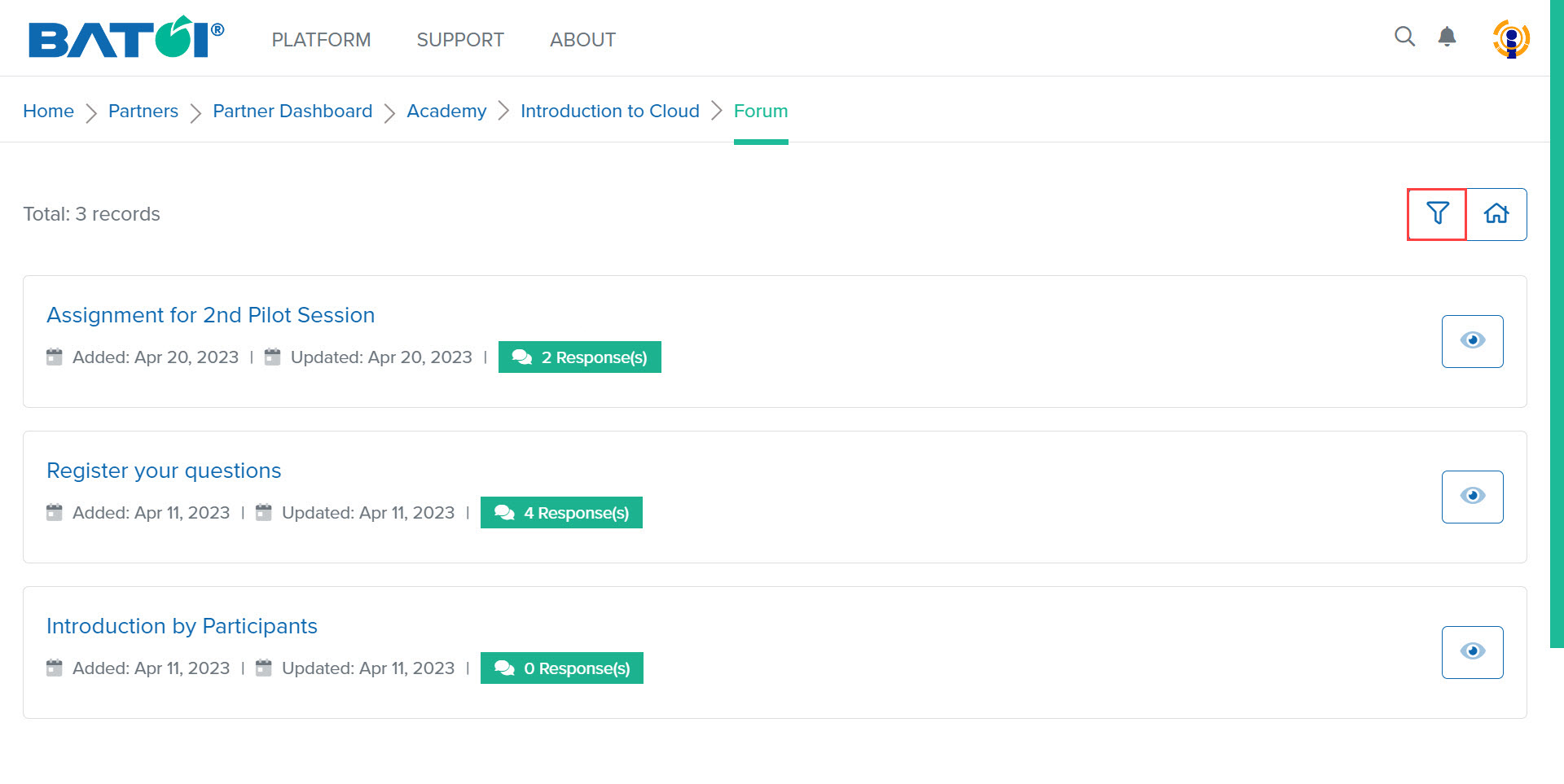
Enter the title, and click on the Filter button to get the result, as illustrated in Figure 6.
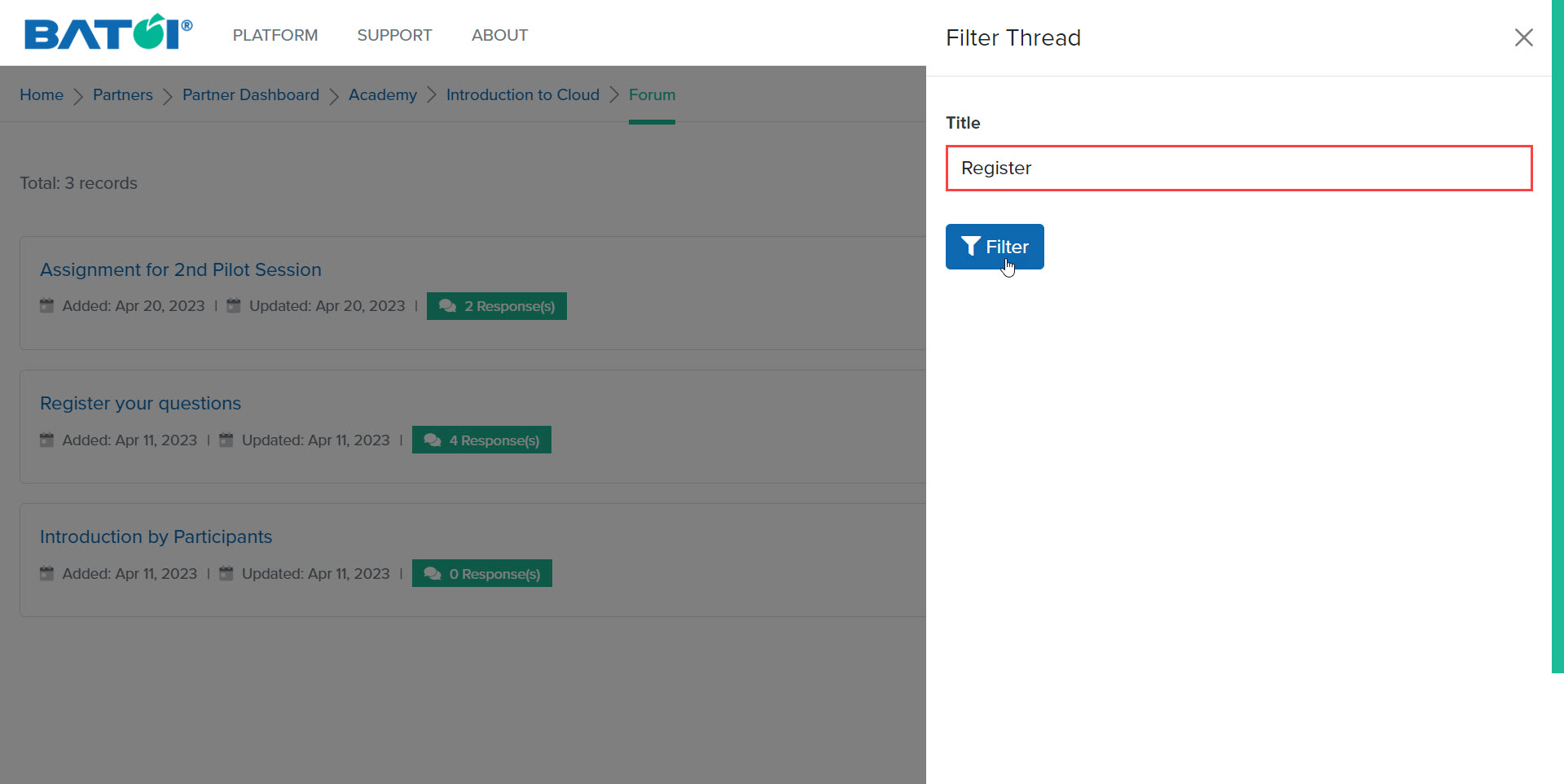
To return to the list of forums, click on the Reset button, as illustrated in Figure 7.