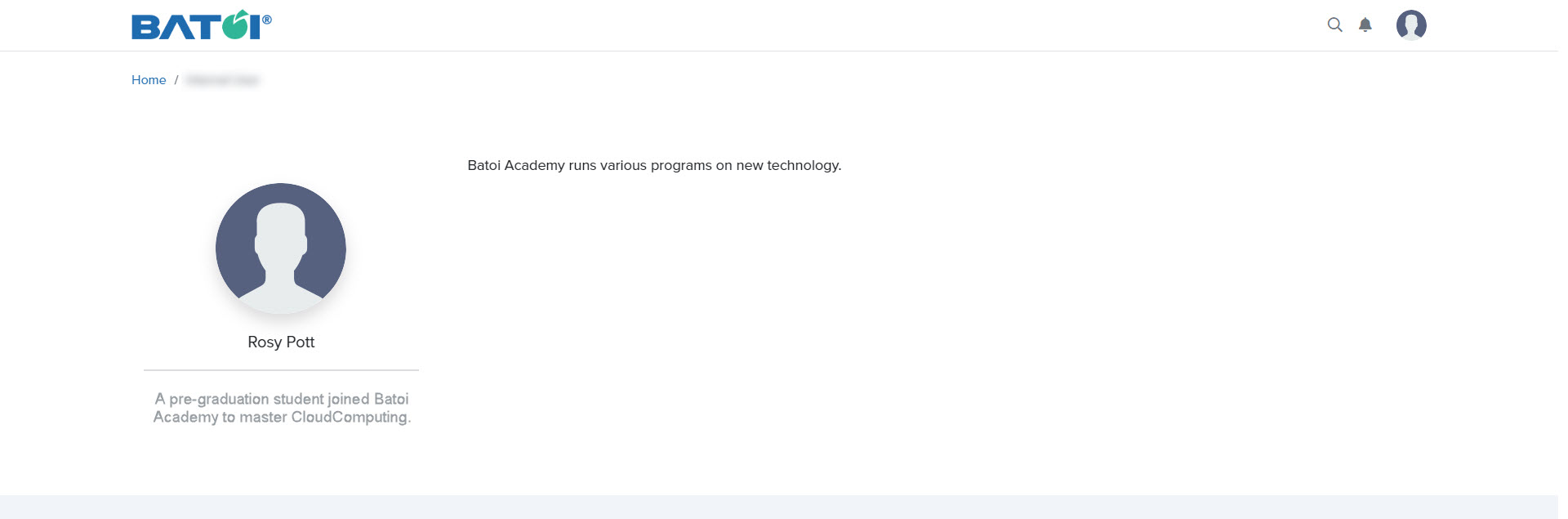Customizing Your Profile and Publishing Your Batoi Academy Public Page
Registering in a Batoi Academy Program as a Participant
Navigating to a Program in the Batoi Academy as a Participant
Reviewing Program Lessons as a Participant in Batoi Academy
Participating in a Program Forum at Batoi Academy
Accessing and Answering Test Questions in a Batoi Academy Program
Submitting Assignments at Batoi Academy
Accessing Program News in the Batoi Academy as a Participant
Reviewing the Upcoming Schedule of a Program in Batoi Academy
Monitoring Program Activities as a Participant in Batoi Academy
Viewing and Downloading Your Program Certificate in Batoi Academy
Overview of Batoi Academy
Decoding the Roles in Batoi Academy: A Glossary of Terms
Reviewing Quizzes of a Lesson in Batoi Academy
Using Batoi Academy as a Coordinator
Accessing the Lessons of a Program as a Coordinator in Batoi Academy
Utilizing the Participants Portal in Batoi Academy
Engaging with the Program Forum at Batoi Academy
Managing Groups as a Coordinator at Batoi Academy
Managing Schedules for a Program in Batoi Academy
Monitoring the Activity of a Program as a Coordinator in Batoi Academy
Using Batoi Academy as an Expert
Reviewing Program Lessons as an Expert in Batoi Academy
Evaluating Participant Quizzes in Batoi Academy
Managing Program Schedules in the Batoi Academy as an Expert
Monitoring the Activity of a Program as an Expert in Batoi Academy
Using the Participants Portal as an Expert in Batoi Academy
Engaging with the Program Forum in the Batoi Academy as an Expert
Understanding Group Dynamics as an Expert in Batoi Academy
Keeping Updated with Program News in Batoi Academy
Evaluating Participant Submissions in Batoi Academy
Assigning Participant Rankings in Batoi Academy
Reviewing Test Results in the Batoi Academy as an Expert
Sharing Updates through the News Feature in Batoi Academy
Viewing Participant Submissions in the Batoi Academy
Ranking Participants as a Batoi Academy Coordinator
Reviewing Test Results in the Batoi Academy
Issuing Certificates as a Coordinator in the Batoi Academy
How to Apply for Career Opportunities at Batoi: A Comprehensive Guide
Customizing Your Profile and Publishing Your Batoi Academy Public Page
Learn how to create, edit, and publish your profile in the Editing Profile section or save it as a draft for later revisions.
Click on the Edit Profile button to edit your personal details as illustrated in Figure 1.
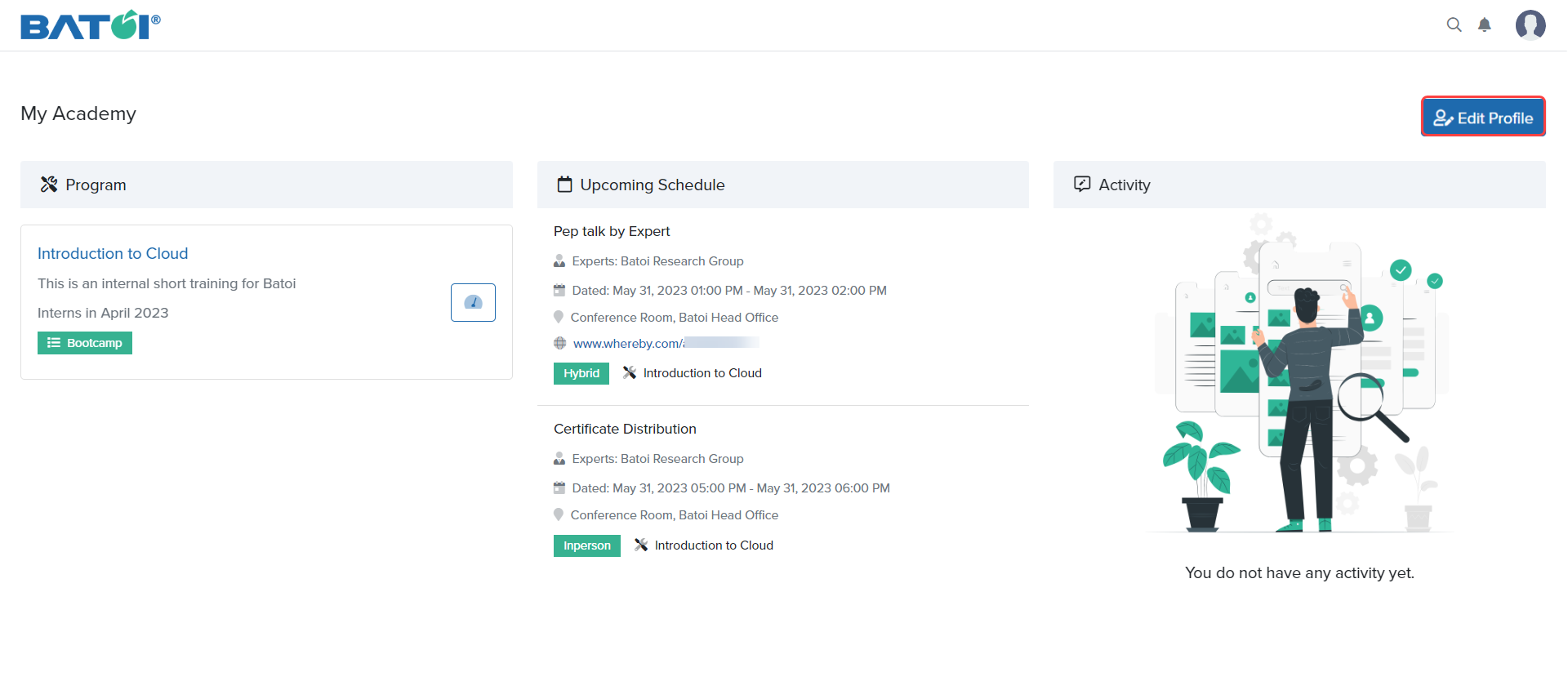
You will be redirected to the Edit Profile page as illustrated in Figure 2.
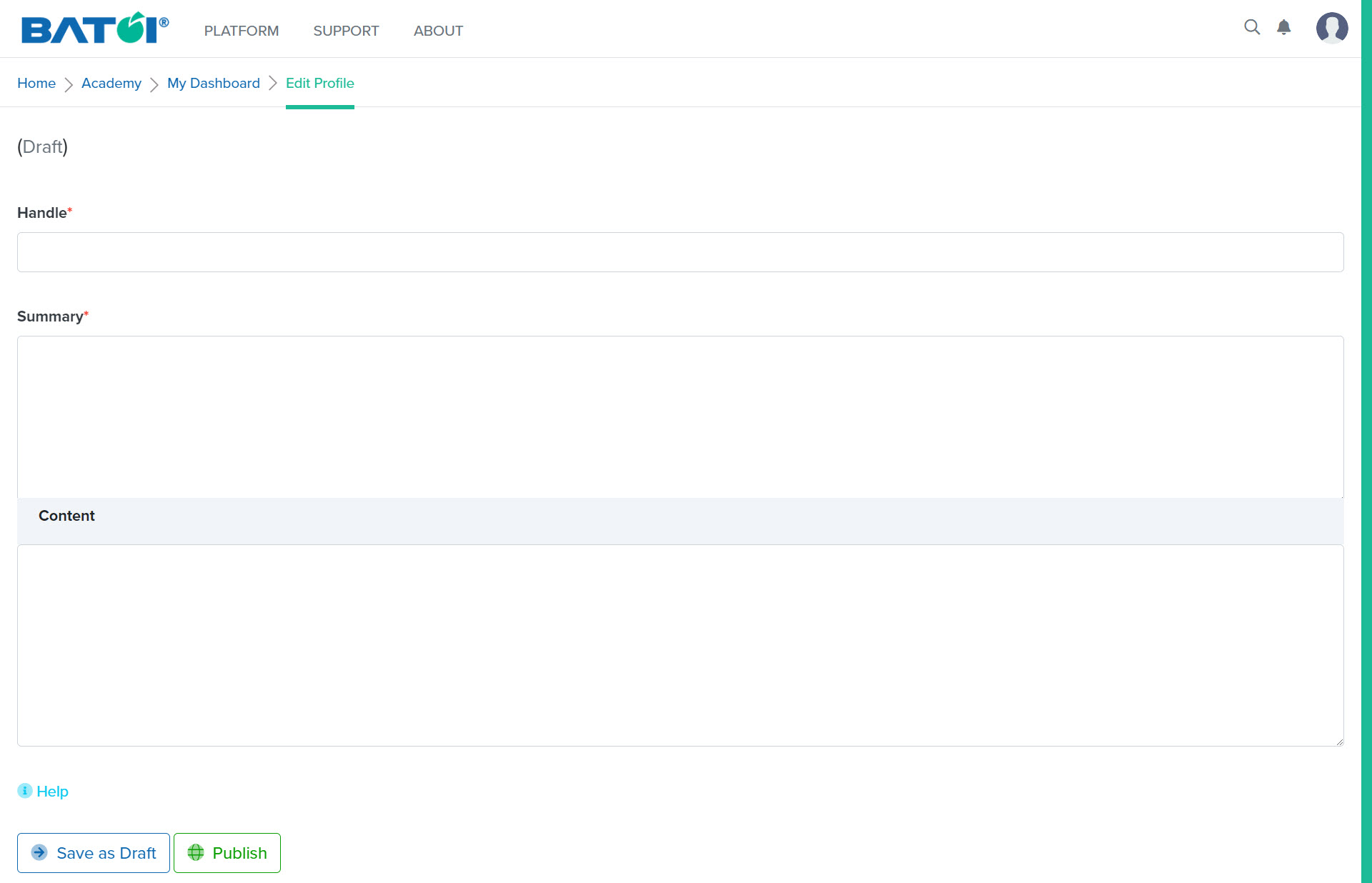
Once you provide the required details, click on the Save as Draft button. It will save your public page in the draft state as illustrated in Figure 3.
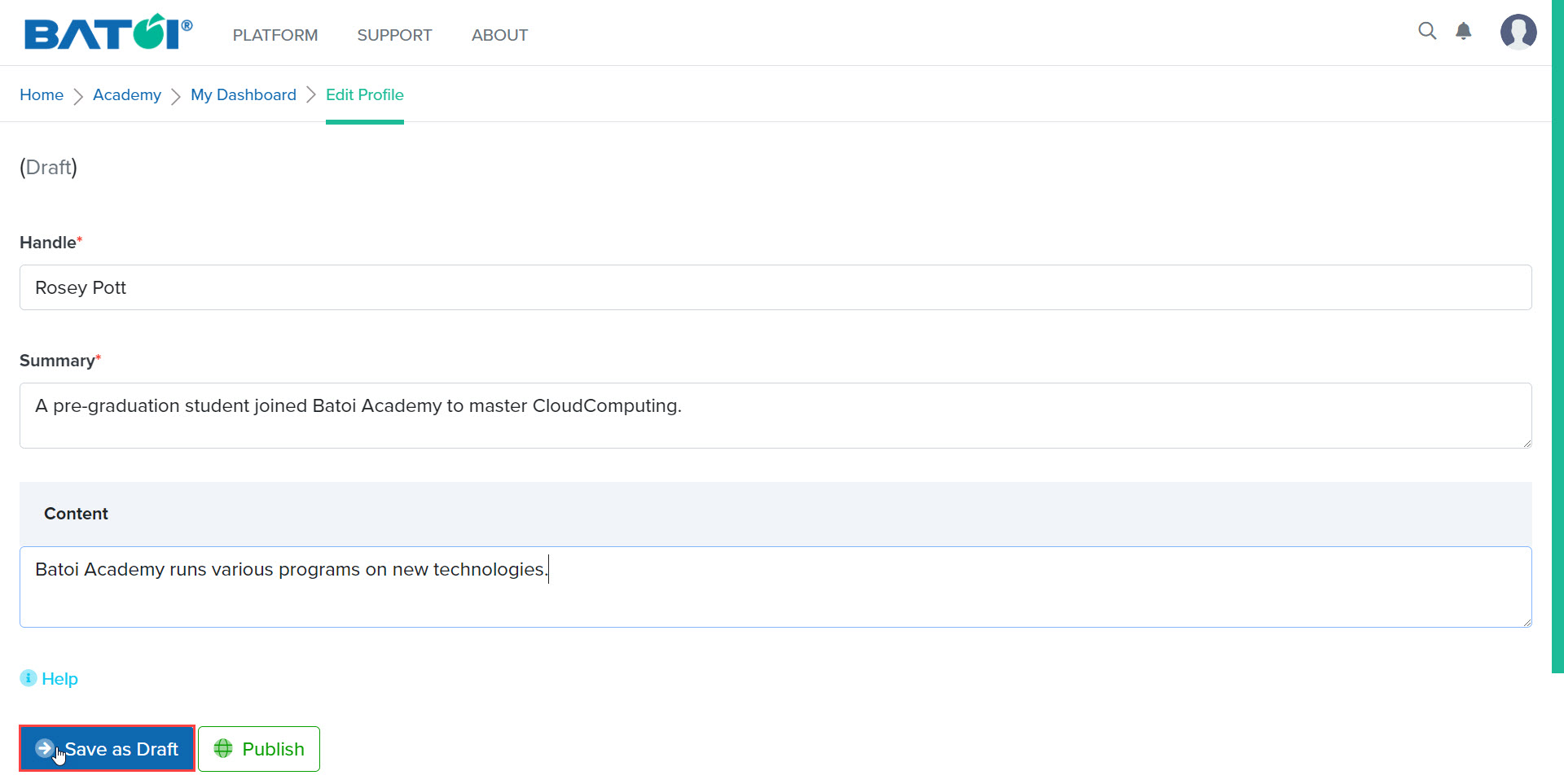
Click on the Publish button to publish your Batoi Academy public page as illustrated in Figure 4.
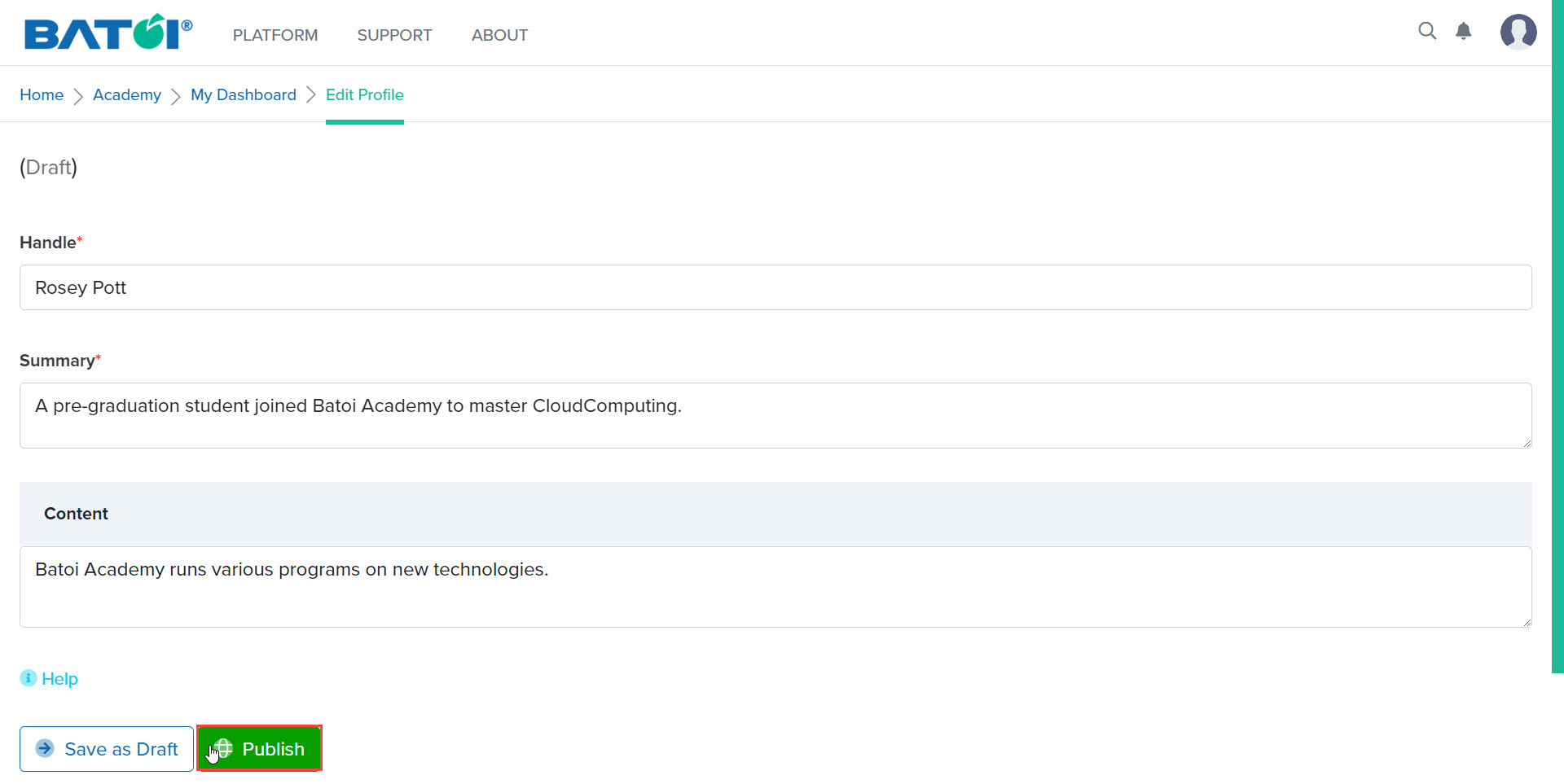
You will see a confirmation message on the screen as illustrated in Figure 5.
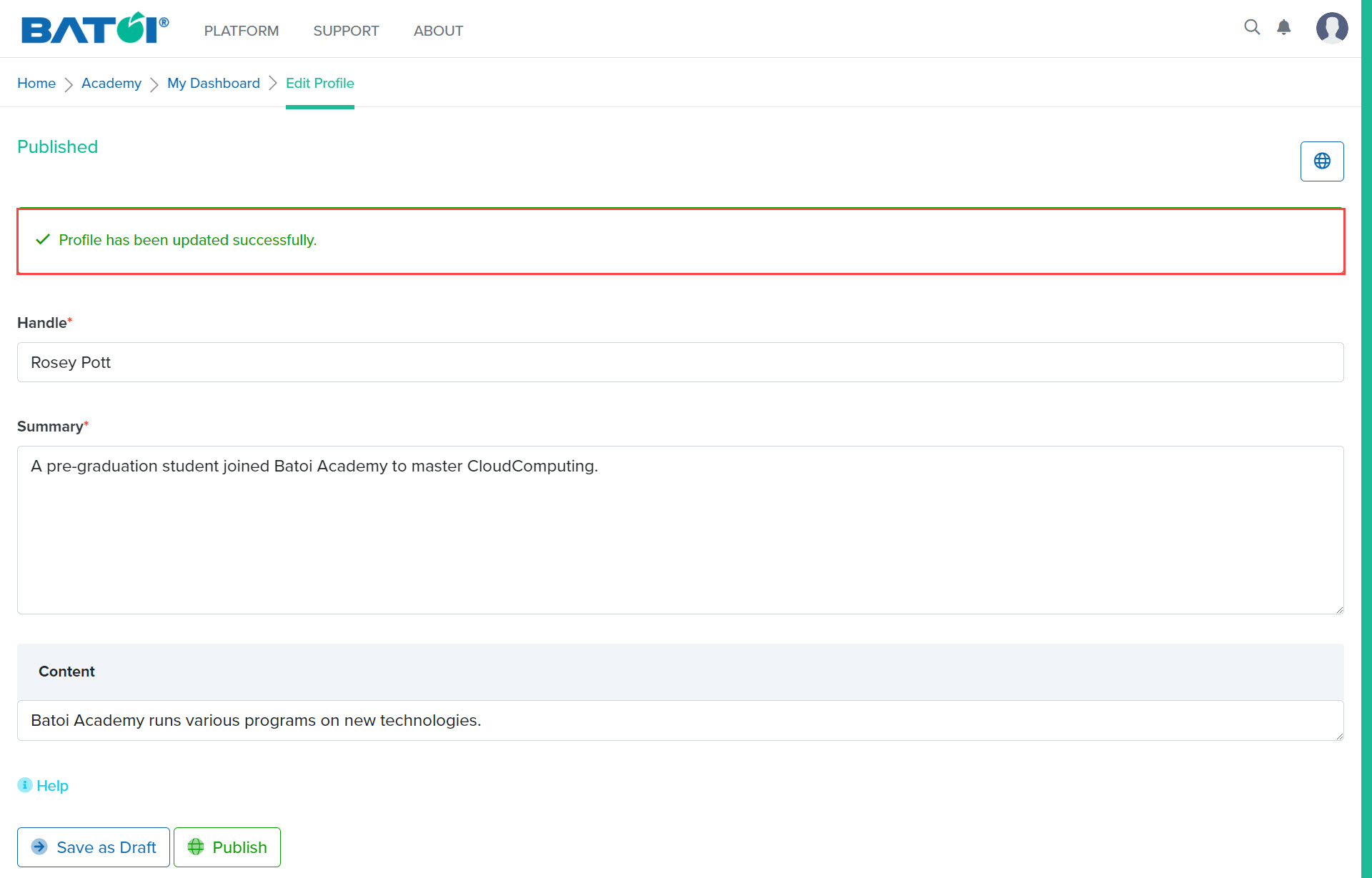
Click on the View Website button as illustrated in Figure 5, to view your Batoi Academy public page as illustrated in Figure 6.