
We have reintroduced the concept of a business unit in the Batoi Apps.
A business unit is an independent section within an organization that frequently develops and executes its operations (accounting, human resources, marketing, sales, and supply-chain functions) separate from the primary business or brand while conforming to corporate regulations.

Business units are mapped to your organization’s departments, wherein users can securely access data in their business unit. They cannot access data in other business units without appropriate permission. For example, you might want to create business units if your organization is structured around departments with different products, customers, etc. Also, it is a requirement when you may have multiple stores or branch offices.
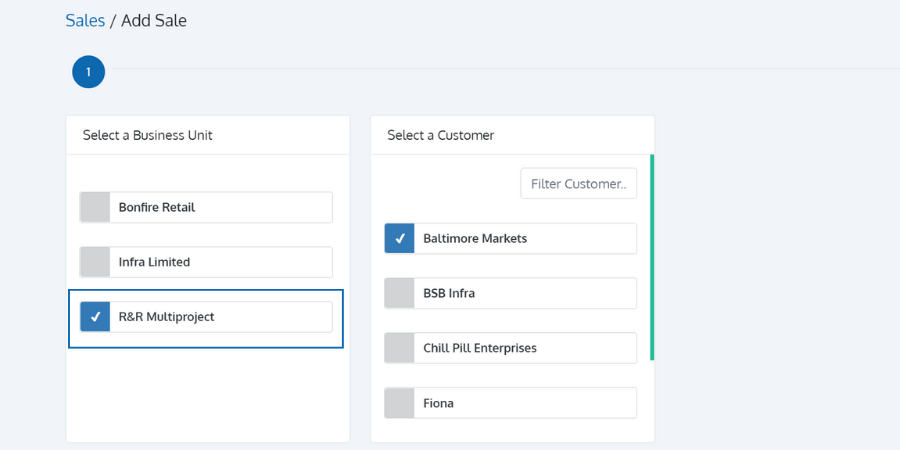
When you create a CloudSpace in Batoi, a business unit is set with the same name as your CloudSpace. It is your organization as a whole and cannot be deleted or disabled (though you can rename it). You can also create other business units to mirror your organizational divisions and hierarchies.
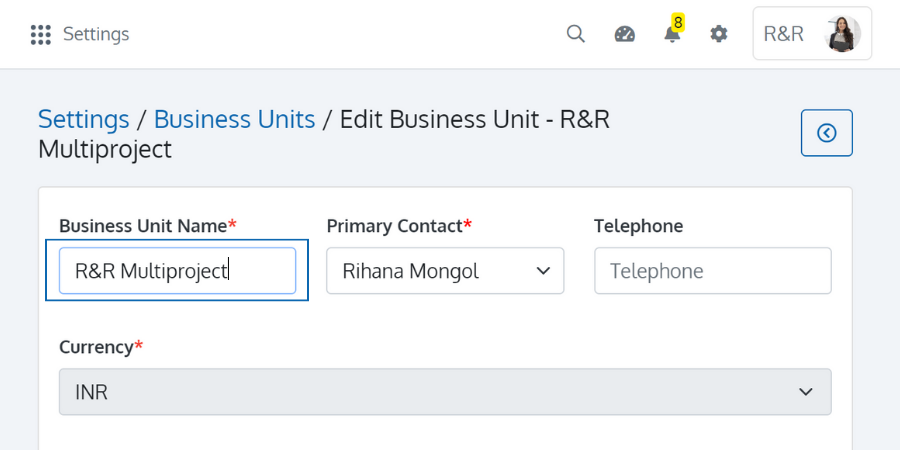
For example, you can create business units for different departments within your organization, namely sales, marketing, customer service, accounting, etc. Or, if your company is organized by region or specific location, you can break those down into business units.
With a business unit, you can:
- Easily segment your contacts and run up-sell and cross-sell campaigns across your entire customer base.
- Create brand assets like logos and envelopes making it easier to carry your brand identity across all campaign assets.
- Create reports to understand the performance across your business (across individual business units).
Business units make it much easier for organizations with various divisions to operate from one Batoi account.
Add a New Business Unit
Strategic business units are essential because they enable managers to focus on various aspects of the same firm. Each business unit has its criteria, which may be effectively handled by paying close attention to each.
To start, click on the 'Settings' icon and select 'Business Unit'. Once inside, enter the general information like 'Business Unit Name', 'Primary Contact', 'Fiscal Term', and 'Taxes'.
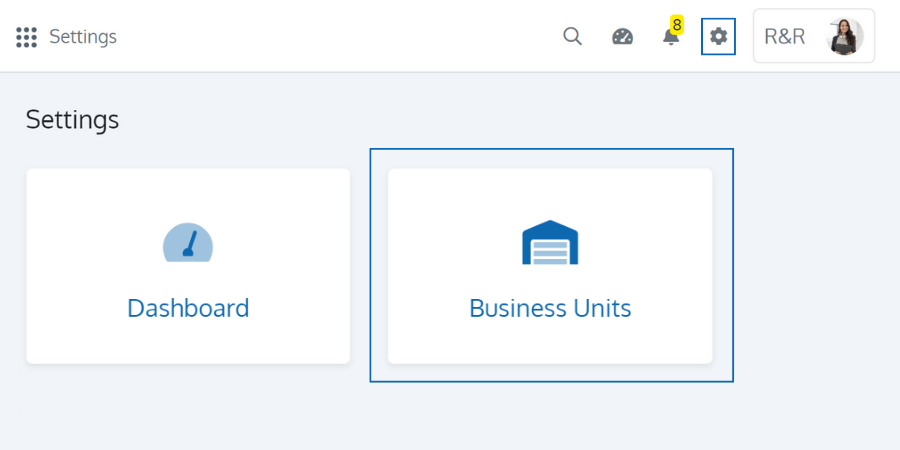
After you add a business unit, you can assign users to it.
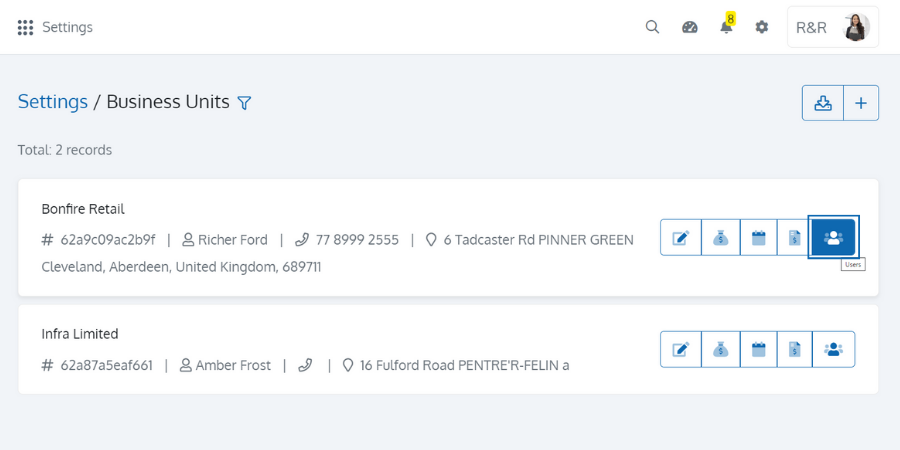



























 Batoi Corporate Office
Batoi Corporate Office