
WordPress contains tools to perform some non-routine management tasks. With every installation of WordPress there are four options as shown in Figure 1.
- Available Tools
- Import
- Export
- Regen. Thumbnails
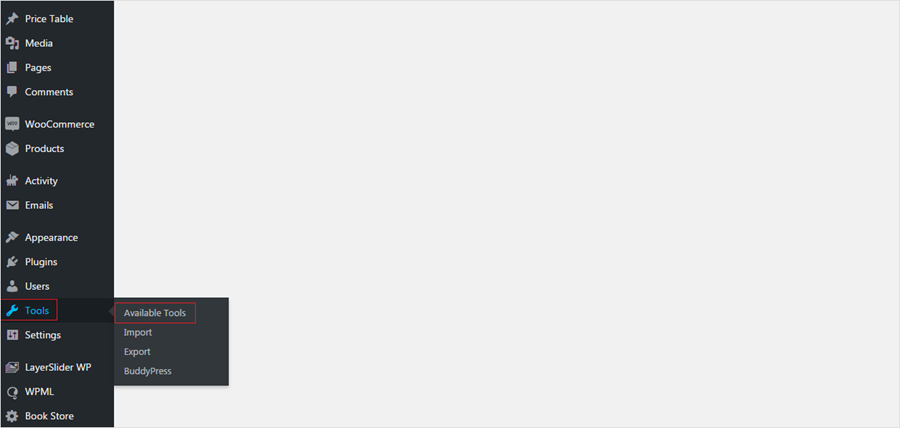
The first is 'Available Tools' screen as shown in Figure 2. Under this section there is a bookmarklet called 'Press This' that allows quick posting and publishing by means of using a a browser favorite button. Immediately beneath that there is a 'Categories and Tags Converter' script that will take you to the Tools import screen, from where you can convert your categories to tags (or vice versa).
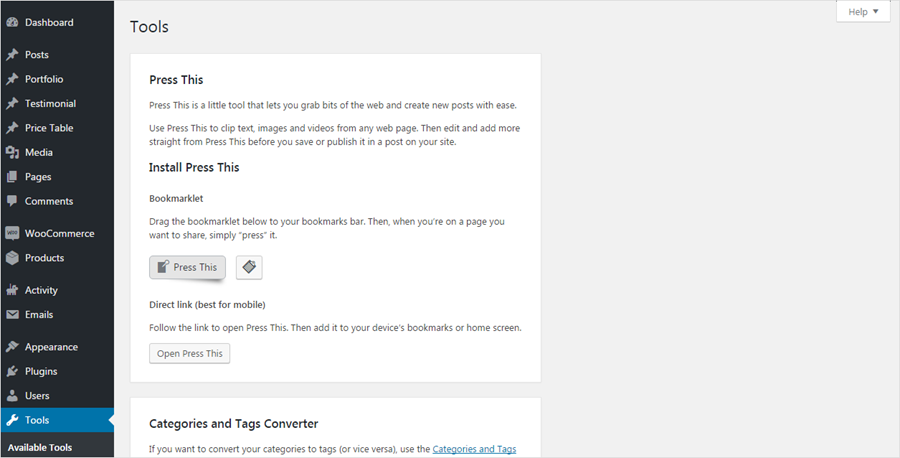
The second is the 'Import' screen as shown in Figure 3. The import tool contains scripts to import data from other Content Management Systems into WordPress. If you have a website on Blogger, Movable Type, or even another WordPress site then you can install any of the scripts that you need on this page. These scripts will allow you to import your content from whatever Content Management System you specified.
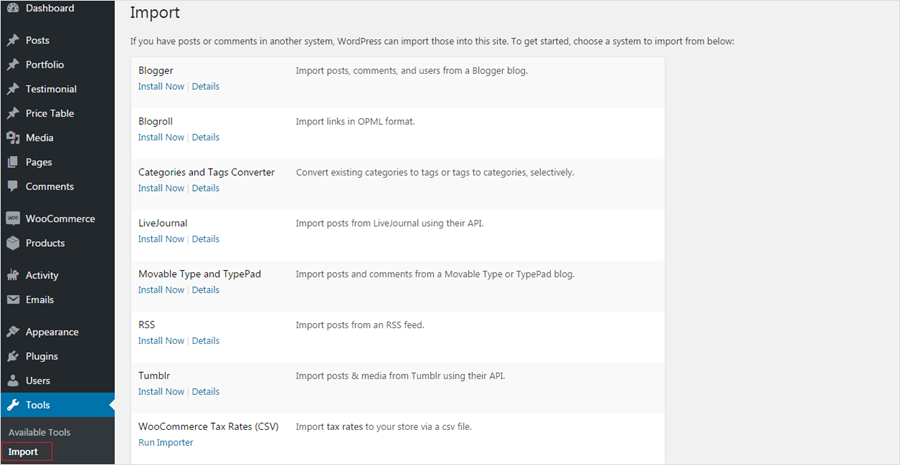
The third is the 'Export' screen as shown in Figure 4. The export tool allows users to export WordPress data in XML format which can later be imported into another WordPress installation. The format is called a WordPress eXtended RSS or WXR file. It will contain all of your posts, comments, custom fields, categories, and tags. Exporting your content is a useful way to back up your WordPress website.
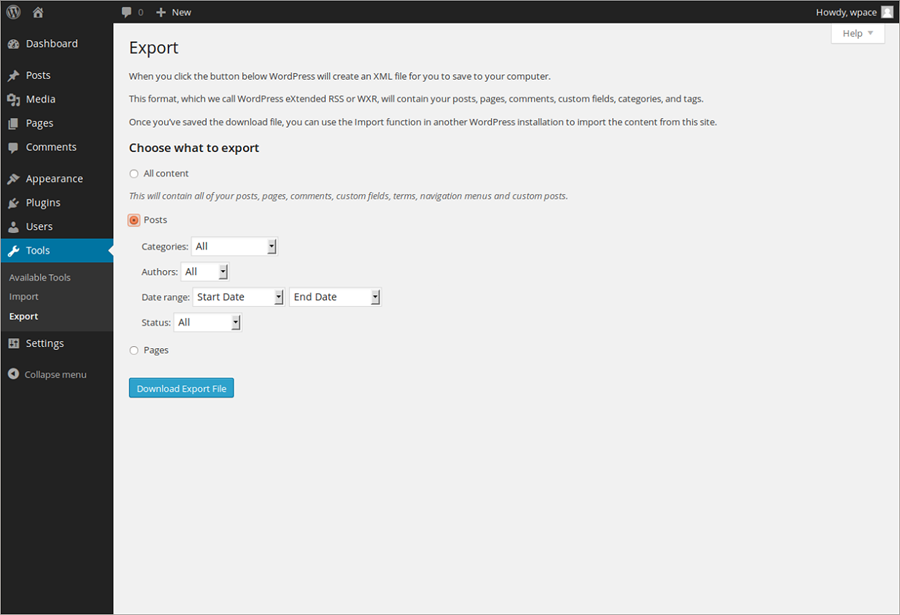



























 Batoi Corporate Office
Batoi Corporate Office