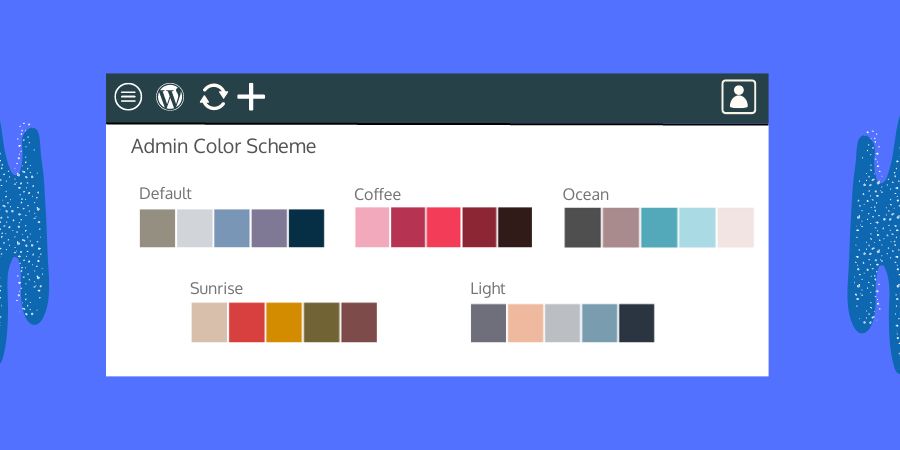
WordPress allows you to change the admin color scheme. You can choose from different color schemes available in your admin panel. In this article we will guide you how to change from one color scheme to another.
Login to your WordPress admin panel and go to 'Users > All Users' as shown in Figure 1.
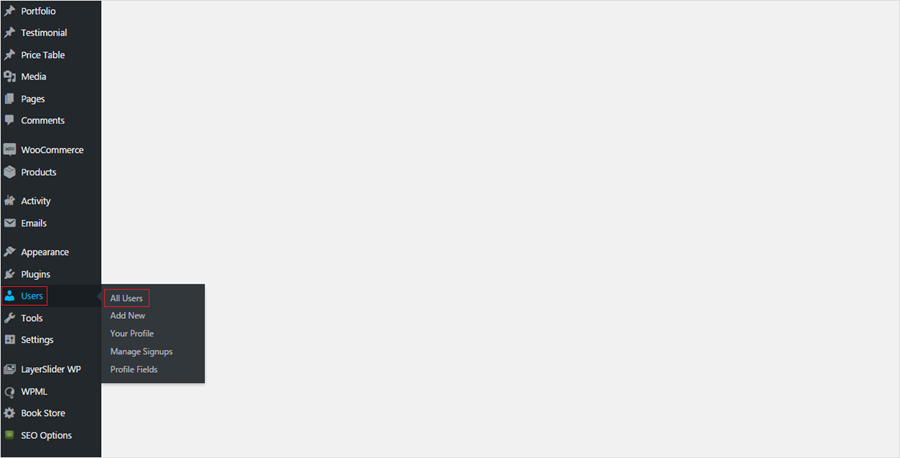
Upon doing so you will land on a page that displays a table of all the users created in your website, listed by Username order.
Locate the user for whom you want to change the color scheme and click on the 'Edit' link that will appear when you hover on the username as shown in Figure 2.
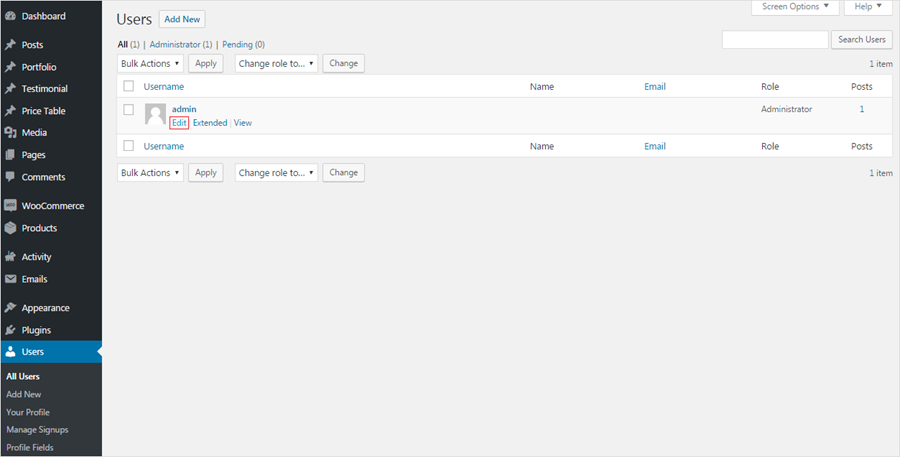
Upon doing so you will land on a page that displays a list of different color schemes as shown in Figure 3. Simply click on the radio button next to each one of them and your admin backend will refresh in the new set of colors. You don't even need to click the 'Update Profile' button located at the bottom of the page as your settings automatically update when you select a different scheme.
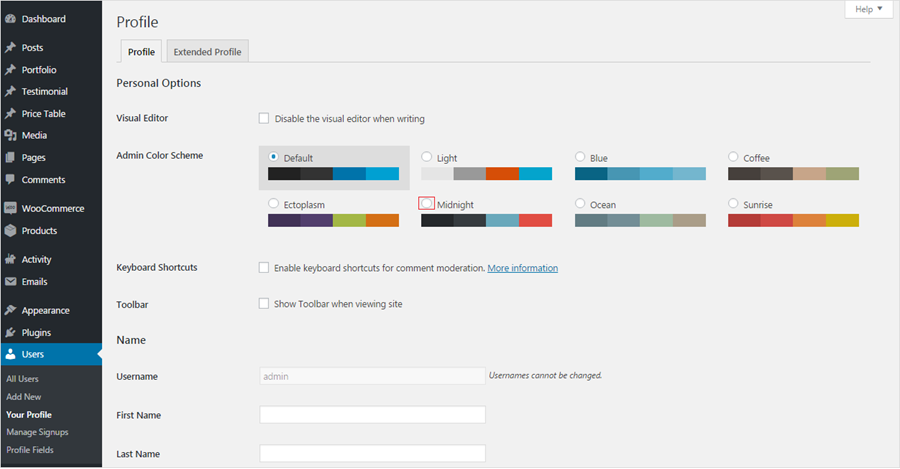



























 Batoi Corporate Office
Batoi Corporate Office